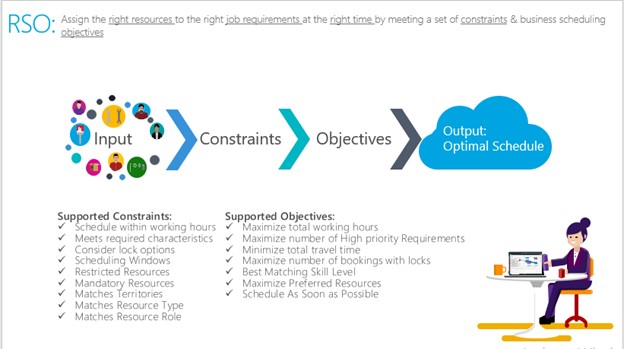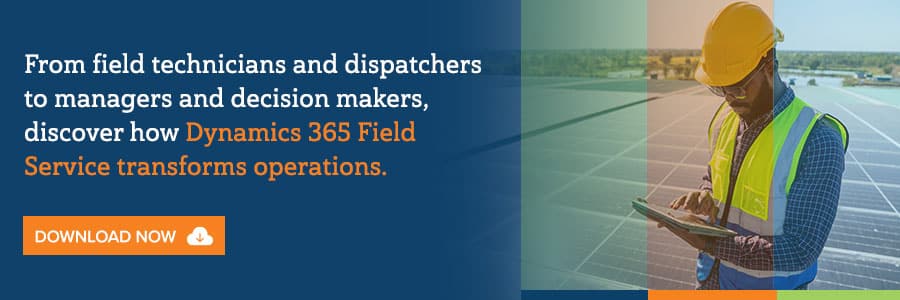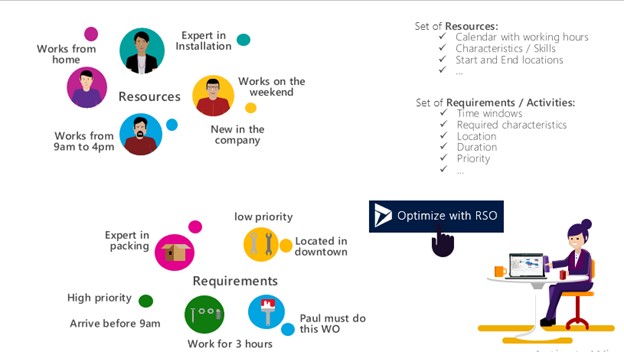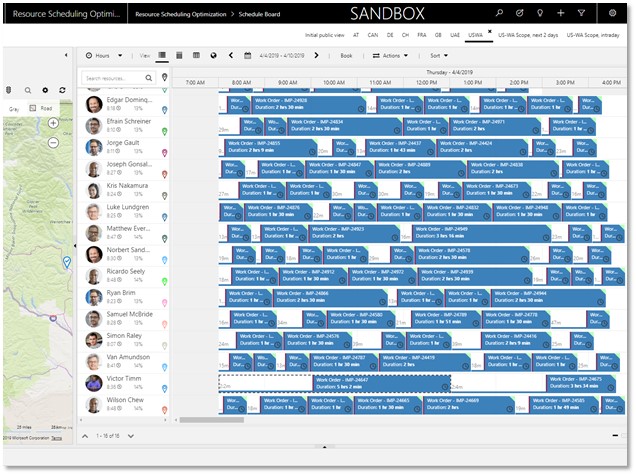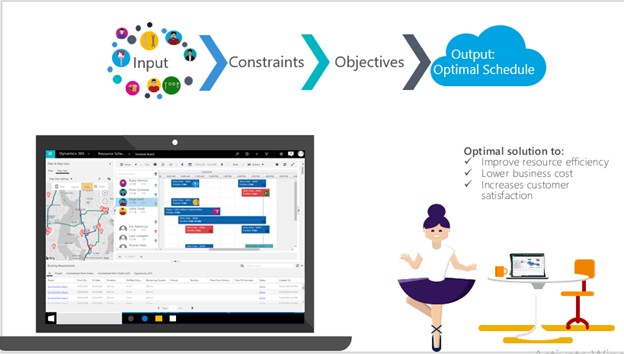If you are part of a field service organization, you very well know the difficulties and headaches assigning field technicians on a daily or weekly schedule can cause. These challenges can be magnified given the current climate of health and safety during this pandemic. A proven and sustainable process is vital for smooth day-to-day operations and can add capacity, decrease costs and can literally translate into lives being saved. If you are currently relying on Excel spreadsheets (or worse, paper) Resource Scheduling Optimization (RSO) might be the solution for you.
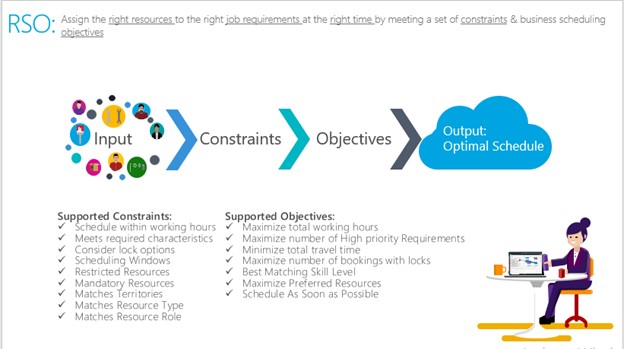
Let’s Talk Logistics
If you’re a dispatcher planning a work schedule, there are many factors that are constantly in play including the skills and characteristics of your resources (i.e. certification to work on a specific product), the location and distance to various job sites to the underlying needs that drive your business. Manually calculating all the factors involved to optimize scheduling for just one technician can take a significant amount of time and allows room for human error. Scheduling jobs for dozens of technicians can be very difficult and will most likely involve sub-optimal resource utilization, higher costs and Service Level Agreement (SLA) penalties.
If you’re already using Microsoft Dynamics 365 Field Service, you are likely familiar with the Scheduling Assistant. It allows you to filter resources by travel range, skills, dates, roles, and more, and even recommends available resources. Now with Resource Scheduling Optimization for Microsoft Dynamics 365 Field Service, you have the opportunity to let the application do the planning for you.
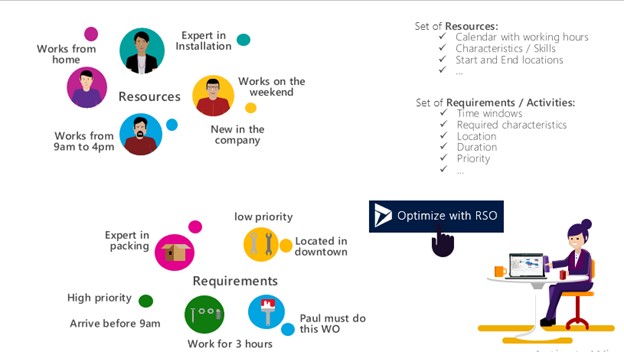
Save time and automate with Resource Scheduling Optimization
Along with the Scheduling Assistant, Resource Scheduling Optimization is one of the many features offered in Dynamics 365 for Field Service. The RSO add-on takes the data provided by the Scheduling Assistant and creates a schedule based on your configured objectives and optimization goals. RSO can match resource skills with service demands while also considering travel time and distance to produce an accurate job duration. There is also the ability to track inventory management. From helium, to heat exchangers down to the truck level, Dynamics Field Service will give you real-time visibility. The outcome: the right person in the right place at the right time, and with the right equipment.
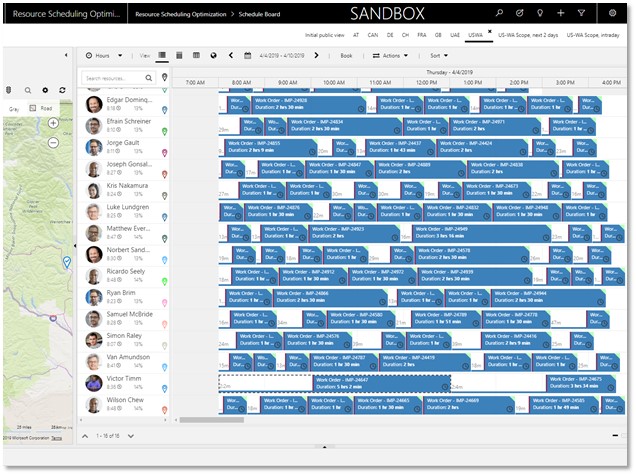
One common scheduling mistake: not preparing for the unexpected.
Organizations usually allocate work orders to technicians on a daily and weekly basis, but many of them are making one common mistake: not preparing for the unexpected. Traffic delays, customer cancellations, technicians out sick and high-priority emergency jobs are just a few occurrences that can create delays.
It is reasonable to expect these interruptions to happen throughout the day. What can be done to prepare? Consider creating a few empty timeslots inside your RSO Schedule Board. If an unplanned event does occur, those timeslots will create some wiggle room to prevent unexpected disruption from causing any disruptions in your customer service calls.
Delays aren’t always the issue. Maybe there is a cancellation, or a technician is making good time and running ahead of schedule. You can take a couple of minutes from the time RSO saves and re-optimize the schedule during the day. Re-optimizing helps ensure resources will continue to have optimal schedules without reducing productivity, profitability, or customer satisfaction.
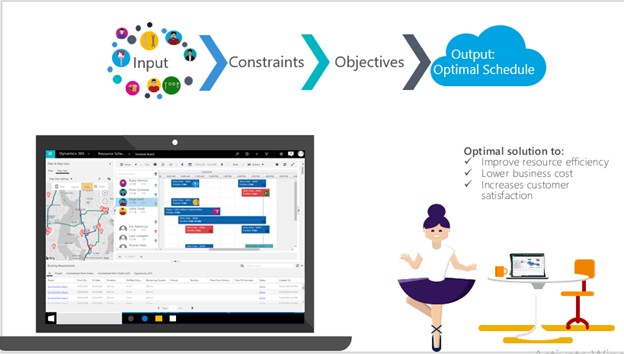
Benefits of using Resource Scheduling Optimization
Automated scheduling
Automatically scheduling the majority of requirements saves time and empowers dispatchers to focus on exceptions and billing.
Achieve scale
RSO allows dispatchers to manage more resources, enabling the business to scale.
Customer satisfaction
Improved efficiency drives more predictable arrival and completion times and seamlessly schedules alternate technicians for urgent situations.
Technician efficiencies and reduced cost:
- Fitting more appointments into working hours drives revenue and reduces overtime costs.
- Matching work orders and technician skillsets reduces the cost of lost appointments.
Reduced travel time means reduced fuel consumption and less vehicle maintenance:
- Ensuring your technicians are taking the shortest possible route with turn-by-turn directions from Bing Maps or your custom mapping provider reduces fuel consumption and wear and tear on vehicles.
- If each field technician saves one tank of gas a month, the savings generally will surpass the cost of RSO.
Improved customer retention
Giving preference to higher-priority work orders helps avoid service level agreement (SLA) penalties and helps you meet customer service commitments.
Staying on Schedule Has Never Been So Important or So Beneficial
Keeping customers satisfied is a critical success factor in any business. In the medical equipment field, downtime can be costly for both patient care and revenue. To keep customers satisfied, companies need to assign the right resources to the right job requirements at the right time by meeting a set of constraints and business scheduling objectives. Resource Schedule Optimization, part of Microsoft Dynamics 365 Field Service, automates scheduling allowing companies that deliver service efficiently and effectively, even when unexpected changes throw “wrenches” into schedules.
Watch this video to learn more about how Dynamics Field Service and Velosio enable medical equipment service organizations and other industries keep more customers up and running without adding additional staff.