ERP Implementation Planning for Small and Medium Sized Businesses
Understanding ERP implementation tasks and your company’s ability to complete those tasks are key to success. Learn more today!
Understanding ERP implementation tasks and your company’s ability to complete those tasks are key to success. Learn more today!
Table of Content
Today, ERPs offer the user countless features and functionality. ERPs provide increased processing efficiency, greater control of business transactions and improved reporting capabilities.
Functionality differs between ERP products. For example, some ERPs excel at project accounting. Others may be strong in order processing and distribution. Still others focus on specific verticals such as construction, manufacturing or professional services.
This situation makes it nearly impossible for the ERP buyer to pick the correct solution without some level of research being completed. ERP research should be included as a part of the pre-sale/purchase process. To learn more about making the process work for your company, look at: Navigating the ERP sales process: Pre-sale requirements review.
This post is written for the small and medium size business (SMB) marketspace. An ERP implementation in this space is not likely to have unlimited resources or budget. As a result, the ERP selection and implementation team needs to be able to stay within their capabilities.
To mitigate this risk, it’s extremely important to choose an ERP solution provider with not only extensive implementation experience, but also one who intimately knows current ERP products and understands the differences between each one. Using Velosio as your implementation partner can help ensure that your ERP selection is on target and will result in an excellent return on your ERP investment.
Just doing pre-purchase ERP research is not enough to ensure project success. You also need to understand the tasks expected to be completed by your team and the information you need to provide during the implementation. Your level of involvement may be way more than you anticipate, so you need to be prepared before you start.
Use a project pre-planner to assist in this process. A project pre-planner is similar to a requirements document in that it outlines ERP functionality and the implementation information which usually needs to be provided.
It also provides a tool to help you assign an importance value to ERP functionality based on your system needs. Use the importance value to assist in setting implementation priorities.
The pre-planner is structured by ERP module and includes the most common modules. The pre-planner also includes information related to data conversion and other implementation tasks.
ERP implementations are controlled using a specific methodology. An example implementation methodology appears below.
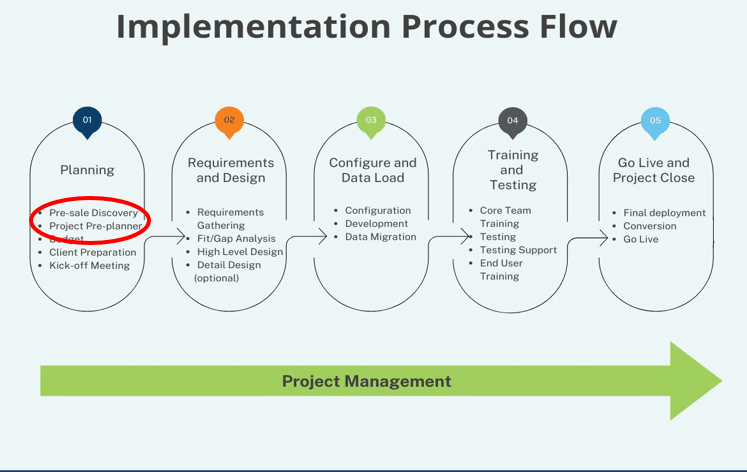
Note that the pre-planner is included under the “Planning” phase. While the project pre-planner may not be used as an implementation document, it is a key part of the planning process. If completed properly, the pre-planner can be of immense value in the pre-sale discovery and requirements gathering processes.
A pre-planner is basically a spreadsheet of topics related to an ERP implementation and includes the data to be supplied by the company to implement each topic.
A pre-planner example appears below.
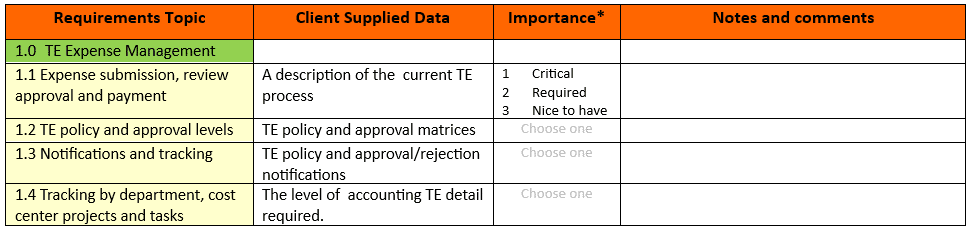
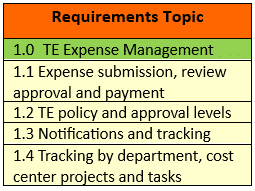
Pre-planner topics are classified by module. In the example to the left, pre-planner topics are related to the travel and expense functionality.
The pre-planner describes detailed application functionality. The information is designed to help the user understand the functionality available. Use the planner to determine the functionality your organization needs and what will be addressed during the implementation.
Pre-planner functionality topics are supported by a listing of data to be supplied, or tasks to be completed by the company to implement each function. Information requirements are important for the company to understand. The company may or may not have the information needed to implement the functionality, or the time to develop it.
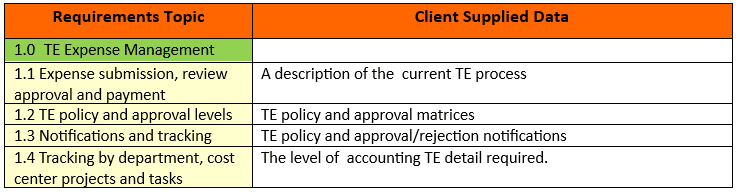
For example, assume that the company is currently completing TE reports manually using an Excel template.
Also, to implement TE report automated approvals and routing, the company needs to provide a set of policy and approval matrices by department and level as well as e-mail notification wording.
If the company is currently completing expense reports via an Excel template, they may not have this information readily available. At this point, the company needs to determine which functionality is worth implementing immediately and which functionality can be phased in.
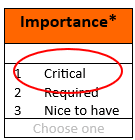 To assist the company in determining which function to implement and when, the pre-planner provides a functionality ranking capability. The company uses the ranking to set implementation task completion priorities.
To assist the company in determining which function to implement and when, the pre-planner provides a functionality ranking capability. The company uses the ranking to set implementation task completion priorities.
Since the expense reports are currently manually completed, and the company has determined that expense report completion in the TE application is important, the function has been given a critical ranking.
Since the approval policy and approval matrices and e-mail notification content are not readily at hand, the company has decided that these functions should be implemented at a later date. As such, they are assigned a lower importance.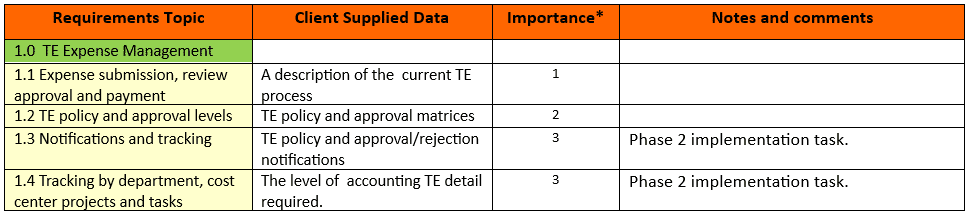
An experienced solution provider such as Velosio can be extremely helpful in this situation. In completing hundreds of successful implementations, Velosio knows what’s needed to provide immediate value to the company, and the appropriate timing of functionality implementation if phasing is required.
This post discusses some best practices that help ensure successful pre-project planning. The post also discusses some “pitfalls” which often result in a less than optimal result.
Over the course of hundreds of ERP projects I’ve been involved with, five top best practices have emerged that can positively impact the pre-planning process:
Visible executive ownership is the number one ERP implementation success driver, including pre-implementation planning. Employees look to company executives for both direction and a sense of the importance associated with company initiatives. If the Executive team doesn’t take the project seriously, chances are that the project team won’t either. To learn more about the value of executive ownership look at Preparing for ERP implementation: Getting Started on the Right Foot.
Most ERPs are implemented to streamline transaction processing, increase functionality and control, and to improve reporting.
With that being said, you’re probably wondering why I would recommend that a discussion and understanding of current processes and workflows is important when they may be replaced or modified by the new ERP.
Understanding the current environment helps mitigate the chances of over-looking a key process or control during the ERP implementation. It also helps control client assumptions by identifying critical functionality and structuring the product demo accordingly. Reporting is a particularly vulnerable area.
The most dangerous word in an ERP implementation is “assume”. I’ve seen companies invest several hundred thousand dollars implementing an ERP and then just assume that certain functionality, controls or reports are available out of the box. Many find out too late that what they assumed the system provided out of the box, is in fact not standard functionality at all. A good practice is “Assume nothing and Validate everything”.
One of the most important implementation tasks is the “knowledge transfer” between the client team and the ERP implementation consultant. Knowledge transfers result in large volumes of information and data being transferred back and forth.
Use the pre-planner to improve knowledge transfer. The pre-planner helps to:
Share the pre-planner with the solution partner before commencing the implementation engagement. Again, use the pre-planner as the basis of the product demo. Have the ERP consultant demo the system to the critical functionality.
ERP requirements knowledge comes from many different company resources. It’s important that each resource understands their role in the process and that all resources are moving in the same direction.
Select your teams with members from different company levels. In many instances staff level employees have a better understanding of day-to-day processing and issues than senior personnel. Managers and other executives are valuable team members, but I regularly experience situations where they may not be as up to speed on the current day to day processing situation as needed.
I can’t tell you how many times I’ve been involved in ERP implementations where the staff is small or inexperienced and already overwhelmed in their current environment. Despite this, company decision makers define requirements and task schedules which couldn’t be achieved in the best of circumstances. The decision makers are not staying within themselves.
Taking on too much or setting unrealistic timelines, results in errors, shortcuts, poor decisions and a less than desirable outcome.
Proper planning and realistic goal setting go a long way toward a successful ERP implementation. Understanding implementation tasks and your company’s ability to complete those tasks are key to success.
Be sure to document both the implementation’s goals and schedule tasks to be completed. Share the document with internal team members and the ERP consultants. Listen to comments, gain consensus and be sure everyone is on the same page.
Finally, stay within your skillset and capabilities! You’ll be happier in the end.
Learn how Velosio can help SMBs reach their organizational goals and assist with your ERP implementation.