Systems Integration: The Key to Improving Productivity and Accuracy for Airports
Join us as Paul Fernandez, discusses the benefits of integrating your accounting system with other airport systems. Click to learn how.
Join us as Paul Fernandez, discusses the benefits of integrating your accounting system with other airport systems. Click to learn how.
Table of Content
Previously, I wrote about the benefits of using a multi-dimensional accounting system such as Microsoft Dynamics NAV 2017 to improve the reporting and analysis capabilities of your accounting system without creating thousands of accounts. This post will discuss the benefits of integrating your accounting system with other airport systems.
At a typical airport, there may be several disparate information systems managing and tracking areas like accounting, billing, leasing, concessions, maintenance, etc. Each has a profound impact on efficiency, profitability, safety and decision-making. Often, a single weak link in operations can trickle down to other operations without anyone realizing it. This lack of integration means that data must be manually entered into the accounting system from these other systems in order to create a complete picture. Small accounting packages simply do not have the capability to design import routines to bring in complex and dynamic data from other systems. State-of-the-art systems like Microsoft Dynamics NAV 2017 have the tools built into the standard package to integrate with other systems and import data without the need to re-key this data.
The short answer is it depends on what information you need to bring into your accounting system. This may include billing data, maintenance data, payroll data or non-financial data that is needed to create key performance metrics when combined with financial information.
Revenue is one type of data that may be generated in other systems like aeronautical billing systems or a system that manages your leases and concessions. If sales invoices are generated in another system, you are required to import this data since it needs to reside in the accounting system and should be posted into the Accounts Receivable module. The ability to import this data at the sales invoice level will streamline your accounting function by reducing the time taken to re-key this data while at the same time eliminating key punch errors. This data can be imported every day or whenever it is available.
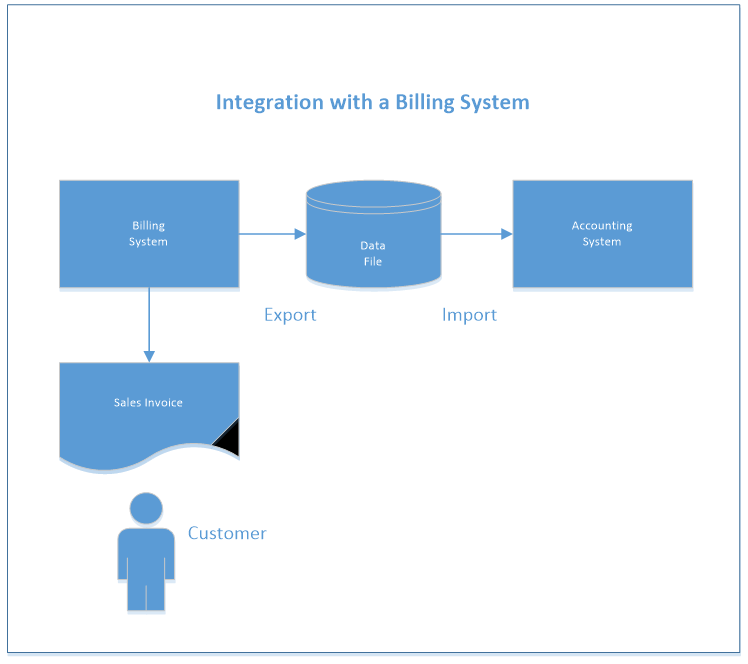
This diagram shows how a billing system can be interfaced with the accounting system. The billing system will create sales invoices which will be sent to customers. A file will be exported periodically and this file can be imported into an accounting system like Microsoft Dynamics NAV 2017. The export/import process can be a manual process or it can be an automated scheduled process. For example, it can be run every hour or once a day at a pre-determined time. Once the data has been imported it will create an unposted sales invoice that can be reviewed, if necessary, and then posted. The benefit of having a separate posting process is that the data can be checked first before it is posted. Alternatively, the data can simply be posted automatically as well, if you wish.
Once the sales data is in the accounting system, it will be backed up in the same way as any other data, so it will be secure. This is an important point for cases where data may reside in an operations system that may have been developed in-house or may be old software that is not backed-up on a routine basis. In addition, if the customer loses an invoice you can easily reprint an invoice from the accounting system and mail it to the customer or more likely email a copy to the customer. Microsoft Dynamics NAV 2017 has deep integration with Microsoft Outlook, so it is easy to email a document to a customer from within the system.
Other data can be imported in exactly the same way – like data from an equipment maintenance system or a payroll system.
Your accounting system needs the ability to import data in the format required by your system. This may require the data to be transformed since it typically will be exported in a format that is different to the format you need for your accounting system. Microsoft Dynamics NAV 2017 has powerful capabilities for transforming and importing many different types of files including XML files, text files, CSV files and others, using standard functions to transform the data and import it into NAV. If your accounting system does not have this capability, it will be very difficult if not impossible to import data from other systems.
This blog discussed the benefits of integrating your accounting system with other airport systems. Doing so can improve the productivity of your staff by eliminating the need to re-key data from other systems into the accounting system while at the same time eliminating key punch errors and making the data available immediately. In order to integrate your accounting system with other airport systems, you will need a system that has the capabilities and toolsets to allow you to do this. State-of-the-art systems like Microsoft Dynamics NAV 2017 have these tools built right into the standard package to allow integration with any external or third-party system. If you would like to learn more about Microsoft Dynamics NAV 2017, feel free to contact me at pfernandez@sbsgroup.ca.
Paul Fernandez B.Sc., ACMA, CMA
SBS Group Pacific Canada
About Paul
Paul Fernandez is the general manager of SBS Pacific Canada, which is part of the SBS Group. He has worked as a professional accountant in industry for 25 years in various senior financial positions. He founded his consulting practise 15 years ago and has worked as a consultant implementing accounting systems at many companies, drawing on his own experience to advise clients on the design of their chart of accounts and multi-dimensional reporting structures. Contact Paul at pfernandez@sbsgroup.ca.