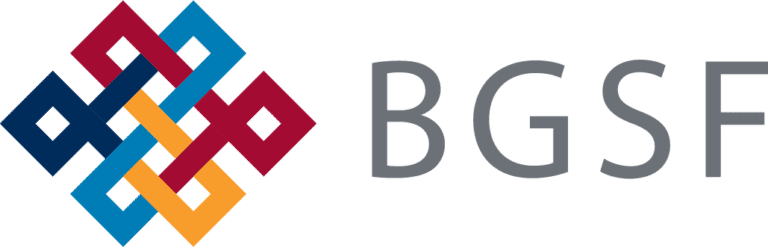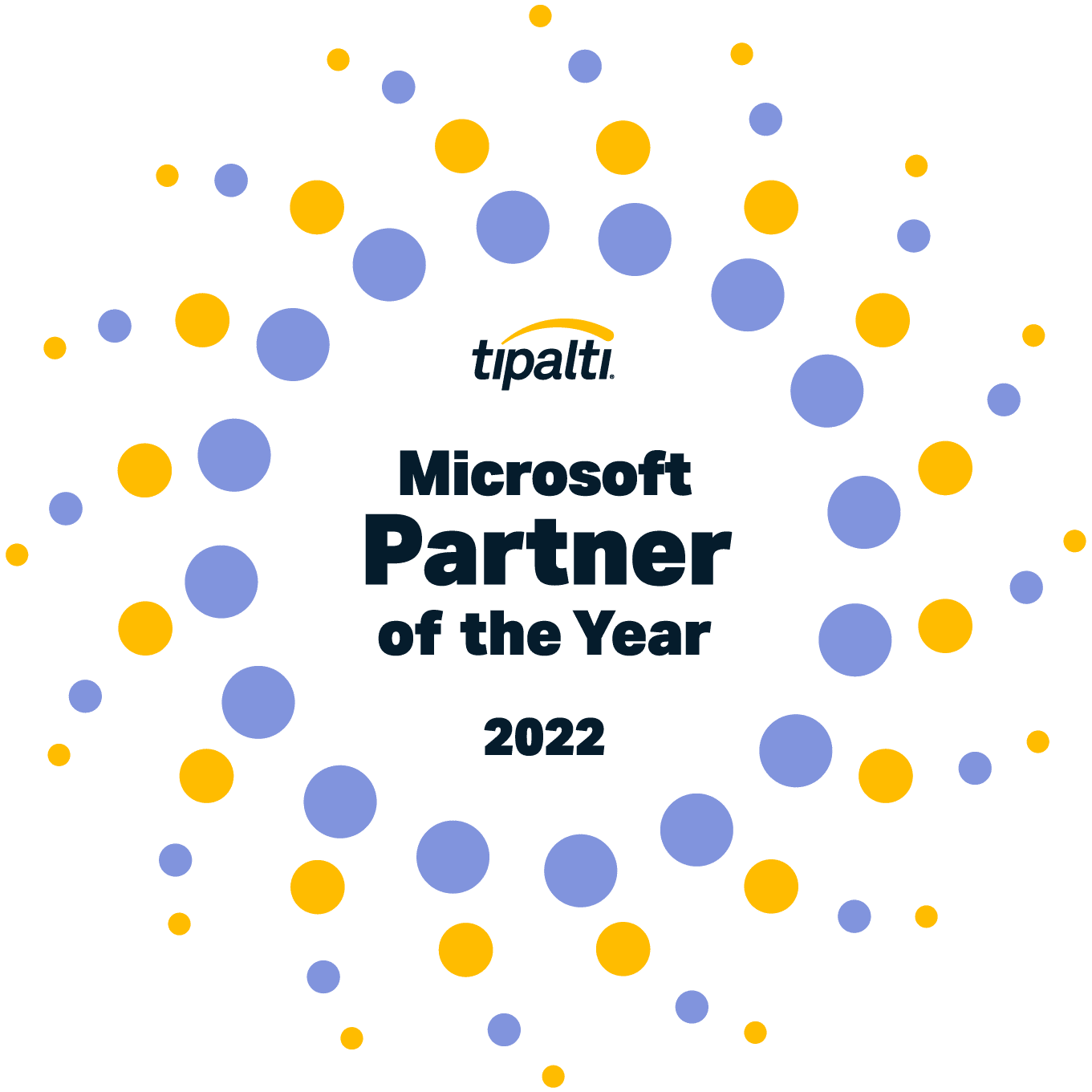We’ve supported 4,000+ clients including:
What is Microsoft Dynamics 365 Customer Service?
Answering the customer service call
Dynamics 365 Customer Service fundamentally transforms the customer service landscape by providing organizations with the tools they need to create meaningful and lasting connections with their customers. With this platform, businesses can ensure that customer inquiries are addressed promptly and effectively, leading to higher levels of satisfaction and loyalty. By offering omnichannel support, customers can engage with businesses on their terms, making interactions seamless and convenient. The self-service options and knowledge base empower customers to find solutions independently, saving them time and effort. Moreover, AI-powered insights and automation allow organizations to proactively anticipate and meet customer needs, delivering a level of service that goes beyond expectations.
In essence, Dynamics 365 Customer Service helps businesses build stronger, more profitable customer relationships, resulting in a competitive edge and sustained growth.
Empower your agents and revolutionize customer support
Exceptional customer service isn’t just a nice-to-have—it’s a necessity. Microsoft Dynamics 365 Customer Service equips your business with the tools and insights needed to deliver personalized, efficient support at every touchpoint. From streamlining case management to providing omnichannel engagement and AI-driven insights, this platform empowers your team to exceed customer expectations, driving satisfaction and loyalty. Explore the key benefits that set Dynamics 365 Customer Service apart.
![]()
Streamline Agents’ Tasks Effortlessly
Access real-time analytics and ensure optimal customer-agent connections to increase first-call resolution.
![]()
Build Self-Service Capabilities
Utilize AI-driven chatbots, automate self-service options, and access community portals for prompt answers.
![]()
Enhance Service Operations
Utilize supervisor insights, identify coaching possibilities, boost efficiency through automation, and forecast and strategize staffing levels.
![]()
Connect with Customers
Implement voice channels, improve digital interaction, offer real-time translation services, and utilize sentiment-based routing techniques.
![]()
Show Your Customers You Know Them
Obtain a comprehensive 360-degree perspective, employ biometric authentication, analyze sentiment, and track customer journeys for enhanced insights.
Benefits of Dynamics 365 Customer Service
Source: Customer Service with Generative AI | Microsoft Dynamics 365.
Cryogenics manufacturer improves customer service with Dynamics 365
Working with Microsoft and longtime partner Velosio, SHI Cryogenics first implemented a free trial version of Dynamics 365 to get a better idea of the different functionalities and customizations it might need going forward.
 “We’re extremely fortunate to have such great business relationships,” says Preis. “Velosio came in, asked us questions to find out what we were looking for, and then helped us build a platform we could easily upgrade in the future. And Microsoft gave us the flexibility to continue testing and figuring out the best fit for our business.”
“We’re extremely fortunate to have such great business relationships,” says Preis. “Velosio came in, asked us questions to find out what we were looking for, and then helped us build a platform we could easily upgrade in the future. And Microsoft gave us the flexibility to continue testing and figuring out the best fit for our business.”
– Timothy Preis, IT Manager for Network Security, SHI Cryogenics
Why choose Velosio as your Microsoft Partner?
No partner has as rich of a history in the Microsoft ecosystem as Velosio. We’re not only a multi-time global award winner for Microsoft Dynamics, but we’re the only Indirect CSP specializing in Dynamics 365. We are a Global ISV Development partner capable of building, connecting, implementing, and supporting the entire Microsoft stack from Office 365 to the entire Business Application Cloud Suite.
By partnering with Velosio you can ensure:

Industry Expertise
Velosio’s seasoned advisors specialize in midmarket companies, ensuring tailored solutions that address specific industry needs. This gives us a unique edge in the ability to provide insights and strategies that drive real results.

Cloud Applications Leadership
As a leading cloud applications partner, Velosio empowers businesses to leverage cloud technology effectively. Whether it’s Dynamics 365, Azure, or Office 365, Velosio guides clients toward competitive advantages.

Transformative Solutions
Velosio’s deployment models swiftly guide clients to the right solution, helping them maximize their technology investments. From ERP to CRM, Velosio ensures that businesses stay ahead in today’s dynamic market.

Your Success is Our Focus
You won’t find a partner with people more passionate about making their clients into heroes. Velosio attracts the most experienced consultants and technologists around who go beyond implementation. Our team is dedicated to helping you unlock the full potential of Dynamics 365 Customer Service.
Whether you’re curious about our software solutions, services, or support, we’re ready to answer all your questions.
Dynamics 365 Customer Service pricing
Dynamics 365 Customer Service Professional
$50
per user/month
Core Customer Service capabilities
Dynamics 365 Customer Service Enterprise
$95
per user/month
Advanced Customer Service capabilities
Does not include implementation costs.
Need help determining what licensing options and deployment model would align best with your business? We can help!
Dynamics 365 Customer Service licensing
| Dynamics 365 Customer Service Professional | Dynamics 365 Customer Service Enterprise | |
|---|---|---|
| Unlimited named users | ||
| Case management | ||
| Knowledge management | ||
| Mobile | ||
| Unified service desk | ||
| Embedded intelligence | ||
| Context-driven suggestions | ||
| Analytics and KPI reporting | ||
| Unified routing | ||
| Leads (creation only) | ||
| Multisession support | ||
| Microsoft Power BI | ||
| Portals | ||
| Customization and extensibility | ||
| Application customizations | ||
| Custom applications (Microsoft Power Apps) | ||
| Workflow automation (Microsoft Power Automate) | ||
| Microsoft 365 interoperation | ||
| Outlook | ||
| Exchange | ||
| Excel | ||
| OneDrive/SharePoint | ||
| OneNote | ||
| Add-in capabilities | ||
| Digital Messaging and Voice | ||
| Voice | ||
| Digital Messaging | ||
| Chat |
Modernize your operations with Dynamics 365 Customer Service
In today’s world, it’s more important than ever to elevate the customer experience and provide exceptional interaction. Microsoft’s Customer Service Modernization provides you digital tools to engage your customers through voice, video, and other digital engagement channels to provide the experience your customers expect. Watch our webinar to see how best in class AI powers self-service experiences, live customer engagements, collaborative agent experiences, and more.
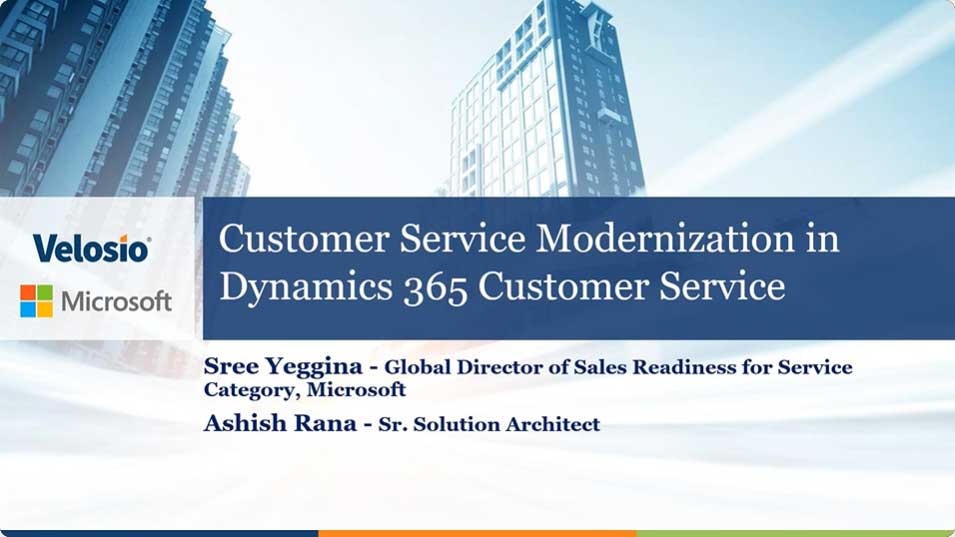
Your team of customer service experts




Dynamics 365 Customer Service videos
Dynamics 365 Customer Service frequently asked questions
What is Dynamics 365 Customer Service?
Can I sign up for a free trial of Dynamics 365 Customer Service?
How much does Dynamics 365 Customer Service cost?
What are the licensing options for Dynamics 365 Customer Service?
Does Dynamics 365 Customer Service integrate with Copilot?
Recent insights
Contact Us Today!
"*" indicates required fields