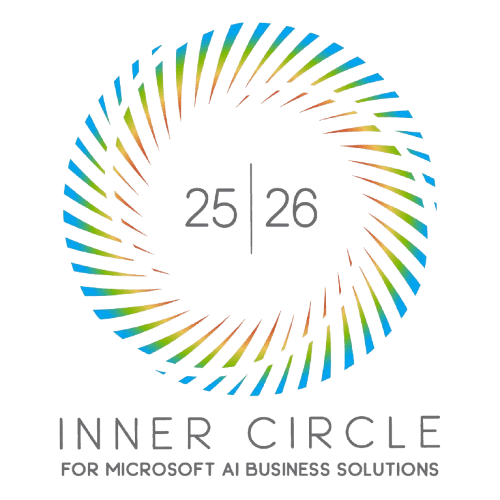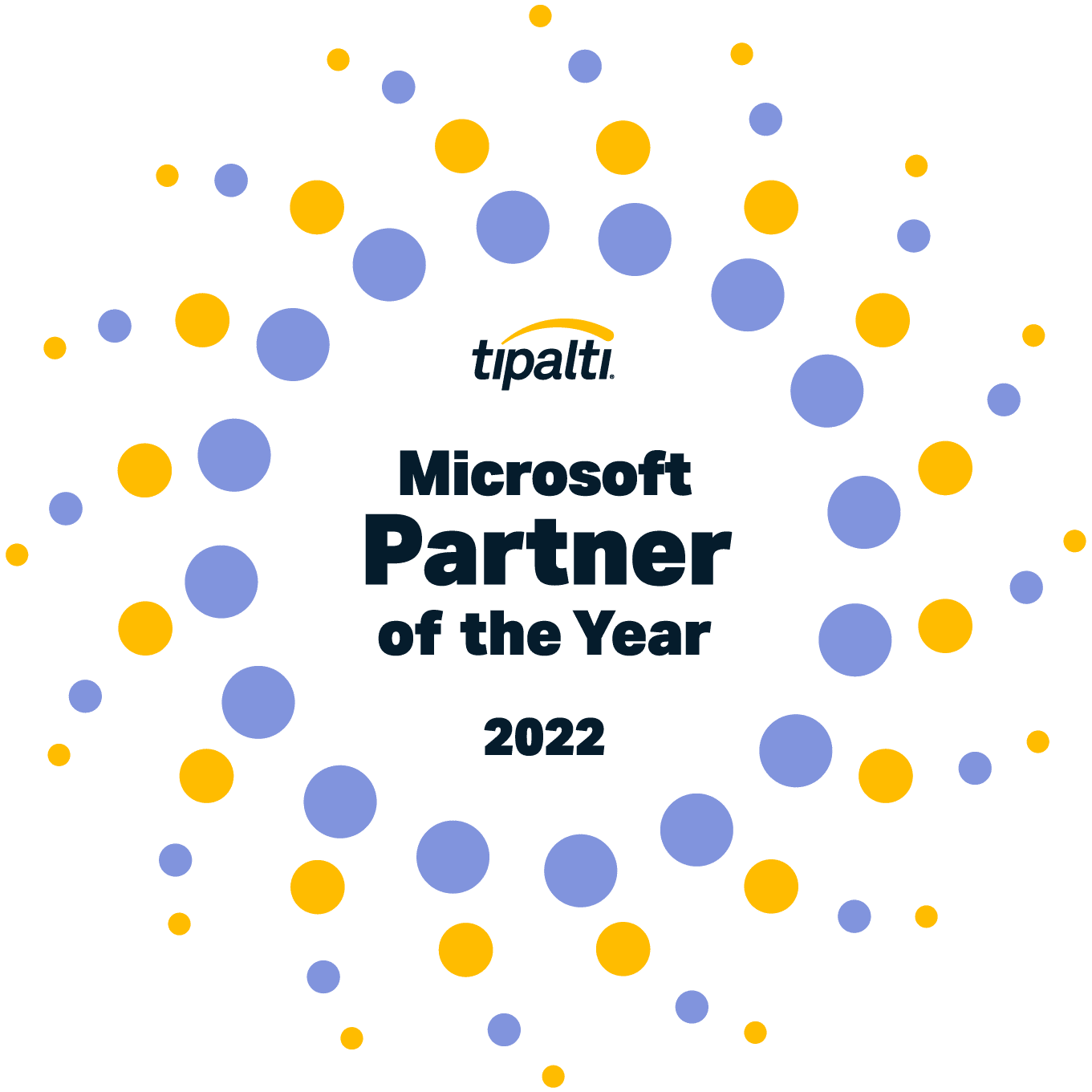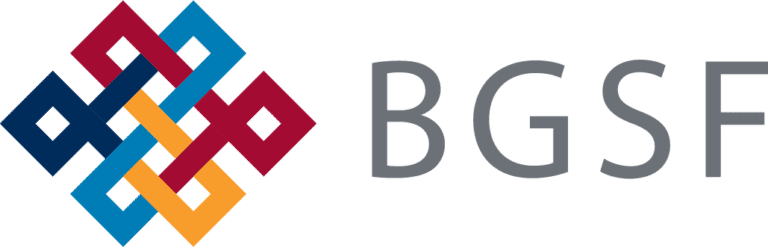What is Microsoft Cost Management?
Allocate and optimize costs
Microsoft Cost Management helps businesses manage and optimize their cloud expenses. With tools for detailed cost analysis, budgeting, and forecasting, it enables businesses to make informed financial decisions. Users can allocate costs accurately, set up automated alerts, and receive optimization recommendations. This tool integrates with Power BI and other external systems, providing a unified view of your cloud costs across Azure, Microsoft 365, and AWS.
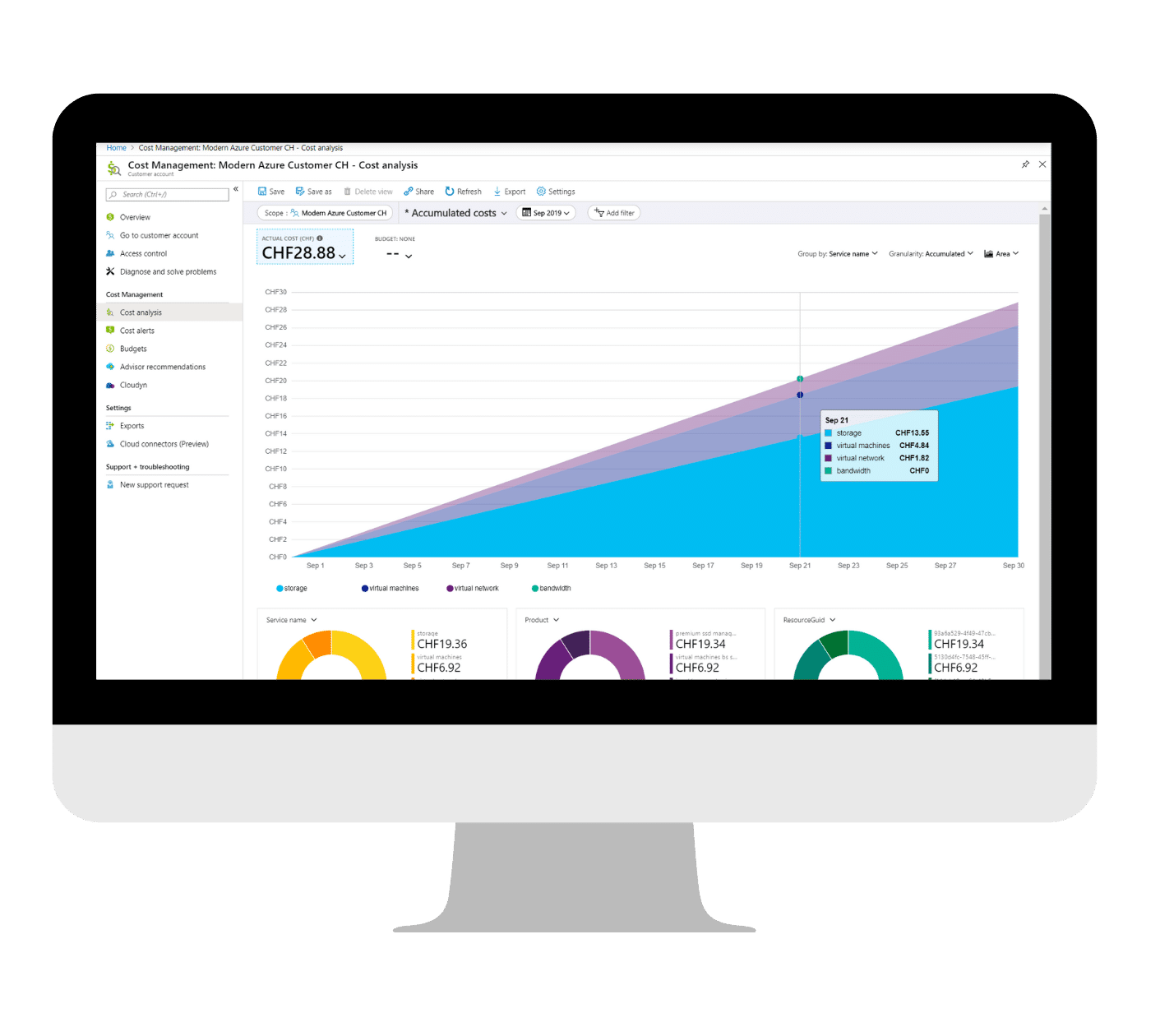
Gain Clarity and Control Over Your Cloud Spending with Microsoft Cost Management
Managing cloud costs can be challenging, with expenses often spiraling out of control due to a lack of visibility and proper management tools. Microsoft Cost Management addresses this by offering a comprehensive solution that provides detailed insights into your spending, helps you set and adhere to budgets, and optimizes your cloud usage. With these tools, you can gain clarity and control over your cloud expenses, ensuring your investment is being utilized effectively and efficiently.
![]()
Increase Visibility and Insights
Get comprehensive reports and analytics to understand where your money is going and identify trends and patterns in your usage.
![]()
Prevent Overspending
Set up automated alerts to notify you of unusual spending patterns or when you approach budget limits, ensuring you stay on top of your cloud expenses.
![]()
Optimize Cloud Usage
Receive recommendations to optimize your cloud usage, reduce costs, and identify underutilized resources.
![]()
Unify Cost Management
Manage and analyze costs across Azure, Microsoft 365, Dynamics 365, and AWS, providing a comprehensive view of your cloud spending.
Reducing Costs with Copilot in Microsoft Cost Management
Optimize cloud spend & gain insights with Copilot in Microsoft Cost Management. Ask questions, get AI-powered recommendations, and reduce costs.
Features Designed to Help You Allocate Costs Accurately and Efficiently
Microsoft Cost Management provides various features designed to help you monitor, allocate, and optimize your cloud expenses. From detailed spending reports and interactive dashboards to advanced budgeting tools and cost allocation methods, these features enable you to manage your cloud costs with ease. Explore how these functionalities can help you make informed financial decisions and maximize the value of your cloud investment.
![]()
Detailed Spending Reports
Generate detailed reports that break down your cloud spending by resource, service, and time period.
![]()
Interactive Dashboards
Use interactive dashboards to visualize your spending data and identify key trends and insights.
![]()
Budget Management
Create and manage budgets for different departments, projects, or teams.
![]()
Cost Allocation Tools
Allocate costs to different departments, teams, or projects based on usage.
![]()
Forecasting Tools
Use advanced forecasting tools to predict future cloud spending based on historical data and adjust forecasts based on expected changes in usage.
![]()
Optimization Recommendations
Receive recommendations for optimizing your cloud usage and reducing costs.
![]()
Automated Alerts
Set up automated alerts to notify you of unusual spending patterns, budget overruns, or cost-saving opportunities.
![]()
Export and API Integration
Automate business processes or integrate cost data into external tools by exporting data and using the Cost Management API.
Why Choose Velosio as Your Microsoft Partner?
No partner has as rich of a history in the Microsoft ecosystem as Velosio. We are a Global ISV Development partner capable of building, connecting, implementing, and supporting the entire Microsoft stack from Office 365 to the entire Business Application Cloud Suite.
By partnering with Velosio you can ensure:

Industry Expertise
Velosio’s seasoned advisors specialize in midmarket companies, ensuring tailored solutions that address specific industry needs. This gives us a unique edge in the ability to provide insights and strategies that drive real results.

Cloud Applications Leadership
As a leading cloud applications partner, Velosio empowers businesses to leverage cloud technology effectively. Whether it’s Dynamics 365, Azure, or Office 365, Velosio guides clients toward competitive advantages.

Transformative Solutions
Velosio’s deployment models swiftly guide clients to the right solution, helping them maximize their technology investments. From ERP to CRM, Velosio ensures that businesses stay ahead in today’s dynamic market.

Your Success is Our Focus
You won’t find a partner with people more passionate about making their clients into heroes. Velosio attracts the most experienced consultants and technologists around who go beyond implementation. Our team is dedicated to helping you unlock the full potential of Microsoft Cost Management.
Whether you’re curious about our software solutions, services, or support, we’re ready to answer all your questions.
Microsoft Cost Management Pricing
Microsoft Cost Management is available at no additional cost for Azure users, offering a comprehensive suite of tools to manage and optimize cloud expenses without extra charges.
For those using AWS, the service is available through Azure Cost Management and Billing and includes a free tier with limited features and a paid tier for more advanced functionalities. This ensures businesses can efficiently manage their cloud spending across multiple platforms while only paying for enhanced features if necessary.
For more detailed pricing on Microsoft Cost Management and to customize your cost estimates, speak with one of our experts here at Velosio.
Limited-Time Offer: Save 10% or More on Your Azure Cloud Costs with Velosio’s Azure Cost Confidence
Are you surprised by your monthly Azure bill? You’re not alone. Many companies waste money on underutilized resources or inefficient configurations. Velosio can help you uncover hidden savings and optimize your Azure spending with Velosio’s Azure Cost Confidence.
First 25 Qualified Candidates Only!
Claim Your Savings
Your Team of Experts







Microsoft Cost Management Frequently Asked Questions
Can I use Microsoft Cost Management with multiple cloud providers?
How can I set up budgets and alerts in Microsoft Cost Management?
Can I export cost data from Microsoft Cost Management?
What if I want to add additional Microsoft solutions?