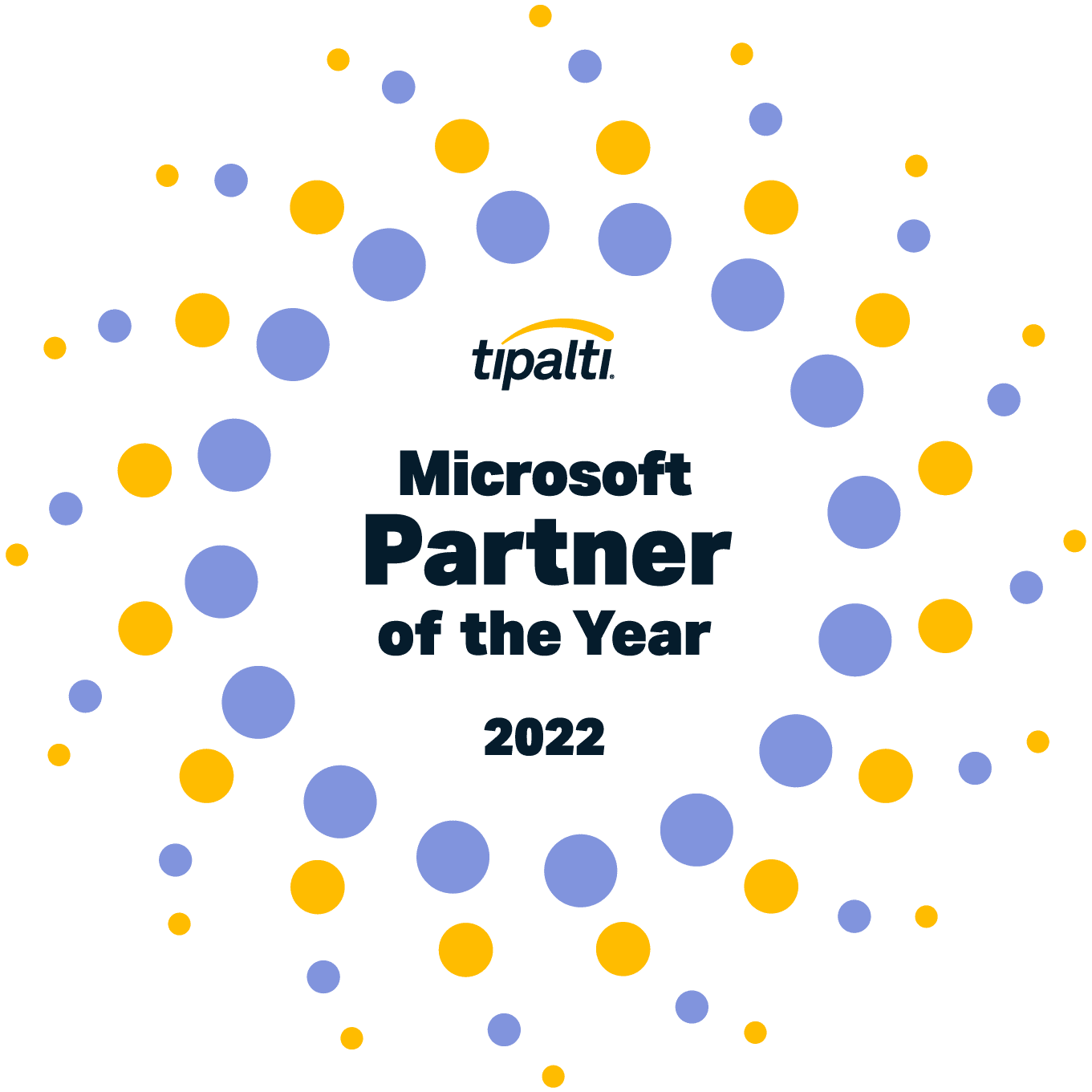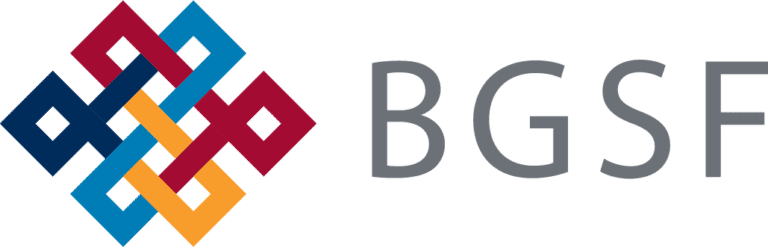Microsoft Dynamics GP, SL, NAV, and AX Support
We get it. You really like your Dynamics GP, SL, NAV, or AX on-premises ERP solution. You’ve been using it for years. It works. It does what you need it to do. It’s reliable. Yet, everyone seems to want to get you to change to something else. The cloud value proposition is impossible to dismiss, but the fact remains: You don’t have to switch.
It is true that mainstream support has ended for many of the Dynamics on-premise solutions. This used to mean there would be no more updates from Microsoft. No security updates. No performance patches. Nothing. Soon, those using these expired versions would become the preferred target for hackers and cyber thieves who know they’re now unprotected.
However, the world changed for the better when Microsoft introduced the Modern Lifecycle Policy to provide continuing support for specific platforms, including bug fixes, new features, the latest tax updates, regulatory updates, and more.
Velosio’s experienced consulting team can review which versions you’re using and what policies and programs will support you going forward.
Need help supporting your Microsoft Dynamics Solution?
Contact us to get started on your journey to efficient and continuous support
Find your product below and learn how we continue to support these solutions.
Microsoft Dynamics GP
Microsoft Dynamics NAV
Microsoft Dynamics SL
Microsoft Dynamics AX
The Velosio Client Success Agreement
Talk to us about the Velosio Client Success Agreement (CSA), which combines a variety of consulting and support services to keep everything, and everyone focused on your success your way. With options including incident-based break/fix service to fully unlimited support, we’ll design and construct a program ideally suited to your on-premises ERP needs.
The Velosio Client Concierge Experience
At Velosio, we pride ourselves on our ability to meet our clients where they are and help them achieve their business goals—and our account management team plays a significant role in that. The team comprises tenured professionals with expertise in Microsoft licensing and cloud applications. The goal is to help you grow your business with digital transformation roadmaps. No matter what product you use, the Client Concierge team is a no-cost resource just for you.
We know it’s not always easy or stress-free to implement new technology, but we make it our job to streamline the process and minimize disruption. We’re here to help you with every step, from finding the right solution for your business needs to navigating the hurdles of any tech project. We don’t just want you to be satisfied—we want you to be thrilled with the work we do together.
Your Legacy Support Experts


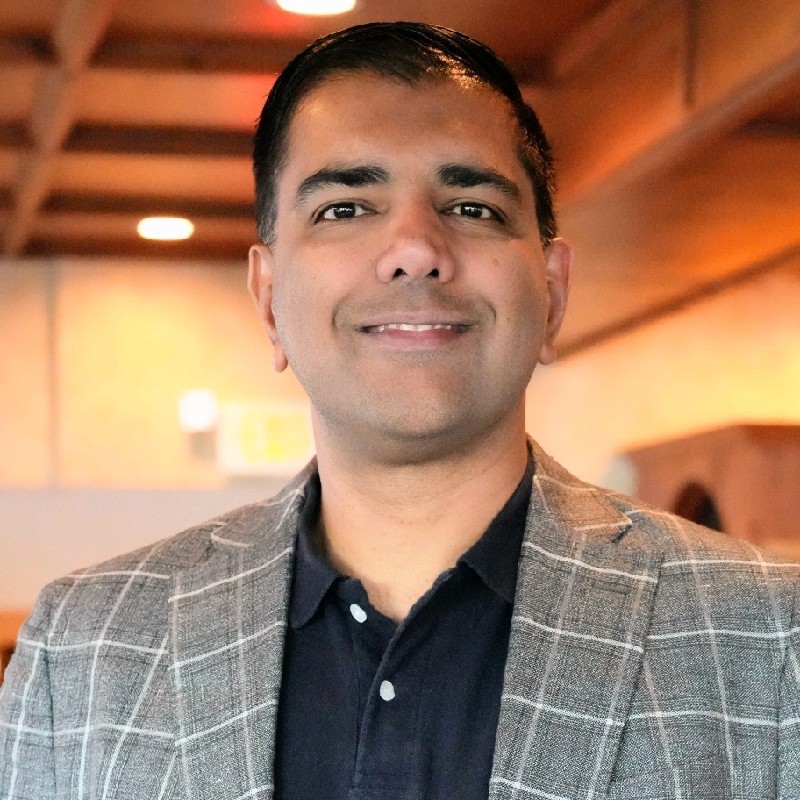


Frequently Asked Questions
What support does Velosio offer for Microsoft Dynamics GP?
How does Velosio continue to support Dynamics NAV after mainstream support has ended?
What specialized support does Velosio offer for Dynamics SL users?
Can Velosio support my business if we're using Dynamics AX, which is out of mainstream support?
What if my business wants to move from an existing Dynamics product to a cloud solution? How can Velosio support us?
How can Velosio help enhance the functionality of our current Dynamics ERP system?
What makes Velosio a trusted partner for supporting Microsoft Dynamics products?
Does Velosio offer support subscription services for Dynamics GP, SL, NAV, or AX?
What Our Clients Are Saying
Modern Cloud Technology Compounds Success for Large Chemical Distributor
Veseris was given only eighteen (18) months to transition their brand new $400+ million enterprise off a legacy IT system. Veseris chose Microsoft Cloud and Velosio as its partner based on Velosio’s experience with Microsoft Cloud solutions.
Velosio and Veseris took the entire system live on time throughout locations spanning the US and Canada. Velosio also migrated over 500 users to M365 and continues to deliver desktop support services for Veseris.
“We have far more visibility now. We have tools to show what’s happening with our supply chain in real time, including the people who work in the stores in their warehouses. Of course, they have to do the physical work on site, but from a corporate shared services perspective, they can work remotely and take advantage of the cloud-based system.”
– Nawaz Shaik, CIO, Veseris


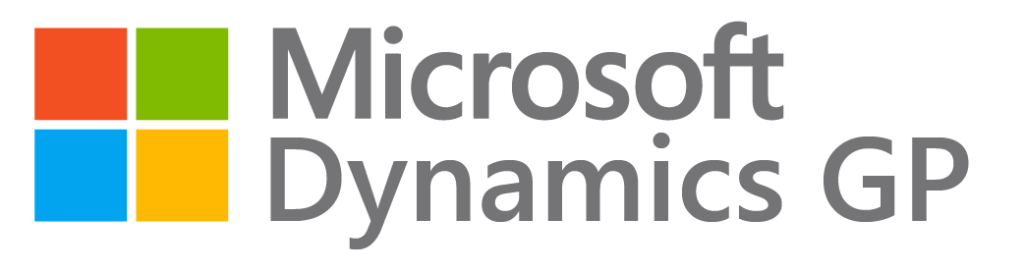 Microsoft’s announcement about Dynamics GP’s lifecycle is not just news; it’s a statement of ongoing support and development. “Microsoft released the updated lifecycle roadmap for Dynamics GP. The dates show active development and support well into the future, 2028 and further, which indicates GP is here to stay,” underscores the enduring value and stability Dynamics GP brings to its users. Since the pivotal October 2019 release, Microsoft has embraced the Modern Lifecycle policy, ensuring that Dynamics GP users receive continuous support and servicing. This includes automatic updates encompassing fixes, new features, and essential tax updates, streamlining the management and deployment process for your business.
Microsoft’s announcement about Dynamics GP’s lifecycle is not just news; it’s a statement of ongoing support and development. “Microsoft released the updated lifecycle roadmap for Dynamics GP. The dates show active development and support well into the future, 2028 and further, which indicates GP is here to stay,” underscores the enduring value and stability Dynamics GP brings to its users. Since the pivotal October 2019 release, Microsoft has embraced the Modern Lifecycle policy, ensuring that Dynamics GP users receive continuous support and servicing. This includes automatic updates encompassing fixes, new features, and essential tax updates, streamlining the management and deployment process for your business. While Microsoft Dynamics NAV has transitioned out of mainstream support, Velosio remains steadfast in its commitment to supporting businesses that rely on this powerful ERP solution. Our approach is centered on ensuring that your investment in Dynamics NAV continues to yield value and support your business objectives, irrespective of Microsoft’s mainstream support timeline.
While Microsoft Dynamics NAV has transitioned out of mainstream support, Velosio remains steadfast in its commitment to supporting businesses that rely on this powerful ERP solution. Our approach is centered on ensuring that your investment in Dynamics NAV continues to yield value and support your business objectives, irrespective of Microsoft’s mainstream support timeline. In the wake of Microsoft Dynamics SL moving out of mainstream support, Velosio reaffirms its unwavering support and commitment to the businesses that continue to rely on this robust ERP system. Our goal is to ensure that Dynamics SL remains a powerful tool for your business, providing the project- and financial-management capabilities you need to succeed.
In the wake of Microsoft Dynamics SL moving out of mainstream support, Velosio reaffirms its unwavering support and commitment to the businesses that continue to rely on this robust ERP system. Our goal is to ensure that Dynamics SL remains a powerful tool for your business, providing the project- and financial-management capabilities you need to succeed.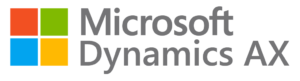 As Microsoft Dynamics AX transitions out of mainstream support, Velosio stands firm in its commitment to support businesses that rely on this advanced ERP solution. Our dedication to Dynamics AX users is unwavering, with a focus on ensuring that your ERP system continues to drive business success, efficiency, and growth.
As Microsoft Dynamics AX transitions out of mainstream support, Velosio stands firm in its commitment to support businesses that rely on this advanced ERP solution. Our dedication to Dynamics AX users is unwavering, with a focus on ensuring that your ERP system continues to drive business success, efficiency, and growth.