Microsoft VIVA – Employee Centric Tools that Drive Timely Collaboration and Healthy Work Habits
In this article we explore the features and use cases of Microsoft Viva. Learn how Microsoft Viva can help you optimize your workflow.
Microsoft Viva is an employee experience platform that lives inside of Microsoft Teams. Part of the M365 stack, its purpose is to help employees and managers to connect and collaborate in healthy ways, manage time efficiently, and promote mindfulness at work.
Microsoft Viva encompasses four main functionalities including Viva Learning, Viva Topics, Viva Connections and Viva Insights. Together, they assist employees in reaching their fullest potential by providing access to communications, knowledge, learning and insights.
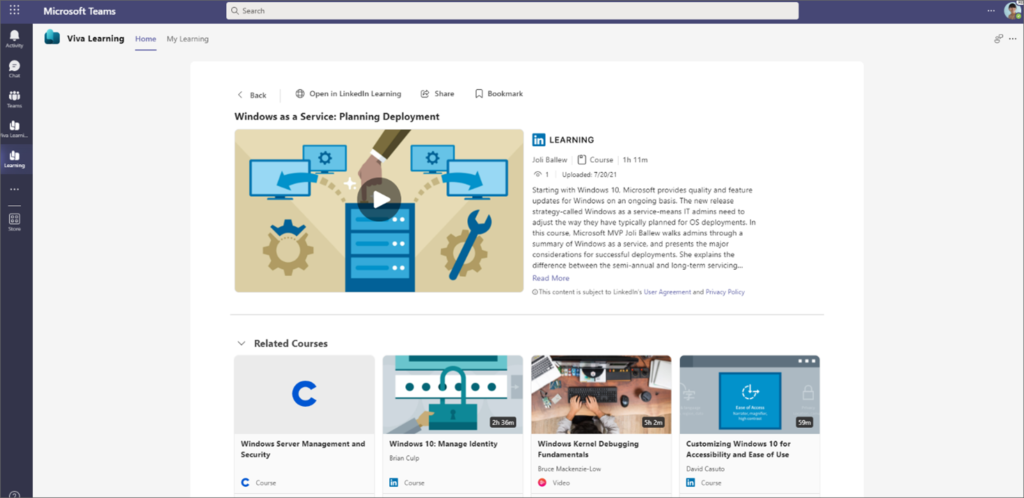
Viva Learning is a Teams-integrated learning hub that allows you to weave skill-building courses into your every day routine. Your team can access tailored learning experiences assigned by your organization or from Microsoft partners. This is all done inside of MS Teams, so there’s no new software or web interface to learn.
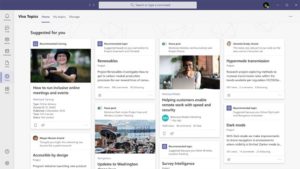
Viva Topics uses Microsoft AI technology to search your existing files and resources to compile frequently accessed facts and action items on these topics. An example would be a project that your employee was working on showing the associated documents in that project’s SharePoint library, the team working on that project, and meetings associated with the project.
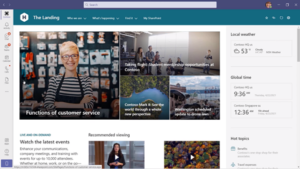
Viva Connections allows you to build a company-branded homepage within Teams, with SharePoint content, recommended media, and helpful links to company resources. There’s also a newsfeed curated to your users, with content from SharePoint and Yammer. You can also attach “Cards” that could let users open an IT ticket, see approved expenses, or submit a request.
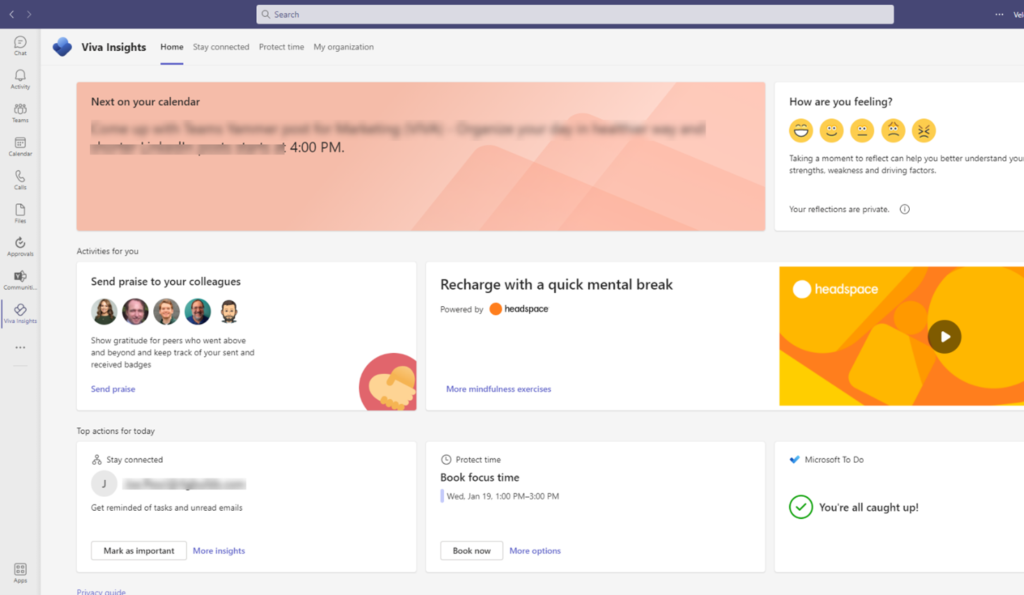
Viva Insights improves an employees productivity and wellbeing by providing insights and recommendations based on data collected from your current workflow processes. This app also tracks the effectiveness of your meetings and allows you to reserve a time slot dedicated for focused work.
There’s no sugarcoating it, we all have too many emails, meetings, chats, and calls in this work-from-home world, and things slip though the cracks. Even the most diligent communicators could use a little help keeping track of to-dos and follow-ups that come into our inboxes.
Microsoft Viva, because of it’s integration with Teams and Outlook, is there to help. Viva Insights app lives inside of your MS Teams and analyzes emails you’ve sent over the last 2 weeks and requests from your colleagues to deliver suggestions on:
In the following example, you can select Re: Sync up on Regression Tests to open the email in which you can follow up or select Done to confirm that you’ve already followed up.
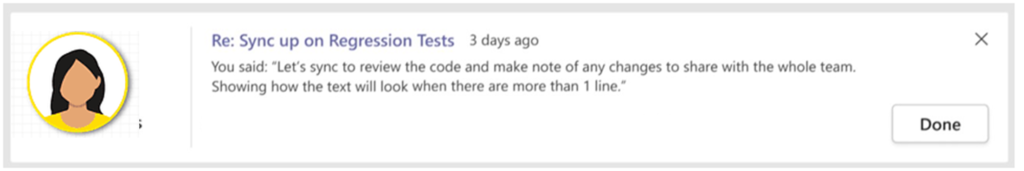
It also shows upcoming calendar events and your Microsoft To Do tasks, in addition to meeting invites you might have forgotten to respond to.
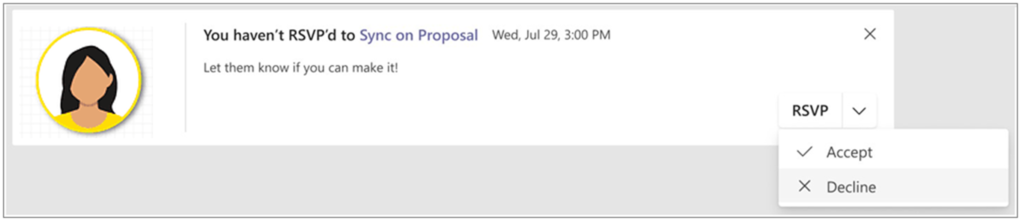
According to a UC Irvine study, it can take up to 23 minutes to refocus on a task after a distraction. Multiply that over the course of your day (or week) and that’s a lot of lost time.
Microsoft Viva can automatically find and book Focus Time on your calendar to ensure you have uninterrupted intervals for deeper work.
Just select Book Time to reserve the time slot for focused work. If you don’t need the time anymore, you can select Remove slot to free up your calendar. You can also select Edit (the pencil icon) to change the name of the focus time block, which automatically updates the subject of this focus-time booking on your calendar.
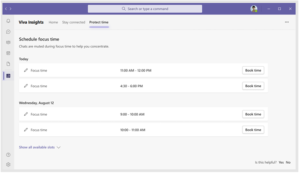
When you consider the disparate pieces of software that are supposed to increase our productivity and decrease our stress end up accomplishing quite the opposite, adopting a platform can seem daunting. Microsoft is challenging that assumption with Viva, which is unique in its proposition to increase productivity and employee wellbeing simultaneously. By reducing distractions, surfacing relevant information more quickly, and encouraging sustainable work habits, Viva weaves itself into your existing M365 stack and employee workflow with a set of tools that will encourage your employees to work smarter and establish a healthy balance in their digital workday.
Ready to work smarter, not harder? Reach out to Velosio and get started today.