Should you install Microsoft Outlook Customer Manager for Office 365?
We go over Outlook Customer Manager for Office 365 in today's article. What is it. how to get set up and some reviews from some users.
We go over Outlook Customer Manager for Office 365 in today's article. What is it. how to get set up and some reviews from some users.
Table of Content
Ok, “Install” may be the wrong choice of words. If you haven’t heard already, Microsoft introduced Outlook Customer Manager last week and will be rolling it out for free to anyone with an Office 365 Business Premium account. “Install” would imply more effort than required. In fact, it will just appear as an icon on the home tab in Outlook 2016 soon. Nothing needs to be installed for it to work. Having it and opting to leverage it, are two different things.
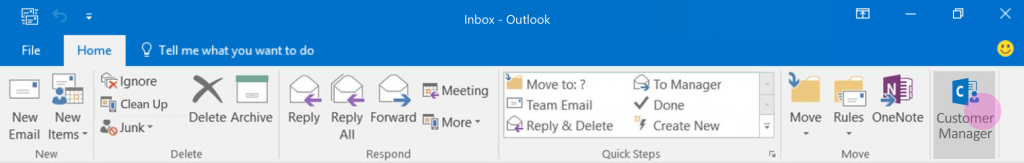
Although the features are quite improved, this isn’t the first time Microsoft has offered smaller footprint CRM functionality for Outlook. In fact, it wasn’t until the release of Outlook 2016 that it went away. Microsoft Business Contact Manager was available to the one-man shop and companies with only a few employees for years, and they were not happy to see it excluded in the latest release of Office 365. Below are just a few comments I plucked from the forums on https://office365.uservoice.com. There were literally hundreds of similar posts from users asking for more advanced contact management functionality in Office 2016.
“I have used BCM for years and have well over 2000 contacts registered. Bought a new computer with Office 2016 and found out BCM is no longer compatible. It’s simply not acceptable that Microsoft first promotes BCM and then gives it up. What about all customers using BCM, what are we supposed to do!?.”- August 26th, 2016
“I run a Private Equity Firm and have used BCM. For my business the structure, while limited in that I couldn’t consolidate the rest of my teams emails, otherwise worked great. But suddenly, it stopped working. We have been trying to use CRM, but that has been a dismal failure for my type of business. While CRM can incorporate the rest of our team, it doesn’t look or act like BCM, which is what we need. There seems to be a real disconnect between MS and the business community. What is the status of BCM going forward?” – August 21st, 2016
“I run a financial services practice in Canada 5 advisors and 6 support staff, with our study group we are at 25 advisors. BCM has served us well for a contact management system we have looked at dynamics and it is too robust for our simple needs of integrating calendars, communications, and notes for our clients. We have gone to office 365 and share our BCM through that platform we run outlook 2010 and really need BCM to continue, willing to pay just really need the platform. would even LOVE a cloud based version going forward.” – July 15, 2016
Here is the final post in this thread, placed by Barbara Feldon of Microsoft:
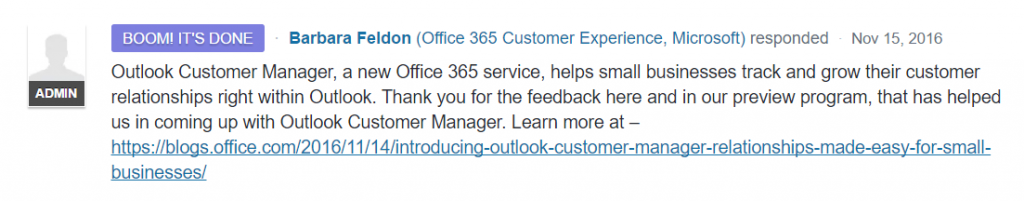
So, here we are. Below is a brief overview of Outlook Customer Manager followed by my thoughts on how this relates to Microsoft Dynamics 365.
As the name implies, this new Office 365 service allows users to keep track of their customers and get all the data about a certain customer in one place. I love that it takes information gleaned from emails, meetings, calls, notes, files, tasks, deals and deadlines and presents it where and when it is easy to act. One of the most challenging aspects of any CRM solution, light or enterprise, is getting the selling organization to use it effectively. They often opt to pass on data entry and capturing milestones in the system, even when they understand the importance of tracking customer interactions. Outlook Customer Manager is promised to find the data by looking through emails and other activities and surfacing them automagically.
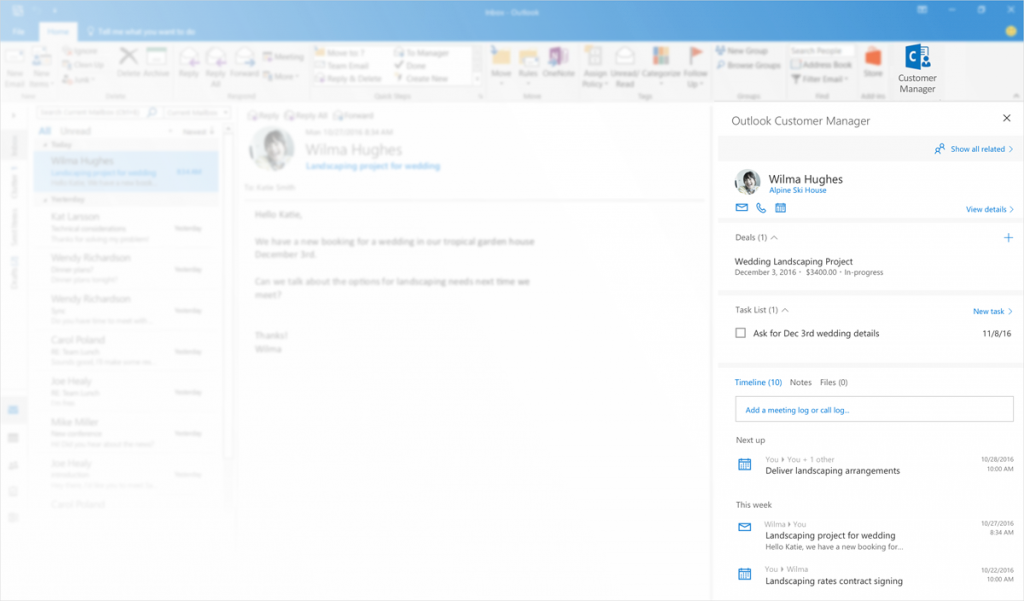
The data is surfaced using a focused list” view that shows business deal information in a table format (figure 1 below). Tasks can be associated with particular customer contacts, companies or even sales opportunities (deals). Deals and even customers can be prioritized to help the user optimize daily activities.
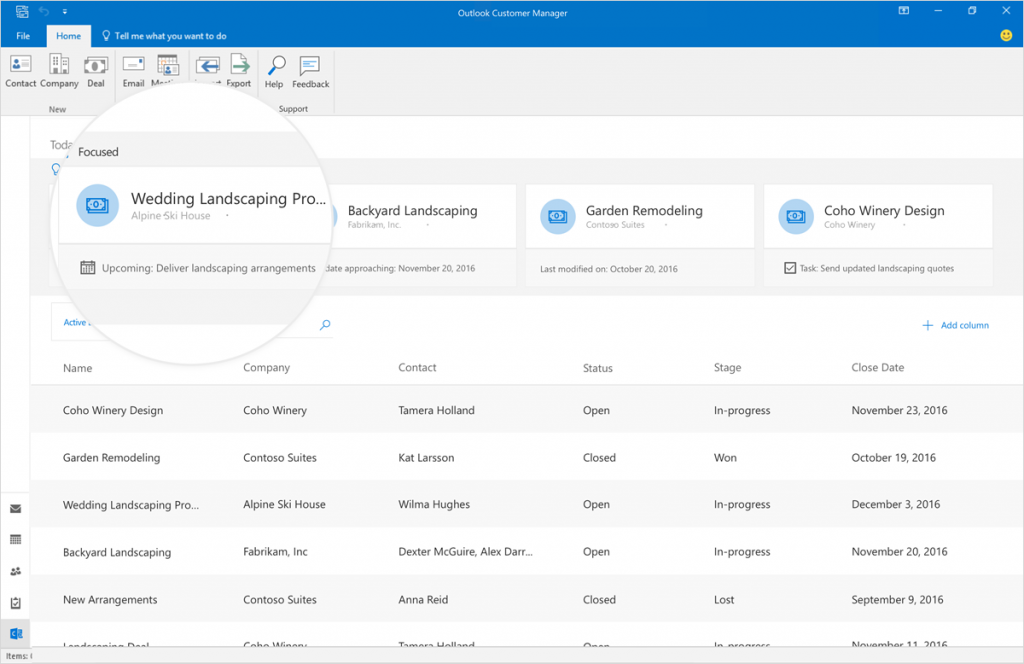
In addition to making it easier and quicker to keep up with customers, Outlook Customer Manager allows users to share data with other team members. This helps teams handle customer calls and inquiries, even if the customer’s original point-of-contact is out of pocket. Notes from calls, meeting dates, and deals are accessible to anyone at the company with access to the Outlook Customer Manager through their Office 365 Premium account.
Outlook Customer Manager even has a mobile app that gives you quick access to the same customer information you’ll see on your desktop. You can check recent communication right before meeting with a customer, jot down a quick note after a meeting or scan a business card to quickly create a new business contact—all in a few swipes on your phone.
As of now, the mobile experience is only offered for iOS (imagine that) but later it will be rolled out to other platforms as well.
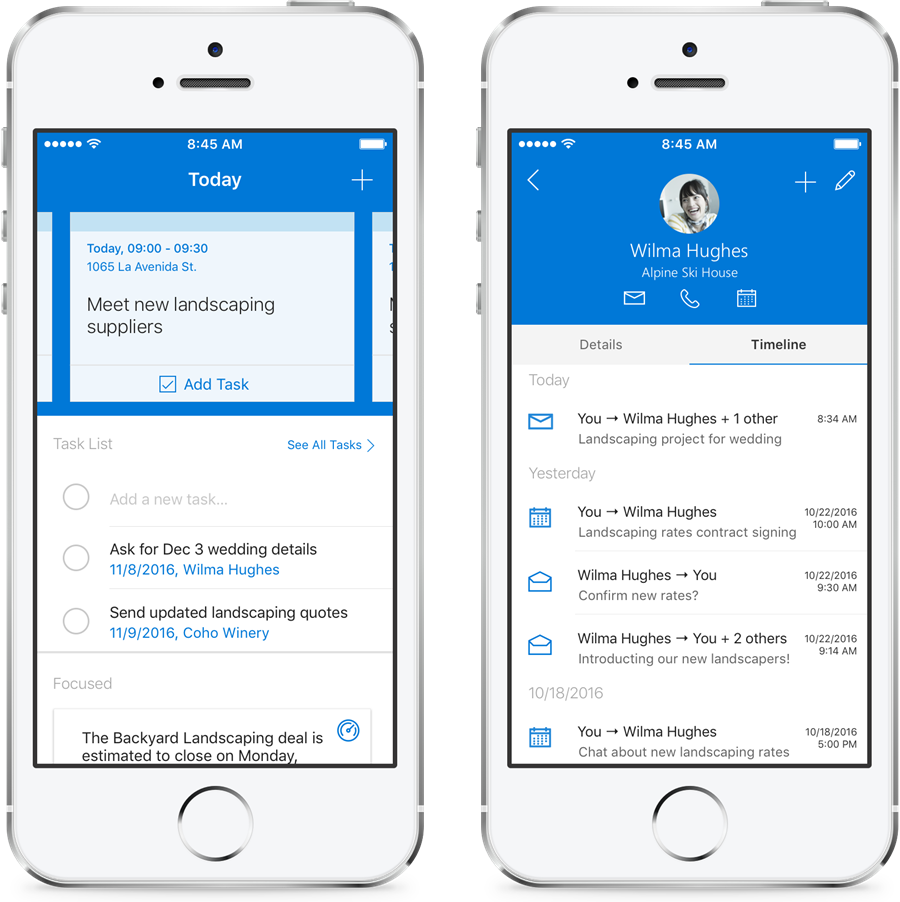
This should have little, if any, impact to companies already utilizing Dynamics 365 Enterprise. These companies are all much larger than the 1-10 user target for Outlook Customer Manager and they already have access to a cost-effective, extremely robust CRM solution (Dynamics 365 Sales).
Smaller and lower mid-market companies considering Dynamics 365 Financials will need to do a bit of investigation to determine whether their business needs dictate moving to a more robust sales management system. Microsoft has yet to announce specific plans for the sales module as part of the Dynamics 365 Business Edition. They are expected to make specific announcements in the Spring of 2017.
Before Outlook Customer Manager, their choices were limited. They had to rely on the sales functionality built into Dynamics 365 Financials or adopt a non-Microsoft product or cloud service to fill this gap. Now, they have another option to stay within the Microsoft family as long as their needs are fairly simple. I believe this is another major factor in their decision to move this product into the market during November while Dynamics is still in the first 30 days of launch.
Unfortunately for most Dynamics 365 Business Edition customers, Outlook Customer Manager is mostly targeted towards the 60+ million SMBs worldwide with 10 or fewer employees who don’t need the power of a full-fledged CRM like Dynamics 365. Service tracking, sales forecasting, marketing automation, nurturing and workflow are examples of functionality customers would expect in a CRM system that is just not part of Outlook Customer Manager.
It is important to note, that Microsoft is allowing Dynamics 365 Business Edition customers with 24 users or less to sign up for Dynamics 365 Enterprise Edition Sales at the same cost of the Dynamics 35 Business Edition for up to three years. This is a compelling offer, but some customers won’t want to invest the amount of time, training and implementation effort involved in adopting a solution like this. Others may opt for a non-Microsoft solution and may or may not “come back home” when a product is finally launched.
Not everything is perfect, but Microsoft has made tremendous strides in providing the most comprehensive set of cloud services for business users around the globe. I’m excited to see how things play out as their portfolio evolves over the next 1-2 years.
Below is a simple, but informative video published along with the announcement of Outlook Customer Manager and if you’re interested in seeing how managed services could work for you, you can review them here.
Best regards,
Robbie Morrison
VP Enterprise Solutions and Services, SBS Group
About Robbie
Robbie Morrison has spent nearly 20 years helping customers build and deploy elegant technology and business solutions. From start-ups to enterprise-class organizations worldwide, his knowledge of the Microsoft Dynamics ecosystem helps SBS Group customers maximize benefits from the ERP investments.Today, Robbie serves SBS Group customers in his role as Vice President, Enterprise Group where he provides thought leadership and manages the enterprise delivery team. Robbie received his MBA from the University of Georgia, Terry College of Business.
https://www.linkedin.com/in/robbiemorrison