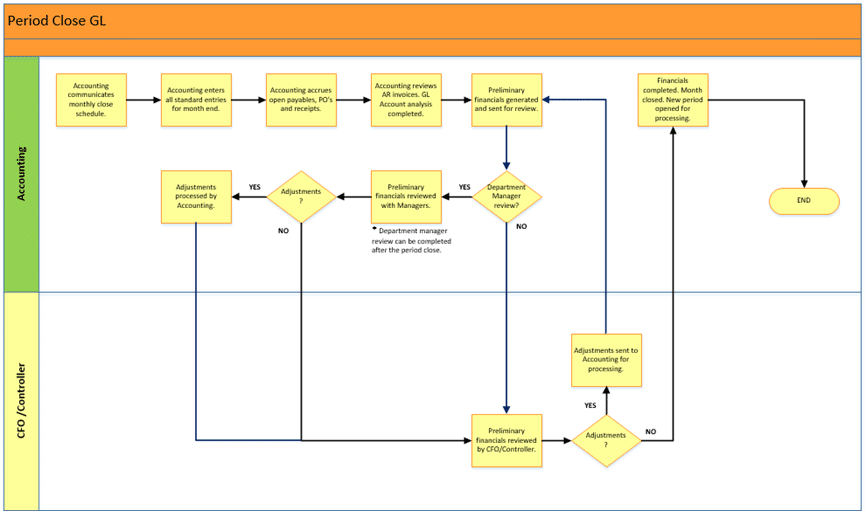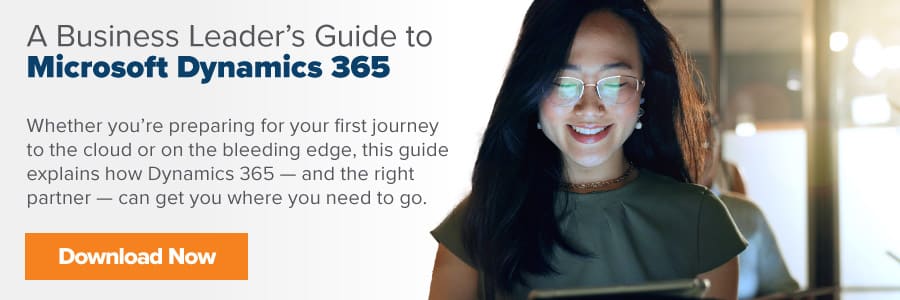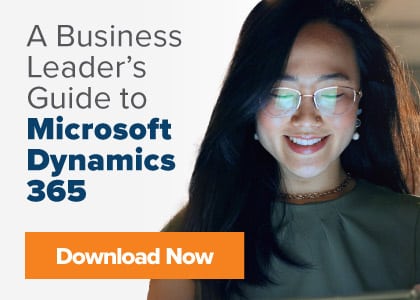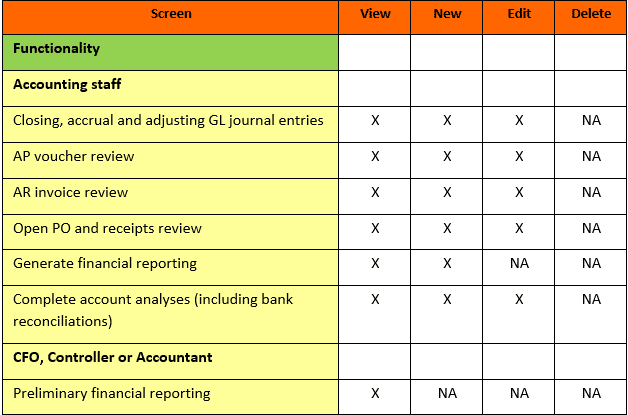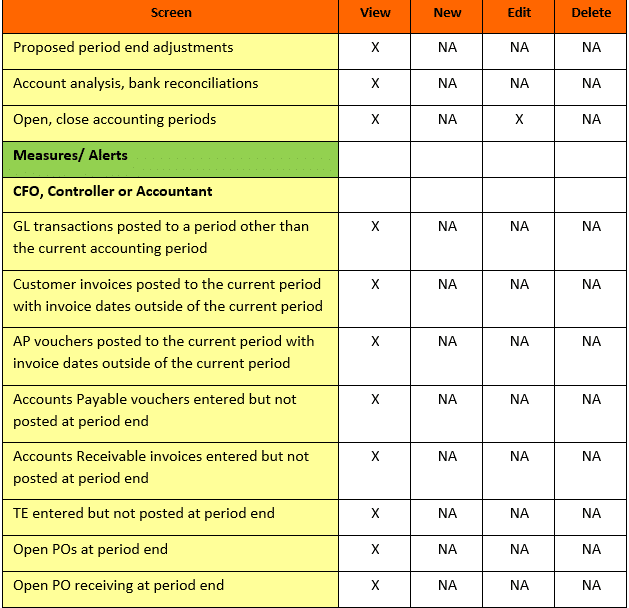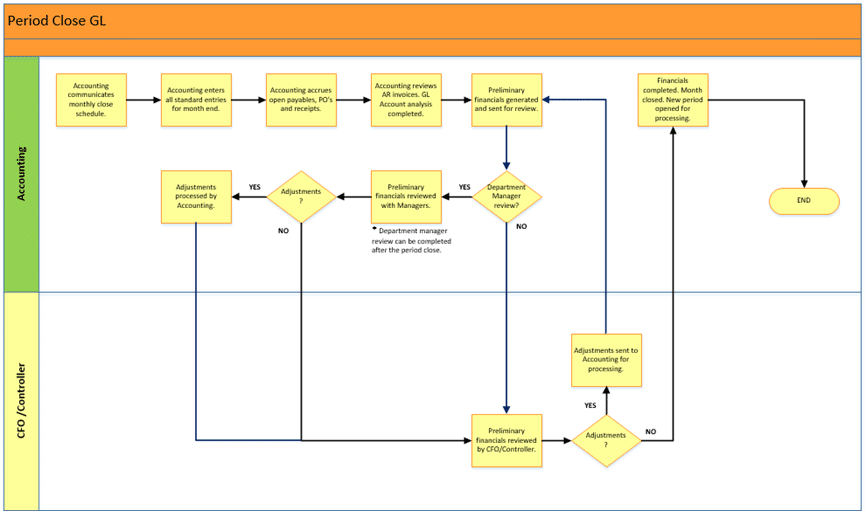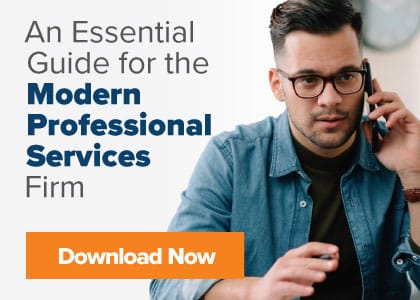Overview
An organized and controlled GL period close is essential to the completion of accurate financial statements. Accurate statements are critical in expense control analysis and support informed financial decisions.
Accounting years are based on a number of accounting periods. While monthly accounting periods are the norm, accounting periods do not need to be based on a calendar month. In special situations, other period structures may be used.
Additionally, an accounting year does not have to be based on normal calendar month periods (January-December). Companies can start the accounting year in any month as needed. As long as there are twelve months in the accounting year, the year’s starting and ending months are irrelevant. These accounting year structures are known as fiscal years.
SL supports several accounting year structures. For example, you can use a calendar year structure, a fiscal year structure or an accounting structure which uses thirteen equal 28-day periods. Different accounting periods can be used for separate companies in your organization. Contact your Dynamics SL representative to gain additional clarity to this functionality if needed.
To ensure financial statement accuracy, accounting departments follow a period closing procedure to ensure that all revenue and expense transaction activity related to the reporting period is identified and recorded accurately. The closing period follows a specific task completion and processing cut-off calendar.
Financial reporting used internally is generated each period. Sometimes, a quarterly period is used for “external” reporting (e.g., Banks, Shareholders).
Generating reports in SL is quick and easy. Use Management Reporter to build monthly, quarterly and full year reports. Choose from summary or detailed transaction reports to meet specific needs. Both report types are used in the GL period closing process.
Depending on the company, a preliminary set of accounting period financial statements may be generated. The preliminary statements are reviewed by an accounting team member. Any issues are identified and adjustments processed as needed. When the process is completed, a final set of financial statements are generated, reviewed and approved.
Some companies use a monthly departmental expense variance to budget or forecast meeting with accounting as a part of the period close process. This is a useful tool to proactively control expenses and support department manager accountability. To learn more about this topic see: https://www.velosio.com/blog/ho-to-control-expense-and-support-manager-accountability/
Functionality, Measures and Alerts
Measures and alerts are meant to assist the user in keeping abreast of processing status, identifying anomalies, and ensuring that implemented process controls are effectively employed. The information below illustrates the interaction between period close system functionality, measures, and alerts.
Functionality- ERP GL and sub-ledger analysis
Measures and Alerts-
Accounts Payable vouchers entered but not posted at period end
Accounts Receivable invoices entered but not posted at period end
“Revenue and expense matching” is an important accounting principle. The matching principle requires a company to report an expense on its income statement, in the same period as the related revenues.
Reviewing the period’s AP and AR transactions to be sure that they are posted helps support this principle. AP and AR transactions must be reviewed to be sure that all transactions processed, applicable to the period, are finalized and posted.
SL provides standard system reports to identify AP and AR transactions entered, but not yet posted. Use the reporting, as well as measures and alerts to ensure that financial statements include all applicable revenue and expense transactions processed.
Functionality- ERP GL, Project Accounting or standalone TE applications
Measures and Alerts-
TE entered but not posted at period end
Travel and expenses (TE) can be entered into the company’s ERP in a number of ways. The method of entering TE activity is not important. What is important is that the transactions are reviewed, approved and posted into the GL. The best way to ensure compliance is to make a TE submission cutoff date, manager review and approval, a formal part of the period close process.
A TE expense review should be a part of the accountant and department manager review meeting. If your company doesn’t use department expense review meetings, just be sure that a TE cutoff date and review is included as a part of the scheduled period close tasks and communicated accordingly.
SL time and expense reporting functionality is very effective in controlling this process.
Functionality- Purchase Orders and PO receiving
Measures and Alerts-
Open purchase orders (PO) at period end
Open PO receiving at period end
Open POs are not recorded in the GL and are never posted to the GL. An open PO review is important though, to ensure that the expenses related to the PO are included in the financial reports when warranted.
This process is completed using accruals. The accounting department or the purchasing manager reviews all open POs and determines which POs should be accrued.
The same concept applies to open PO receiving. The accounting department or the purchasing manager reviews the applicable receiving logs, or accounting system records, to identify receiving transactions which should be accrued.
All accruals are recorded as an auto reversing journal entry (JE) and prepared by accounting. SL provides strong reversing JE functionality and reporting support.
Functionality- GL and Sub-Ledger period control
Measures and Alerts-.
GL transactions posted to a period other than the current accounting period
Customer invoices posted to the current period with invoice dates outside of the current period
AP vouchers posted to the current period with invoice dates outside of the current period
Most ERPs today allow the user to process and post transactions in both prior and future accounting periods. This is powerful tool. As such, if not properly controlled, the functionality can materially affect accurate financial reporting.
This is an important review. Transactions incorrectly posted to prior and future periods, if not identified, can be difficult to trace. A transaction incorrectly posted to a prior period and not identified and corrected, can result in having to re-run all financial statements from the period of the entry posting forward, when discovered.
Use SL permissions and security to control the accounting period functionality. Use SL reporting to view any prior or future period transactions and SL measures and alerts to identify and correct potential issues.
Process Implementation Best Practices
Successfully implementing a new process isn’t always easy. Consider the best practices below to streamline and control new process implementations.
Understand the process
- Review the period end close process with the accounting department and other department managers. Be sure that they understand the importance of identifying and posting all revenue and expense transactions.
- Be sure that any interfaces from non-ERP applications are reviewed, and transactions identified and reconciled prior to posting.
- Setup a period closing schedule (usually in terms of days after period end date) and identify scheduled close deliverables. Communicate the process and the schedule to department managers prior to each close.
Align resources
- Be sure that everyone understands their role in the period close process.
- Discuss tasks to be completed prior to, and during the close (including reporting) and assign responsibilities as required.
- Set up “out of office” coverage plans with non-accounting departments and identify alternate department resources. Review any reports required, analyses to be completed and any related tasks.
Improve the process
- Use techniques such as a standard closing JE and account analysis checklists to be sure that all tasks are completed.
- Create a closing calendar, including the assignment and timing of tasks to be completed. Communicate it to the applicable team members.
- Build SL reporting to support the period close process. Be sure that non-accounting reporting such as open PO’s, open PO receipts and similar reports are generated and are understood by non-accounting personnel.
- Build strong processes related to vendor invoice and TE report submission and approval.
Process communication
- When hiring new accountants and department managers, be sure to include period close-process training as a part of their onboarding. Provide copies of the period close process documents as well. Assign an accounting department mentor to ensure that training happens.
Common System Permissions
System permissions and security functionality play a vital role in any ERP process. Common GL period close process permissions are displayed below:
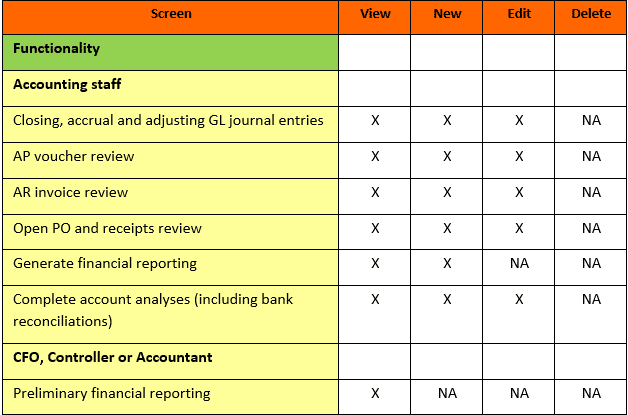
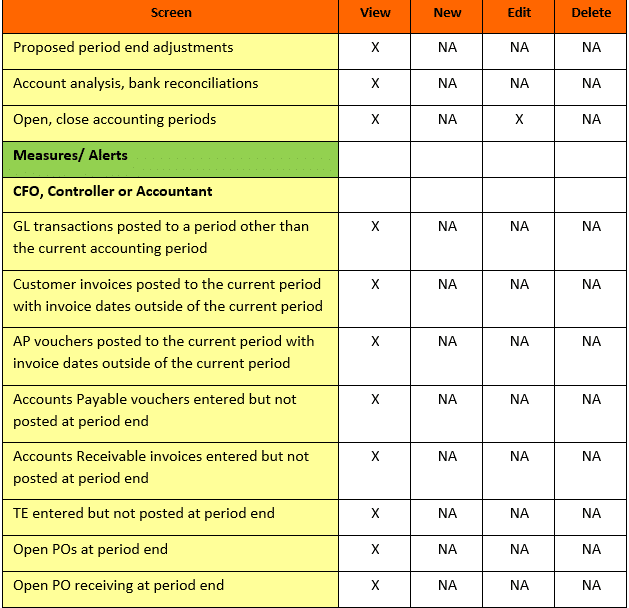
Conclusion
An organized accounting period close is essential to the generation of timely and accurate financial statements.
SL period closing controls such as processing cutoffs, transaction review and correction, and posting or accruing transactions, when required, are key in supporting an accurate period close.
Use SL Management Reporter functionality to create and distribute the reporting required to support the closing process. Use SL measures and alerts to proactively identify issues, control transaction processing and streamline the closing process.
Finally, consider the best practices described above, to assist in completing a timely and accurate period close and generating quality financial reporting.
Process Flow