Stay Informed in a Ever-Changing World
Explore our collection of blogs, research, insights, and evidence of client outcomes to stay informed and keep pace with technological and industry change.
Latest Videos
Upcoming Events
Webinar
D365 Project Operations – a Functional Deconstruction of Capabilities
Tuesday, October 29th, 1:00- 2:00 PM (ET)
Save Your Seat!
Webinar
Empowering Multi-Entity Operations: Leveraging Business Central for Seamless Management
Tuesday, November 5th, 2:00- 3:00 PM (ET)
Save My Seat!
Webinar
Mastering Project Excellence: Unleashing Dynamics 365 Portfolio and Project Operations
Tuesday, November 12th, 12-1pm ET
Save My Seat!
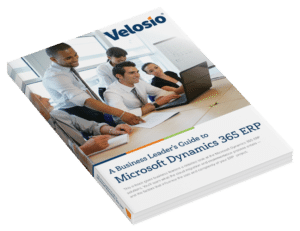
Everything You Will Ever Need to Know About Dynamics 365 ERP.
Now in our exclusive e-Book! Get your free copy today!