Building Industry Vertical Solutions with Microsoft Dynamics 365 Accelerators
Learn how Microsoft Dynamics 365 accelerators work and explore some examples that highlight the value they bring to the table.
Table of Content
Today, every company is a data company. It doesn’t matter if you’re a tech giant, a rising SaaS startup, or a cash-strapped environmental org—if you can’t put your data to work, your business won’t make it past 2025.
But—some industries have it easier than others—with B2B sales, marketing agencies, e-commerce brands, being the most obvious examples. In part, that’s because there are countless solutions built specifically for these industries. But—they also tend to use the same business models and best practices regardless of vertical.
Some industries—think—nonprofits, media companies, schools—operate on these hyper-specific business models. This makes it hard to lump them into categories like B2B vs. B2C or SMB vs. Enterprise—which, while vague, define the features and functionality included in each plan.
What ends up happening is, organizations settle on the solution with the most overlap and create workarounds. For example, a nonprofit might use a sales tool to manage donor relationships, events, and programs. They’ll likely tweak a few things (dashboards, form fields) and use integrations to fill the rest of the gaps.
As a result, orgs face a whole host of challenges from bad data to poor visibility.
Dynamics 365 accelerators aim to bridge that divide with tools that make it easy to create customizations based on scenarios that may only exist in a single context.
Think–automations for collecting homework in a K-12 setting. Or a Service Advisor app that helps car dealerships manage appointments and provide proactive service.
In these next few sections, we’ll explain how accelerators work and share some examples that highlight the value they bring to the table.
Industry accelerators are foundational components found inside D365 modules and the Power Platform. They’re part of a collaborative effort with top solution providers—aimed at supporting existing needs in specific industries.
Accelerators are built on the Common Data Model, or CDM. If you’re not familiar with the term, the CDM is the metadata system that enables data sharing between systems, processes and apps. It also provides standardized data schemas that simplify how data is captured, organized, and analyzed.
Industry accelerators extend those schemas with new entities, relationships, and attributes that match the language used within an industry. Each accelerator offers a unified data layer that enables users to customize features and leverage data across the entire D365 system. That includes the core modules, as well as Microsoft 365, Power BI, Azure, and 3rd-party apps.
This makes it easier (and faster) for ISVs to build apps for common use cases within, say, the nonprofit sector or a large university system. It also allows SIs to create solutions that make it easier to install, scale, and support accelerator-based apps. As a result, end-users avoid the time and expense of building custom apps and/or sourcing imperfect workarounds.
So, the Microsoft Power Platform and Common Data Model serve as the foundation industry accelerators (along with other solutions) are built upon. The CDM feeds information into the Power Platform, accelerators, and ISV solutions.
Accelerator solutions aren’t fully-formed apps. They’re not meant to be “plug-and-play” add-ons. Rather, they provide orgs with a framework that allows them to get set-up quickly. Then from there, they can start refining the features that tackle the most important parts of their business.
They can be designed for different levels of development.
The graphic below illustrates the different “levels” developers can use as a starting point–depending on what they’re trying to build.
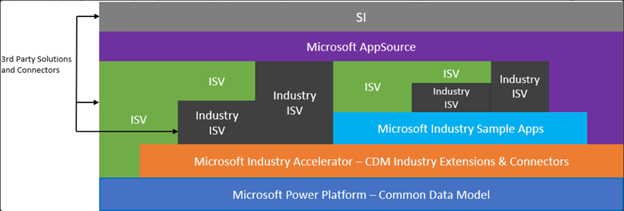
So, some solutions may look like a basic template or database, while others include fully-fleshed out components that extend existing modules, connect to 3rd-party apps, or embed new apps into the D365 ecosystem.
In a 2019 blog post, Microsoft explains that industry accelerators standardize and accelerate the process of developing apps for industry-specific use cases. The article also states that the aim here is solving some of the biggest data challenges of our time. Think–tearing data silos, integrating disparate systems, surfacing critical insights, etc.
Accelerators are only available for a handful of industries: media & entertainment, automotive, non-profit, telecommunications, and education.
You might argue that these are “standard transformation challenges” that can be solved with D365 out-of-the-box.
But, it’s important to understand that nonprofits, media companies, and car dealerships have needs that can’t be met with more “universal” platforms. You know—like Dynamics 365.
Now, if you’re wondering why Microsoft accelerators are limited to those sectors, consider the following:
For example:
The point is, the traditional ”attract, convince, convert, retain” model doesn’t work for these industries. For example, if your end-user is a first-grader, you can’t exactly track lifetime value or average close rate–you need new metrics that measure more relevant outcomes.
Or– if you run a local food bank, you might use some traditional marketing tactics to spread the word to those in need or attract donors/volunteers. But, success isn’t measured in revenue or market share–it’s about how much you can give away.
With that in mind, here’s a little more about each accelerator and its solutions:
The media & entertainment accelerator is designed to drive media-centric experiences that—per Microsoft—focus on fan & guest engagement. ISVs can create solutions that speak to the unique relationship between artists/creators and the fans that support them.
The accelerator includes:
The Dynamics 365 automotive accelerator can be used to develop solutions that help dealerships and OEMs enhance the customer experience and streamline processes like fleet management, sales contracts, branding, and post-purchase support.
The D365 automotive accelerator includes:
The education accelerator is designed to make the Common Data Model more relevant to both K-12 and higher education institutions. Where the CDM helps business users tear down silos and surface actionable insights, educators struggle to overcome blockers with those same tools. What’s more, data is critical for helping students reach their goals and creating a supportive learning environment.
The education accelerator includes:
This accelerator helps ISVs and non-profit organizations create solutions for managing/tracking fundraising campaigns, constituents, events, program delivery, and the impact of their efforts. It can also be used to enable effective program design and enhance outcome-tracking capabilities.
The Dynamics 365 nonprofit accelerator includes:
This accelerator gives network operators, ISPs, and mobile carriers a fast track to building solutions for managing subscriber accounts, operations, service areas, and more.
The telecommunications accelerator includes:
According to our internal experts, accelerator-based apps are “few and far between” among Velosio clients. According to our internal experts, accelerator-based apps are “few and far between” among Velosio clients. (We focus on professional services, manufacturing, and other complex, project-based verticals.)
In some cases, there might be some overlap–i.e. some manufacturers might benefit from the OEM solutions in the automotive accelerator. But ultimately, your best bet is looking for ISV solutions and apps that match your specific set of needs.
We’ve developed accelerators like AXIO and Advanced Projects for Business Central, which address challenges related to complex financials and project management, respectively.
The basic concept is the same–it’s just that these solutions cater to more than one industry and can be refined based on individual client needs.
Whether you need help selecting accelerators and ISV apps or configuring customizations, Velosio experts can help. You don’t have to do this alone. Learn how Velosio can help you achieve your organizations goals as an ISV Partner.