Elevate Your Customer Experience
Stay informed on the latest trends and innovations in customer experience to create memorable interactions and drive customer loyalty.
Latest Customer Experience Videos
Mastering Year-over-Year (YoY) Analysis in Power BI
How to Use Dataflow Gen2 to Load Data into a Fabric Lakehouse
Everything You Will Ever Need to Know About Dynamics 365 ERP.
Now in our exclusive e-Book! Get your free copy today!
Download Now