Microsoft Dynamics 365 ERP
Explore Microsoft Dynamics 365 ERP. Brush up on basics like features, benefits, and pricing. Read more today!
Table of Content
Table of Contents
In this series, we take a deep dive into Microsoft’s Dynamics 365 ERP solutions.
We’ll cover the basics like features, benefits, and pricing, and offer a realistic assessment of D365 migration, implementation, and partner selection.
We’ll also zoom out and look at the transformational potential of Dynamics 365 in context with broader market forces.
Velosio experts weigh in throughout — sharing insights and lessons learned from past D365 projects.

The simplest answer is that Microsoft Dynamics 365 is a hybrid ERP-CRM solution that connects the entire business. But — that implies that you’re dealing with one standalone platform that serves all industries, business models, and end-users.
The reality is, Dynamics 365 was designed with flexibility in mind. The D365 ecosystem is a series of modular, pre-built applications. See, rather than combining everything into one umbrella solution, Microsoft breaks the capabilities found in traditional ERP and CRM systems into individual apps — allowing users to pick and choose the modules that best support their business — and build on them with solutions like Office 365, Azure, and the Power Platform.
This first piece in our Dynamics 365 series introduces Microsoft’s powerful ERP.
In it, we explain what D365 is and its role in the modern business, before digging into examples of how real companies use Dynamics to achieve a diverse range of goals.

Technically, an ERP is a shared database for managing resources—which covers an expansive list of business activities including project management, commerce, even customer service and HR.
Microsoft Dynamics 365 fulfills those core functions but also serves as the digital foundation for running your business — enabling access to real-time insights, automated workflows, and a long list of AI-driven capabilities that power growth and delight customers. In this article, we’ll look at D365’s core capabilities — and the underlying technology behind them.

One of the key benefits Microsoft Dynamics brings to the table is its modular design.
Rather than using a one-size-fits-most approach to defining pricing tiers and plans, Microsoft allows its subscribers to choose the apps that make the most sense to them. Users can add, remove, and customize modules and add-ons as business conditions change.
This article breaks down the key ERP & CRM modules within the Dynamics 365 universe. In it, we explain who each app is for, why, and how it can benefit their business.

In the age of big data and accessible AI, the cloud feels like old news. Even before COVID, moving operations to the cloud had become a critical priority. But, when the pandemic hit in March 2020, it took on an even greater sense of urgency. Companies scrambled to go remote, deliver new, digital products & services to customers, and keep pace with more cloud-savvy competitors.
What’s more, on-premises systems open the door to cyberthreats, act as blockers to real-time insights and easy collaboration, and waste time with manual, error-prone processes. This piece explores the reasons why it’s time to migrate your on-prem ERP to Dynamics 365 in the cloud. And —spoiler: it’s more about survival than anything else.

Microsoft is officially retiring Dynamics AX, its on-prem enterprise ERP. That means, AX holdouts will need to get serious about migrating to Dynamics 365 in the cloud. The logical upgrade is Dynamics 365 enterprise, which offers many of the same features and functionality as AX in the cloud. But – it’s important to understand that that difference in infrastructure changes everything.
Here, we’ll break down the core differences between Microsoft Dynamics AX and Dynamics 365 Enterprise – looking not only at infrastructure but also how each system handles customizations, updates & upgrades.

Dynamics NAV is an on-prem ERP solution designed to support the entire business — similar to Dynamics AX, but built for the SMB crowd.
NAV is still capable of delivering valuable business insights, acting as a single source of truth for the entire organization. It also gives users plenty of room for customization and integrates with a long list of third-party solutions.
That said, NAV has an infrastructure problem that prevents users from reaping the full potential of its features. Dynamics 365 Business Central replaces NAV, bringing its core functionality to the cloud — with some serious upgrades, of course. In this blog post, we compare Dynamics NAV with Dynamics 365 BC, then provide a general outline of what a successful migration might look like.

Microsoft Dynamics GP is an ERP and accounting platform for SMBs that comes with a more robust set of financial tools than you’d find in your typical entry-level accounting system (sorry, Quickbooks). GP includes features for managing manufacturing processes, procurement, and inventory. It even comes with integrated payroll and built-in BI.
But — there are three big problems with GP. The first is, it’s not as flexible as Dynamics Business Central or the D365 Finance & Operations apps. The second is its on-prem infrastructure. And the third problem is — it only supports the accounting function.
In this article, we’ll compare Dynamics GP with BC’s finance, manufacturing, and supply chain modules. We’ll also explain what GP users stand to gain when they upgrade to an all-in-one cloud-based solution.

Dynamics SL is a veteran ERP solution for project-based SMBs with over 40 years in the game. While Microsoft has done a solid job keeping its features & functionality up-to-date, the on-prem infrastructure is holding users back.
And— like Dynamics GP, Dynamics SL only serves part of the business.
That means, users miss out on the opportunities that can only be unlocked by upgrading to a unified, cloud-based platform. In this article, we compare Dynamics SL to the finance and project management capabilities in Dynamics 365 Business Central.

Quickbooks is easily the most popular accounting tool in the game — it’s affordable, easy to use, and it integrates with just about every business tool and productivity app on the planet.
But because it only covers accounting (and a little HR), it also suffers from the same fragmentation problem plaguing Dynamics SL and GP users. But unlike SL and GP, D365 doesn’t directly replace Quickbooks. Instead, BC is often seen as a logical upgrade for companies that have outgrown the entry-level accounting solution and need something that powers growth, rather than inhibiting it.
While this piece isn’t a perfect side-by-side comparison, it examines the core differences between each platform’s finance and accounting functions and makes the case for upgrading to the more robust Dynamics 365 solution.

At a glance, Dynamics 365 Business Central and SAP Business One have a lot in common. Sure, they’re competing solutions, bit they’re both top-rated, end-to-end platforms, designed for SMBs. But while both platforms tackle similar challenges, their approaches are very different.
In this article, we examine the differences and similarities between SAP B1 and Dynamics BC and how those differences impact both end-users and the bottom line.

SAP S/4 HANA is SAP’s answer to Dynamics 365 Enterprise. They both cater to large, complex enterprises and include a robust feature suite with AI embedded throughout. But — there are some major differences between the two solutions. Differences that can have an impact on end-user adoption and an organization’s ability to put insights into action.
Here, we’ll take a closer look at how the two platforms compare across a few critical areas — including core capabilities, intelligence, use cases, and platform flexibility.

NetSuite and Dynamics 365 Business Central are both top-tier ERPs, designed to help growing SMBs manage end-to-end operations. They’re positioned as direct competitors — each offering a unified system that streamlines and optimizes core business processes. But — while there’s some overlap, there are some meaningful differences between the two ERPs.
At Velosio, we actually work with both solutions, and in our experience, NetSuite and BC cater to different crowds. Where Business Central is best for service-based firms, smaller manufacturers, and technology providers with 250 or fewer employees, NetSuite is designed for more complex businesses of any size.
In this side-by-side comparison, we break down the differences between NetSuite and D365 Business Central in more detail. We’ll also explain what those differences mean when it comes to choosing the right ERP.

When you start looking at Dynamics 365, you’ll notice that choosing a solution is often presented in these black and white terms: will you opt for Business Central or Finance & Operations? On some level, it makes sense — BC is best for SMBs, while F&O is the enterprise option.
But — there’s more to it than that. For starters, size isn’t the only factor that influences this decision. Some “SMBs” are better off with an enterprise ERP that supports their complex business requirements or aligns with long-term growth projections.
And on the F&O side, many people still don’t realize that Finance and Operations now spans several modules. Meaning, you’ll need to evaluate (and select from) multiple enterprise solutions to cover your entire business. Read our comprehensive BC vs. F&O comparison to learn more.

If you’ve read any of our blog posts, white papers, or case studies, you already know how we feel about Microsoft Dynamics 365. After all, the platform has everything— next-level flexibility, tons of embedded AI, and lots of low-code tools that enable users to build apps, virtual agents, and automated workflows that solve everyday problems. That said, it’s important to be realistic about the benefits and challenges of implementing and maintaining Microsoft Dynamics 365.
In this article, we examine D365 from both sides so that you can better prepare for the challenges and opportunities that come with the territory.
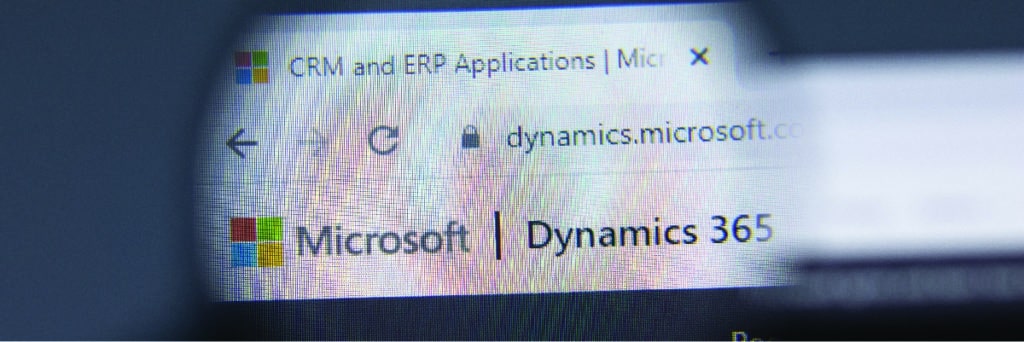
It’s hard — if not impossible — to quantify all the ways D365 can transform a business. There’s the productivity gains, the personalized customer journeys, the detailed financial reports, the security protections. The list goes on.
We’ve already covered Dynamics 365 modules, features, and target use cases. So, here, we’ll explore the platform’s capabilities through a different lens — this time, looking at some of the ways real companies use the platform to reach strategic goals — whatever that means to them.

Microsoft ended support for Dynamics AX in October 2021. No more regulatory updates or non-security hotfixes. In other words, you’re kind of on your own. So, if you’re still using the on-prem system, there’s an urgent need to migrate to the cloud — ASAP. The migration unlocks a long list of benefits for enterprise users including greater flexibility, opportunities for cost-savings, enhanced security, and the ability to leverage real-time insights to secure a competitive advantage.
In this post, we provide a real assessment of the AX-D365 migration process and weigh your options against several factors — age of legacy system, customizations, the condition of your data, etc.

Dynamics SL has served project-based SMBs for more than four decades. Even today, its finance and project accounting features are top-notch. The only problem is, the platform was built for another era.
In this post, we talk migration paths, challenges, and what it takes to move Dynamics SL data into the cloud.

The Dynamics GP to Dynamics 365 migration isn’t a full cloud migration — for better or worse. GP is a specialized solution that only deals in finance & accounting. Whereas, Dynamics 365 Business Central covers the whole business.
This article looks at the GP to BC migration process, potential migration paths, and even some interim solutions for users taking their journey to the cloud one phase at a time.

Despite the similarities between the two platforms, NAV to D365 Business Central migrations are incredibly complex (again – it’s an infrastructure thing). Working through the list of migration prerequisites alone is a major undertaking. You’re converting extensions, merging code, untangling years of integrations and custom code. It’s a lot.
In this guide, we explain what the NAV to Dynamics 365 migration entails — and whether it even makes sense to migrate at all or start from scratch with a full reimplementation.

ERP modernization is the first step in any digital transformation journey — regardless of industry, size, or business model. It’s about building a strong foundation—by unifying data, enabling cross-functional collaboration, and optimizing business processes. From there, you can pursue the bigger transformation projects that solidify your competitive advantage.
Read on to learn more about the relationship between cloud ERPs and digital transformation.

Whether you’re running into performance issues, facing barriers to remote collaboration, or having trouble leveraging your data, there are many reasons it may be time to part with your legacy system.
Here, we’ll look at eight signs it’s time to upgrade your on-prem system to the cloud-based Dynamics 365. You’ll also hear from Velosio experts share lessons from their own experiences working with clients.

Choosing the right Dynamics 365 product is often presented as a matter of Business Central (for SMBs) vs. Finance & Operations (for enterprises). But the choice isn’t quite that simple. Factors like your business model, industry regulations, complexity, even growth projections come into play here.
This article digs into platform capabilities, use cases, and selection criteria to give you a better sense of which plan is right for your business.

Yes, you can subscribe to a Microsoft Dynamics plan directly from the 365 admin center. But — it’s probably not the best idea. You’ll gain access to the features, workspaces, and admin tools. But — you’re on your own when it comes to implementation, configuration, and customizations.
This article breaks down the process of buying Microsoft Dynamics 365 and why purchasing from a certified partner is your best bet for getting the most out of this investment.

Microsoft designed its modular D365 apps with flexibility in mind. The idea is, organizations subscribe to the exact features they need on a per user, per month basis. That way, they’re not paying for a bunch of capabilities they’ll never use.
But — that modularity can also cause confusion, making it difficult to calculate the true costs of licensing the platform. There’s also the fact that you’re not just paying a monthly subscription. You’ll need to cover the costs of migrating your data and processes to the cloud, training your team, and any add-ons or ISVs you need to support your business goals.
In this post, we’ll take a deeper dive into Dynamics 365 pricing — looking at the big picture — beyond modules and licenses.

Subscribing to Dynamics 365 is more involved than, say, signing up for Netflix, Spotify, or your average entry-level SaaS tool.
In fact, learning the ins and outs of the Microsoft Dynamics licensing model and deciding which users and devices need access to which modules and features — and to what extent — is a major undertaking. One that demands just as much strategic planning and effort as gathering requirements or developing an implementation plan.
In this piece, we distill Microsoft’s massive D365 licensing guide down to the basics. We’ll explain how the products are licensed, break down license types, and discuss key considerations for selecting a plan.

Preparing for a Dynamics 365 cloud migration — and later, implementation — is a big deal. You already know that your organization stands to make major gains toward big-picture goals. We’re talking enhanced decision-making, happier customers, greater productivity, and by extension — more profits.
At the same time, there’s also a lot on the line. In this piece, our experts share their advice for creating a strategy that sets the stage for lasting success in the cloud.

Due to its modular, DIY subscription model, no two migrations will ever look the same. And–even in cases where two businesses select the same exact modules for the same reasons, there’s still going to be a great deal of variation when it comes to processes and data flows.
That said, successful cloud migrations are more about getting ahead of all the variables that come into play. Think – ISV solutions, customizations, the condition of your data, etc.
In this blog post, we outline some best practices any organization can use to get ready for the big move to the cloud — and set the stage for a successful implementation.

For years business leaders have been wary of the cloud — often, for good reason. But it’s important to understand that cloud security isn’t what it was five, ten years ago.
For starters, big names like Microsoft, Amazon, Google, and IBM have ramped up security investments to better support B2Bs — especially those working in highly-regulated industries.
The cloud is also better equipped to deal with the biggest security challenges of today — huge volumes of data, ever-expanding threat surfaces, and more bad actors with sophisticated algorithms at their disposal. The point is, it no longer makes sense to keep security in-house or analog. In this article, we’ll look at the biggest cloud security threats of our time and what Microsoft is doing to keep Dynamics users safe.

It’s hard to nail down an exact figure, but experts tend to agree on one troubling reality: most ERP implementations fail. While the statistics are grim, it’s important to understand that most ERP fails point back to poor planning.
We’ve put together a comprehensive checklist you can use as a template for your own implementation project plan. In it, experts share their tips for gathering business requirements, auditing your current ERP, change management, and more.

Per Microsoft, it generally takes anywhere between six months and two years to achieve full D365 implementation. Assuming you get everything right, that is.
This article breaks down the implementation process into a series of best practices that set any organization up for D365 success.

Microsoft Dynamics Lifecycle Services, or LCS, is a suite of tools offered to enterprise subscribers. It’s designed to help users get up and running fast. And later, make it easier to manage, monitor, and upgrade Dynamics Finance & Operations apps.
This guide breaks down the core elements of LCS — from estimation tools and performance insights to testing environments.

Migrating to any new ERP solution is risky business. Problematic data, complex customizations, poor planning, or a lack of leadership — among many other factors can undermine your ERP project before the migration even begins.
This article examines some of the reasons that Dynamics migrations might fail. Velosio experts weigh in with insights from their years on the job — plus some tips for avoiding common mistakes.

Ensuring your Dynamics 365 solution is operating at peak performance 24/7 — or at least during critical business hours — depends on a number of factors. Things like extensions, customizations, and excessive data pulls can undermine ERP performance.
This article takes a closer look at some of the common performance issues D365 users should know, as well as some of the tools and resources you can use to get ahead of those problems.

Since we’re already on the topic of managing performance issues, it’s a good time to discuss support and maintenance options. Out-of-the-box, Dynamics 365 does include some basic support for the most “critical” issues — but, often times, it’s not enough.
In this article, we’ll look at Microsoft’s “free” and paid support plans and discuss the benefits of opting to work with a certified partner instead.

Out-of-the-box, Dynamics 365 offers a long list of game-changing features.
But — when it joins forces with the Power Platform, those features become exponentially more powerful.
Users gain access to actionable insights — in context with daily workflows. They can build apps, automations, and virtual assistants to solve the problems they deal with on the job — no coding experience required. They can tap into predictive insights to improve processes or plan for different scenarios. The list goes on.
In this piece, we take a closer look at the Power Platform and its potential to amplify the value of your Microsoft Dynamics 365 ERP investment.

Industry accelerators are part of an initiative to tackle the niche challenges facing specific industries or verticals — think media, non-profit, or education.
In these instances, off-the-shelf D365 apps present major functionality gaps that, traditionally, required organizations to choose between ineffective workarounds or expensive custom builds.
The D365 accelerators solve pain points that might only exist within the context of a car dealership, a high school, or a local food bank.
In this piece, we break down the basics of industry accelerators. We’ll explain why they exist, how they work, and offer up some examples of how real companies might use them to extend the value of D365’s out-of-the-box capabilities.

One thing we’ve learned from our decades as a Microsoft Partner is that while some apps (Excel, Word, Powerpoint) retain the familiar look and feel they’ve had for years, the Microsoft ecosystem is constantly evolving.
In the past year alone, we’ve seen significant changes hit Dynamics 365. We’re talking deeper integration between apps, more intelligence, and a number of improvements that enable more users to leverage data on the job.
Here, we examine emerging trends, recent acquisitions, and the latest D365 updates — looking for clues for where the platform is headed next. Read on to check out our predictions.

Ideally, you want to choose a partner with the long-game in mind. They should support your needs today — but also help you achieve the critical milestones defined in your five — even ten — year plan.
But, things can change. The partner that helped you configure your on-prem solution or navigate your initial cloud migration might not be equipped to see you through the 2020s and beyond. Maybe your partner has taken on a more passive role. Or—perhaps it’s you that’s changed and you need a partner that supports a different set of goals. Here, we discuss five signs that your Microsoft Dynamics partner is no longer a good fit.

We talked about some of the reasons it might be time to find a new Microsoft Dynamics partner. It’s a personal decision based on a whole host of factors — a changing strategy, lack of support, poor performance, and so on.
In this post, we’ll walk you through the steps of actually making that change — from finding a VAR partner via AppSource and adding them to your D365 account to updating partner permissions.

A Dynamics 365 implementation is a serious investment that requires buy-in, support, and a huge amount of effort from every person in your organization. Your Microsoft Dynamics partner is instrumental in making sure the resources and hard work you’ve invested into your ERP solution delivers the desired outcome.
This last installment in our Dynamics 365 series focuses on partner selection criteria. In it, we discuss what to look for in a prospective partner — focusing on four key areas: expertise, reputation, experience, and capacity. We’ll also provide some examples of questions you might ask to determine your best-fit partner.
Talk to us about how Velosio can help you realize business value faster with end-to-end solutions and cloud services.