A Breakdown of Microsoft Dynamics 365 Pricing
Get a clear breakdown of Dynamics 365 pricing! Explore key budget factors to consider before starting your implementation for a smooth, cost-effective setup.
Table of Content
Microsoft’s modular ERP solutions offer a ton of flexibility allowing organizations to build a system that aligns perfectly with their business. But all of these options make it much harder to figure out how much this whole thing is going to cost.
We’ve discussed Dynamics 365 license guide, modules, and types, but those only tell part of the story. It’s important to zoom out and look at the big picture.
You’re paying a monthly subscription, sure. But you’re also paying for labor, training your employees, add-ons, ISVs, and potentially, the services of a certified partner who can guide the process.
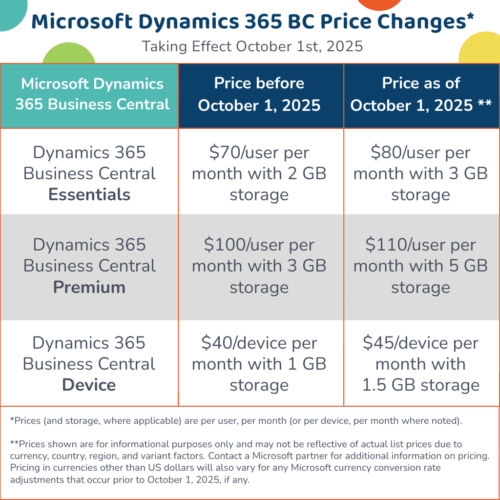
NOTE: A pricing change update is coming that is set to impact some Dynamics 365 BC users. For the first time in over five years, Microsoft is adjusting its pricing for Dynamics 365. The price increase will be effective starting October 1, 2025.
One reason it’s difficult to calculate implementation costs is that it’s hard to identify a ballpark estimate for what you might be spending.
If you turn to Google for the answer, you’ll immediately notice that every Microsoft partner throws out a different figure. Generally, these estimates tend to range from $20k at the low end, all the way up to ~$1M+.
But these numbers don’t mean anything because every implementation is different. And – because there are so many variables that impact the final price tag, the only good answer to this question is, “it depends.”
Major cost elements include not just the cost of licensing the software and investing in any equipment or solutions you need to support it. You’re also paying for everything that goes into preparing and implementing the solution.
You’ll also need to think about the long-term support and maintenance needed to ensure your ERP continues operating at peak performance – and stays aligned with your business goals.
Here’s at a look at some of the critical areas with the biggest impact on spending:
The list goes on. The point is, you need to know what’s happening inside your company to determine which solution makes the most sense for your company – and identify which areas you need to invest in to get ready for D365.
Licensing and subscription costs are probably the “easiest” cost to calculate (only because each license is offered at a fixed rate).
But, it’s important to understand that all of the little decisions you make while putting together your D365 plan make a big difference on the total cost of ownership.
For example, the choice between Professional and Enterprise plans alone has a significant impact on your monthly expenses.
Dynamics 365 Business Central users pay for an all-in-one platform, so calculating the base cost is relatively straightforward. Essentials plan is $70, per user per month, Premium is $100 – pick your plan and multiply the monthly cost by the number of licenses you’ll need.
If you’re going the Enterprise route, you’ll need to decide if it makes more sense to buy individual apps or opt for the full Dynamics 365 plan, which includes access to all apps.
Finance is $120 per full user, per month, and Supply Chain Management is $180. You can add modules like Project Operations or HR to your base plan at a discounted rate – most are about $30 per user, per month.
And then, there’s the question of add-ons & ISVs. Will you need to add things like Guides or Remote Assist to your plan to support employees on the job? What about tenant-level subscriptions like Customer Insights or Marketing?
If you’re looking into a D365 Business Central subscription, consider any areas that might benefit from deeper insights or automation. That means, you’ll also want to look into the Power Platform, Azure, etc. – and decide which services are worth adding to the base plan.
You can download Microsoft’s Licensing Guide for a detailed look at license types by app to learn more.
Generally, implementation quotes should provide a detailed outline of the proposed services, how much they cost, and any materials involved in the implementation.
So, a typical quote might include some (or all) of the following components:
But, there is no “typical” quote. Every project is different. So is every partner — and their prices.
Partner pricing is determined by several factors including — the solutions and knowledge they bring to the table, their process, experience, & track record.
You’ll want to look at prospective partnerships as long-term investments.
The point is, you’ll want to look beyond individual line items and evaluate quotes with potential impact in mind.
When evaluating partner quotes, your goal is twofold.
The first is protecting your organization against all potential risks — financial, regulatory, reputational, etc.
And the second is finding the best partner for helping you hit critical business goals — both in the near-term and in the years to come.
Velosio CTO Robbie Morrison advises organizations to “pay close attention to the deliverables and look for any ambiguity in how those deliverables are defined.”
In other words, read the fine print. Ambiguous language could be a red flag — but not always. Be sure to ask for clarification — and if you’re happy with the answer, get it in writing.
It’s also important that you approach this decision with a “value-based mindset.” It’s easy to get fixated on hourly rates or time & materials costs. But those things don’t provide any insight into the potential impact on your organization. After all, 10 hours of expert work can provide more value than 100 hours of sub-par work.
Practice Director Lorna Link says, “avoid focusing too much on price. Instead, consider how much time and training is provided, how go-live support is handled, how much time is allocated to setting up workflows or security protections?
While ongoing training and support will technically cost more than a one-off project, investing in these services will quickly pay for itself. If you choose the right partner, that is.
Nailing down a Microsoft Dynamics 365 pricing breakdown good enough to inform budgeting decisions, timelines, and priorities is a lot of work.
Sure, you can use any number of calculators to determine subscription costs or tap Microsoft’s resources to get a baseline estimate.
But – an investment of this scale, and with this much potential to completely transform your business – or wipe it out – calls for expert guidance and hands-on support.
Velosio is a certified Microsoft partner with decades of experience and a deep bench of veteran Dynamics experts. We offer a wide range of services from cloud migrations and ERP implementations to consulting, app development, and more.
You don’t have to do this alone. Learn how Velosio can help you achieve your organizations goals as an ISV Partner.
Talk to us about how Velosio can help you realize business value faster with end-to-end solutions and cloud services.