Field Service Management Software: D365 Field Service
Discover the power of field service management solutions to transform your business today, with Microsoft Dynamics 365 Field Service!
Table of Content
Microsoft Dynamics 365 Field Service is a powerful Field Service Management solution designed to transform field service operations.
Part of Microsoft’s composable cloud-based Dynamics platform, D365 Field Service blends cutting-edge tech like AI, AR, and the IoT with FSM staples such as scheduling, resource management, and inventory control.
The idea is, users have everything they need to transition away from outdated, break-fix models and toward a predictive, customer-centric approach to service delivery.
While we’re sure most providers can get behind Microsoft’s vision for Field Service Management transformation, D365 Field Service may not be right for everyone. Below, we’ll look under the hood to help you get a better sense of whether it’s a fit for your business.
Dynamics 365 Field Service is a comprehensive field service management solution that streamlines service operations and supports field technicians on the job.
When connected to your digital ecosystem, D365 Field Service offers a holistic solution ready to tackle the ever-evolving challenges of running a service-based business. But, it needs accurate, real-time information from finance, sales, customer service, marketing, project management, HR, and the rest of your business to do so.
With that in mind, D365 FS promises to help orgs deliver consistent service experiences, improve customer outcomes, and turn field services into a proactive profit center by leveraging AI, automation, and IoT-enabled assets.
The mobile app arms field teams with insights, experts, and critical data about customers, assets, work orders, schedules, and more via its intuitive mobile app. Providers also have the option of purchasing add-ons like D365 Remote Assist, D365 Guides, and the HoloLens 2 headset, which make it easier for techs to resolve issues on their first visit.
D365’s extensive FSM capabilities, combined with its scalability and tight integration with other Microsoft products, make it ideal for businesses looking for a future-ready field service management solution.
While Dynamics 365’s comprehensive suite of tools can benefit businesses of all sizes, it’s best suited to medium to large enterprises with complex field service needs – particularly if they’re already using other D365 apps to manage other parts of their business.
A few examples:
Polish manufacturer, SECO/Warwick Group combined D365 Field Service with the D365 Sales and Customer modules to streamline its delivery of on-site engineering services in 70+ countries. The company worked with a Microsoft partner to migrate on-prem operations to the cloud and design a system that would facilitate effective, secure collaboration.
The D365 apps unlocked access to actionable insights that helped the company improve the sales qualification process, skills matching, and turnaround times on work orders. Additionally, Microsoft apps like Teams and SharePoint made it easy for the global workforce to communicate with customers and one another.
Swedish automotive company. Lynk & Co used Microsoft D365 to build a custom platform to transform how people buy and rent cars. The company used D365 CE apps to create a connected, customer-centric infrastructure that enabled coordination across the entire journey. Integration with the Power Platform allowed Lynk & Co to further leverage engagement data across all business lines and channels.
At the same time, D365 Field Service helped the company manage maintenance, insurance, and fleet management. Together, these solutions enabled Lynk & Co to reduce its environmental footprint and offer more flexibility to its customers.
Burckhardt Compression, a company that manufacturers and services gas compressors for large ships, uses Dynamics 365 Field Service and Remote Assist to run marine service operations. Historically, the company had to fly technicians across the globe – and get them out to sea – in order to fix compression issues, which tend to be time-sensitive.
When compressors stop working, pressure builds up in the tank, burning off fuel. Clients not only lose money, they stand to cause serious environmental damage.
Now, with Remote Assist, service engineers can connect with ship technicians in real-time and guide them through repairs using overlays that project AR schematics and markups on top of the physical compressor. Meanwhile, the company manages service requests and bookings through D365 Field Service.
D365 Field Service is only available to enterprise customers. Meaning, it’s not compatible with Microsoft’s SMB platform, D365 Business Central. D365 BC comes with limited field service functionality, but smaller can fill functionality gaps by building custom solutions in the Power Platform or adding ISV solutions to their stack.
Dynamics 365 Field Service is all about arming your team with the tools and information they need to deliver predictive and proactive service.
Here’s a quick overview of the D365 capabilities that support those big-picture goals:
Scheduling & Dispatch. D365 allows users to schedule manually, use the platform’s semi-automated Scheduling Assistant, or run the fully-automated AI scheduling engine to optimize resource management and scheduling.
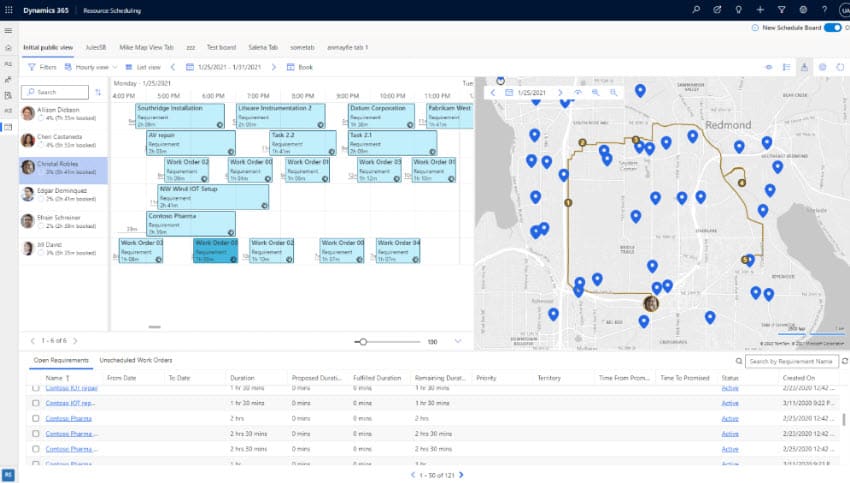
Predictive Maintenance. The platform is designed to help users transition from a reactive approach to a proactive, predictive delivery model.
Connected Field Service isn’t something you can achieve overnight, but D365 Field Service allows you to integrate with Azure IoT hub (or the IoT platform of your choice) when you’re ready to take that step.
This allows you to leverage data from customers’ IoT-enabled assets to detect and respond to issues before systems fail. You can also use IoT data to automatically schedule maintenance or improve remote diagnostics.
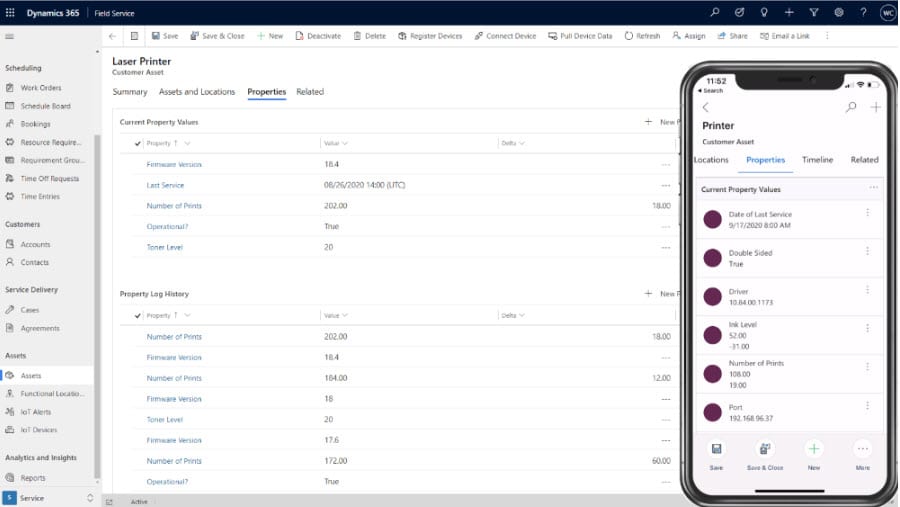
Tech Mobility. D365 allows techs to access information about customers, assets, jobs, inventory, etc. from any device or location. They can capture photos and videos to share with colleagues, record notes, and submit time-sheets and reports.
Admins can design guided workflows for routine tasks like inspections or maintenance checks, allowing technicians to work through each job like a checklist.

Remote Assistance. D365’s mobile field service app makes it easy for technicians to connect with experts to collaborate on problems or receive hands-on guidance.
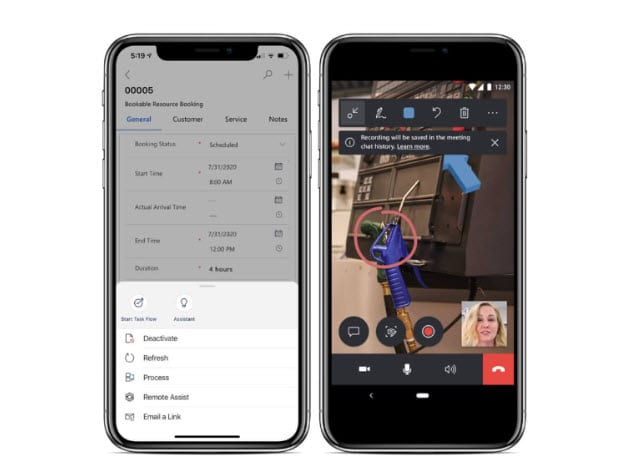
Dynamics 365 Remote Assist takes things a step further, using mixed reality to resolve issues faster, reduce downtime, and cut travel costs.
Enhance the Customer Experience. D365 FS includes several features that can help you improve the customer experience. You can create portals that allow customers to schedule services, make changes to their account, or access support resources. You can also provide information about tech ETAs or service status. And, you can capture feedback through post-engagement surveys after each service.
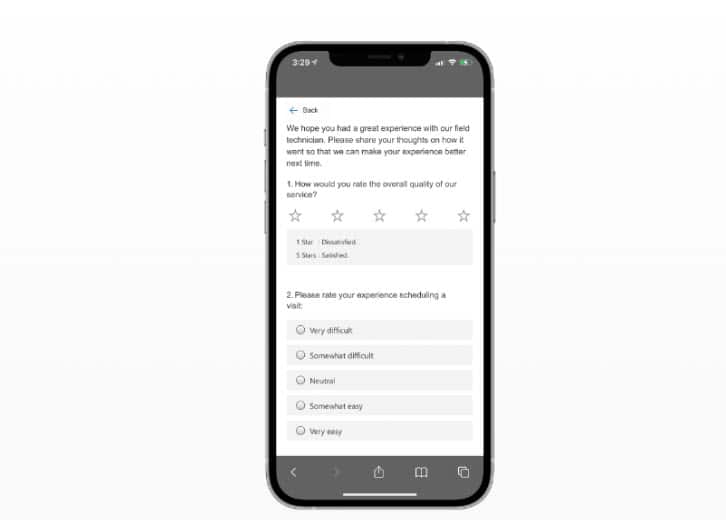
D365 Field Service is an attractive option for those looking for a flexible FSM platform that integrates with advanced technologies like IoT and AR.
SAP and Oracle offer interoperable, modular solutions with similar features and functionality, but D365 gives users more room to design the platform they want.
D365 users can extend the capabilities of the core platform by purchasing ISV solutions from the Microsoft AppSource marketplace. There, you can find integrations that add one specific feature to your FSM stack (say, a tool for handling field inspections or managing equipment rentals).
You can also purchase entire suites that adapt the platform to better align with niche requirements. For example, you can find ISVs that fill functionality gaps for property managers, construction companies, or field orgs with complex territory management needs.
The other option is customizing D365 Field Service using the tools in the Power Platform. So, you might create a chatbot that helps customers troubleshoot equipment issues.
You might also use the low-code dev tools to solve specific challenges. For example, we built this Power BI Simulator for Field Service to help field service clients plan for various “what-if scenarios.”
The possibilities here are endless. But, it’s worth mentioning that not everyone wants an open-ended platform. Many organizations appreciate a platform with parameters, as it gives them fewer opportunities to mess things up.
The core Dynamics 365 modules (meaning, the ERP apps and CE solutions like Field Service, Sales, and Customer Service) are licensed on a per user, per month basis. Some add-on solutions like Customer Insights are billed at a flat monthly rate.
D365 Field Service is $95 per user, per month. But – the price drops to $30 if you subscribe to another qualifying app. Remote Assist will cost you $65 per user, per month, or $20 with another qualifying subscription.
So, if you’re already using the Dynamics 365 Finance ERP, you can get D365 Field Service at a discounted rate.
It’s worth pointing out that, while Microsoft is transparent about its licensing model, calculating costs on your own can get pretty tricky. The current licensing guide clocks in at a hefty 63 pages and details all of the specific license types, capacity limits, and costs.
In other words, you’ll probably need to work with a Microsoft partner to calculate the true cost of using this solution.
Ultimately, Dynamics 365 Field Service stands to transform your field service business on multiple levels.
With robust capabilities that support IoT-enabled connected field service, remote support, and streamlined operations across the entire org, D365 is a solid option for any provider preparing for a transformation.
But – you’ll need to integrate the field service app with existing ERP and CRM solutions to tap into its full range of benefits.
Talk to us about how Velosio can help you realize business value faster with end-to-end solutions and cloud services.