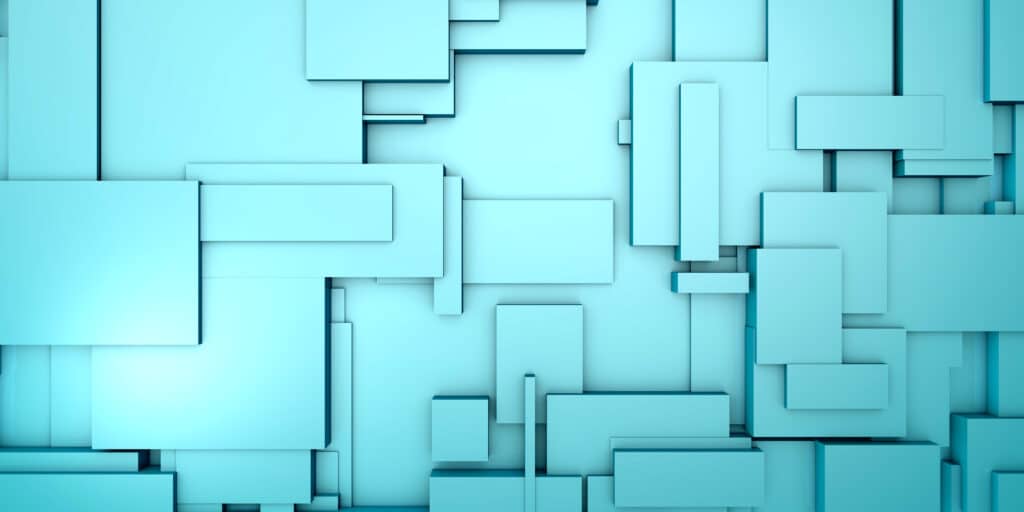Blog Post

Making A Case for Purchase Orders to Improve Financial Processing and Controls
Introduction The mention of purchase orders (PO’s) as part of a company’s internal control toolkit always evokes numerous complaints that using PO’s un-necessarily complicates the purchase and payment cycle. Back in the day when POs were manually processed, not integrated with the ERP or not supported with robust review, approval or workflow functionality, these points…