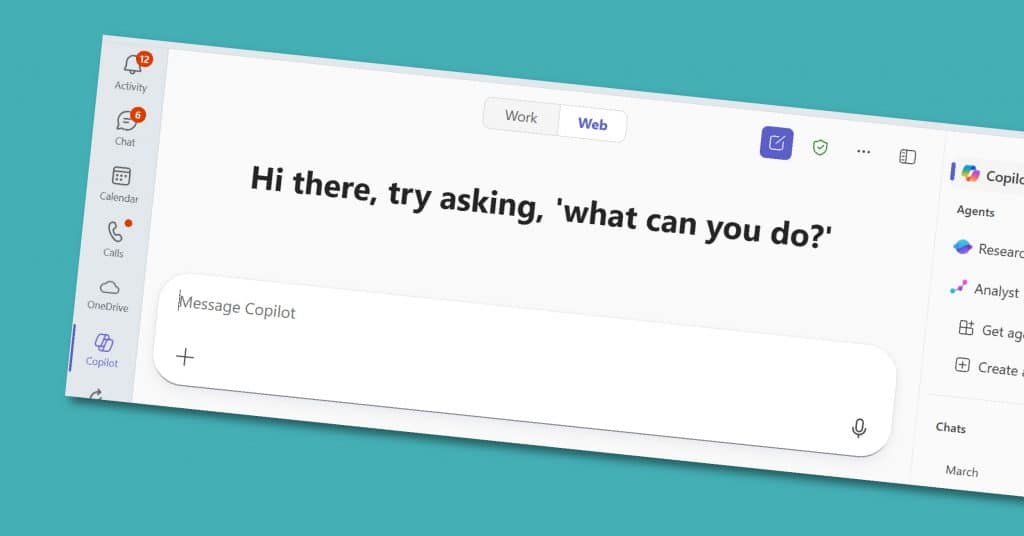Blog Post

Copilots Today, AI Agents Tomorrow — Autonomous AI is a Journey
The term autonomous finance is appearing in analyst notes and board agendas — and it’s starting to take on concrete meaning. Gartner describes an autonomous finance function as one where processes are largely operated by self-learning software agents that deliver real-time, predictive insight and compliance — an ambitious destination, but not science fiction anymore. Deloitte’s…