Resource Allocation Best Practices for Project Based Business
Discover proven strategies for optimizing resource allocation in project-based firms to enhance efficiency, meet deadlines, and drive profitability.
Table of Content
The lifeblood of Project-based services firms like Consulting firms and IT services firms are its skilled resources. Therefore, maintaining optimum utilization is key. These resources are a great example of a ‘knowledge worker’. Their value is derived from their skills. Maintaining and increasing their skills is essential and directly impacts their ability to generate revenue for the organization. In short, while there is strong focus on employee utilization, maintaining resource skills are equally important. During the resource allocation process i.e. staffing a project, criteria such as skills and experience requirements enable matching of resource demand to the right supply. A mismatch can result in poor work products.
Additionally, understanding overall resource capacity vs. resource demand is essential to ensuring adequate resources to meet project deadlines. If firms are misaligning their consultants, overbooking their team, have poor visibility, or are constantly in the late stage of planning, they create risk to project delivery. With a fully integrated Project Management and Accounting solution, like Dynamics 365 Business Central, and the use of AI, tasks like managing consultants and project allocation can be so much easier. In this blog, we’ll uncover some key challenges, best practices, and use cases for how modern technology is allowing for more proactive and data-driven resource management. Let’s dive into why resource allocation is a common problem in project-based businesses.
Assigning the right consultant to the right project at the right time doesn’t seem like it should be that hard, right? Unfortunately, resource planning is often difficult because of shifting project scopes, skill dependencies, moving timelines, and internal priorities that pop up. When there is a lack of real-time visibility, it can be a challenge to understand the team’s actual capacity. Issues like siloed spreadsheet-based planning, missed utilization targets from poor forecasting, and inaccurate hiring and planning also tend to surface. But all of these common challenges can be mitigated by incorporating AI into the proper workflows.
With AI, your firm can change from a constantly reactive approach to being more forward-thinking and proactive in your resource management. The goal of AI isn’t to take away the jobs of planners; it’s meant to help them be more efficient and effective. Microsoft’s AI Agent, Copilot, helps firms make better and faster choices by relying on data and allows firms to have better visibility, work quicker, and forecast more accurately.
While AI provides a lot of value, it still needs a strong Project Management and Accounting foundation like Dynamics 365 Business Central with Advance Projects aka as Progressus. Progressus adds Resource Management, Utilization Management, Project Scheduling and Planning to Business Central.
“AI has revolutionized how we manage resources. With predictive analytics and real-time adjustments, we can optimize our resource allocation to meet the dynamic needs of our projects.” – James Thomas, Project Business Industry Director at Velosio
Dynamics 365 Business Central is Microsoft’s robust accounting solution for small to medium sized businesses. It centralizes project accounting, financials, and time-tracking in one system. Combined with Progressus, these two systems provide firms with the visibility and control they need to make data-driven decisions. Progressus is an industry-specific add-on for project-based businesses. It has been developed within Business Central, so it is an embedded solution i.e. requires no integration as it is simply an additional module within Business Central. Progressus also offers the following:
Business Central and Progressus allow teams to make quicker and more informed decisions, provide higher project profitability due to accurate forecasting, and more proactive resource planning across the organization. But to get the most out of these platforms, it’s important to have best practices built in place.
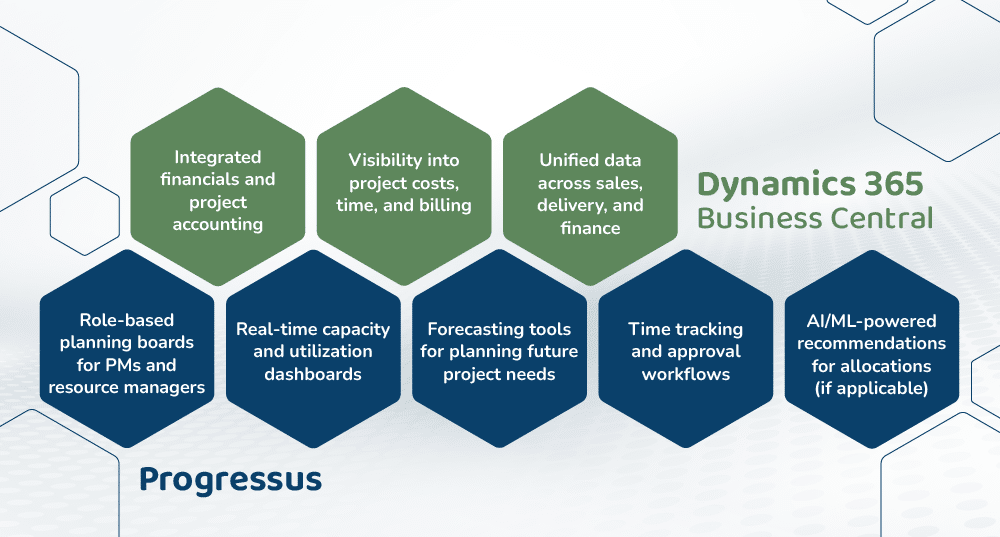
While having the right technology is key to success, the processes around them are just as important. Here are some best practices to make sure your technology stack is working it’s best for you:
Resource allocation planning truly is the backbone of project-based businesses. If you’re using outdated tools or don’t have good processes in place, it can keep your firm in a reactive and chaotic mindset. But it doesn’t have to be that way. Dynamics 365 Business Central, along with Progressus and AI-driven insights, can help your firm achieve clarity and move more proactively. The goal of these tools is to enable your team to make more informed and smarter decisions, align resources with demand, and optimize utilization across the organization. Ready to upgrade your resource planning? Our technology experts at Velosio are ready to guide you through your digital transformation. Get in touch with our team to start the conversation.
Talk to us about how Velosio can help you realize business value faster with end-to-end solutions and cloud services.