NetSuite Trick to Open Sandbox and Production at the Same Time
Here's a nifty trick to enable you to have both your NetSuite sandbox and your production environment open at the same time.
Here's a nifty trick to enable you to have both your NetSuite sandbox and your production environment open at the same time.
Table of Content
Here’s a nifty trick to enable you to have both your NetSuite sandbox and your production environment open at the same time! As you likely know, NetSuite lets you select a specific role within either a sandbox or production in which to work.
To have them both open at the same time, simply open one in your standard browser window. Then, open the other in a private or incognito browser window. For example, in Chrome, select “New incognito window” (or press Control-Shift-N).
One additional tip which we always recommend to our clients is to change the color scheme of the windows in your sandbox. This helps you clearly distinguish which environment is your sandbox. For example, you could set your Sandbox to the Orange color scheme. Or better yet, NetSuite offers a number of college color schemes such as the University of Georgia or Ohio State.
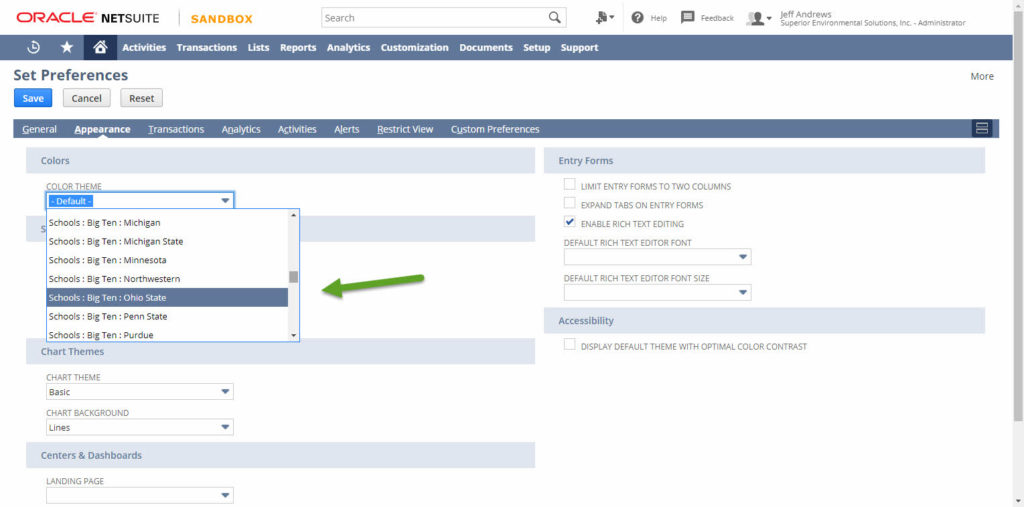
To change your color scheme, from the Home icon in the menu bar, select Set Preferences. On the Preferences screen, select Appearance. Then from the Color Theme drop-down, pick your favorite theme.
Talk to us about how Velosio can help you realize business value faster with end-to-end solutions and cloud services.