Microsoft Fabric Licensing and Pricing Guide
Learn about Microsoft Fabric's licensing & pricing, including capacity and user licenses, to optimize your budget & maximize business value.
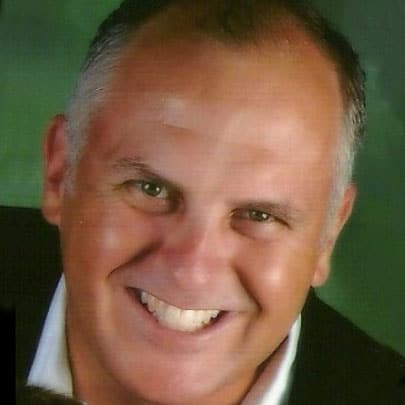
Trey Johnson
Data Analytics Solution SpecialistTable of Content
In this blog, we’ll delve into essential details about how Microsoft Fabric is licensed and its cost implications. Understanding the licensing and pricing structure is crucial for planning and budgeting purposes.
Microsoft Fabric is a unified data analytics platform that combines data movement, processing, real-time analytics, and business intelligence into a seamless solution. Instead of a single application, it offers a suite of integrated tools for data engineering, data science, and reporting, enabling organizations to manage, analyze, and visualize complex data more efficiently.
To fully grasp the licensing and deployment aspects of Microsoft Fabric, understanding its structure is pivotal. The platform is built around three main components: Tenants, Capacities, and Workspaces.
To utilize Microsoft Fabric, your organization must acquire a capacity license, and each user needs an individual user license:
Note: If your organization holds an F64 SKU capacity license or higher, individual Power BI licenses are not required for every user—this is an included benefit.
The costs associated with Microsoft Fabric are influenced by several factors:
Example Costs for a Typical Company: A “typical” small to mid-sized business with about 50 users might expect to spend approximately $700 monthly on Microsoft Fabric. Precise costs can vary, and consulting with Velosio can provide clarity and potential cost optimization.
Navigating Microsoft Fabric’s licensing and pricing structures is crucial for maximizing the platform’s benefits while managing costs effectively. Velosio is ready to assist you in understanding these complexities, ensuring your investment in Microsoft Fabric translates into tangible business value and supports your data management and analytics needs efficiently.
Want to dive deeper into the world of Microsoft Fabric and unlock actionable insights for your business? Download the full guide, Introducing Microsoft Fabric: A Modern Data Analytics Solution for Actionable Insights, and discover everything you need to know.
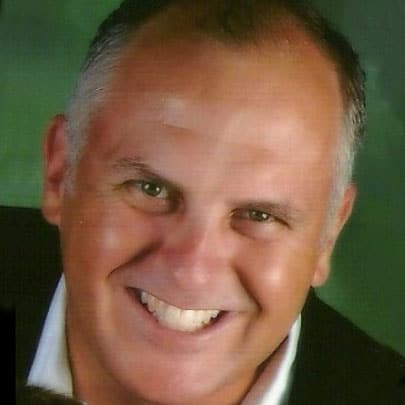
Trey Johnson
Data Analytics Solution SpecialistTalk to us about how Velosio can help you realize business value faster with end-to-end solutions and cloud services.