Inventory Management Software for Field Service Providers
Inventory management is a vital part of any FSM stack. Read more to help you find out what inventory management software makes sense for you.
Inventory management is a vital part of any FSM stack. Read more to help you find out what inventory management software makes sense for you.
Table of Content
Unlike retailers, manufacturers, and distributors that deal exclusively in physical inventory, most field providers run on a service-based model, where expertise, relationships, and hands-on support create the most value for the business.
As such, you might assume that inventory management software is a secondary concern for more “traditional” field service companies. While that line of thinking does make sense on a certain level, inventory management is life and death for any field services company trying to make it in this space.
See, even at the very smallest scale (think – mom & pop home service providers or residential contractors), field orgs can’t support their customers unless they have the right parts, products, and raw materials on hand to complete each job – whether it’s been on the books for months or there’s a full-on emergency.
Clearly, inventory management is a vital part of any FSM stack. The problem is, there are way too many solutions out there designed to digitize, streamline, and optimize inventory operations.
So, with this piece, our goal is to help you get a sense of what inventory management software makes sense for your business – and what those solutions might help you achieve.
Manual tracking processes are prone to errors, which can lead to lost or misplaced items, inefficiencies, and financial and reputational damage.
Inventory management software helps field service providers first digitize and redesign key processes. From there, they can implement basic automations and enhanced reporting capabilities— enabling them to eliminate manual tasks, enforce governance policies, and track inventory counts in real-time.
That said, there are so many different tools that “automate manual inventory processes.” So, it’s really important that you look for solutions that align with your org’s unique needs and requirements.
For example, D365 Field Service offers several inventory management capabilities including:
According to Microsoft, many field providers are able to meet their inventory needs with these capabilities, along with the tools included in their core ERP (aka D365 Finance).
However, organizations with more complex requirements (think – manufacturers, distributors, and others that deal in lots of physical inventory) might also consider adding D365 Supply Chain Management to their stack.
The screenshot below outlines the capabilities found in D365 SCM’s Inventory Management module alone.
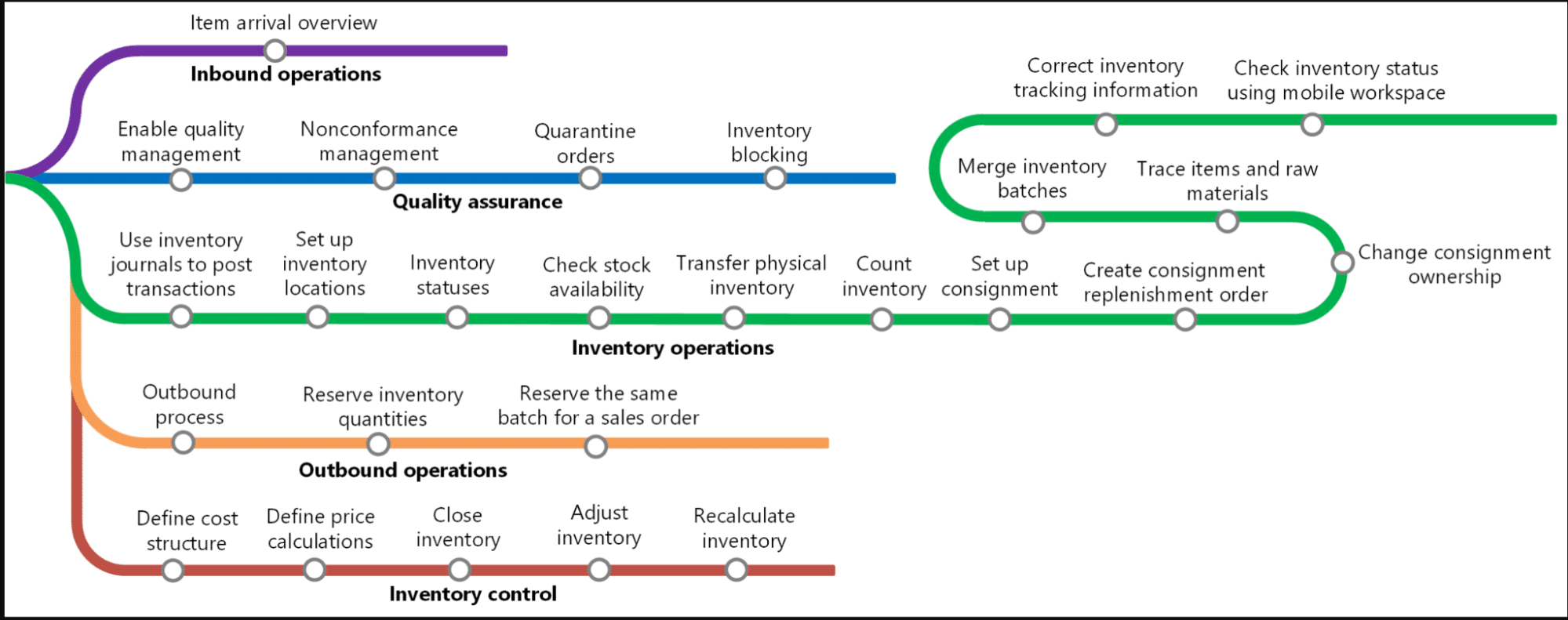
The platform also offers equally robust modules for Asset Management, Warehouse Management, IoT Management, Production, and more.
SCM is designed for large-scale supply chain operations – meaning, many enterprise-level providers may only need a handful of features to automate inventory processes. In these instances, you’ll want to look for industry accelerators or ISV apps that align with specific inventory goals.
There’s Field Service Integration, Project and Inventory, which helps D365 Finance users improve Field Service integration. The app supports inventory and project scenarios and syncs information between F&O and the projects and tasks happening outside of the core ERP (and company headquarters).
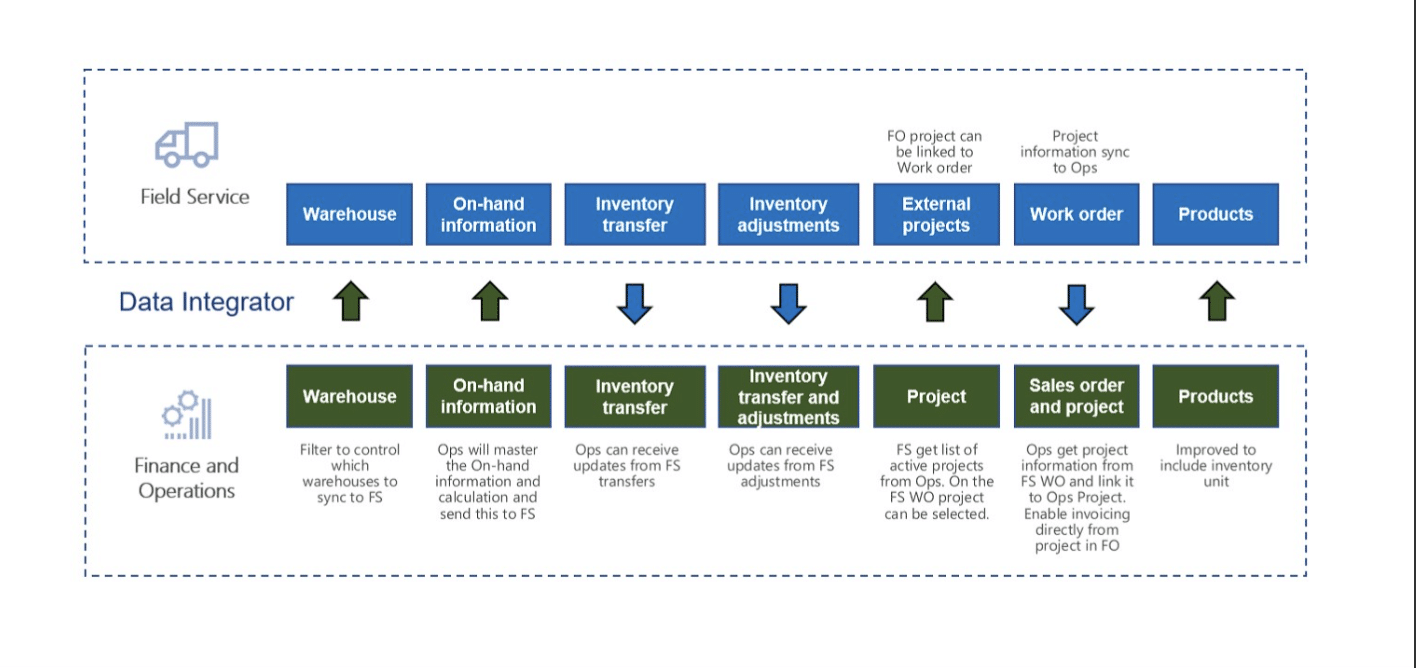
Providers can easily connect inventory to projects and work orders. Field techs can document what parts were used, record notes, and submit time & expense reports. That information then syncs back to D365 F&O – and can be converted into sales orders or customer invoices – as well as incorporated into reports.
Users gain access to a few critical features that go a long way in optimizing inventory processes – without investing in something like D365 SCM that leans way more industrial.
Other ISV solutions fill even more specific needs. For example, Field Service Inventory Serialization adds serialized inventory tracking to the D365 Field Service module. This allows users to track individual assets (think – medical devices, electronics, or heavy machinery) across the entire lifecycle.
If you’re working in a space that’s highly-regulated, your company rents equipment, or you offer long-term maintenance or support services, this app can help you keep tabs on each asset – where it is, how it’s performing, whether there’s a recall you need to deal with, and so on.
Within the field service space, there’s a lot of talk re: transforming service models into something more proactive and customer-centric. And, frankly, it’s a long time coming.
Field service providers of all stripes — from cable companies, utilities, and home service providers to commercial HVACs, facilities managers, and medical device manufacturers — don’t have the best track record when it comes to customer experience.
Eight-hour service windows are the norm. As are communication issues between customers, techs, and the “home base,” and an all-around lack of transparency about service costs, wait times, and what techs actually do when they finally arrive on-site.
In any other industry, these “norms” are completely unacceptable — even if we’re just talking about individual consumers waiting too long for someone to set up their home WiFi network or can’t get an ETA on their latest impulse order.
Many times, though, the stakes are much higher. Service requests often involve business-critical assets — and customers can’t afford to wait around for parts to arrive.
Sustained outages can lead to multiple blows to the bottom line — opportunity costs, customer churn, legal fees, regulatory fines, and so on. It might also leave them vulnerable to cyberattacks, internal leaks, or IP theft – which, of course, is also incredibly expensive on both a financial and reputational level. It’s easy to see how long wait times can cause irreparable damage, and, in some instances, force clients to shutter operations indefinitely.
Luckily, things are finally starting to change. Connected field service models are gaining traction, with providers increasingly seeing proactive service as a profit center — and a competitive advantage.
Usually, this conversation focuses mainly on asset management and the IoT. Which, makes sense, given that collecting data from physical assets — and linking that data to customer accounts — enables proactive and preventative maintenance.
But — inventory management plays an equally important role. Any actions you take to improve service outcomes and customer experiences fall apart without effective inventory management.
According to Microsoft, connected field service combines multiple solutions, that, together, enable providers to transform service operations.
If you’re working within the MS ecosystem, you might use D365 Field Service to improve inventory management and service ops, and Azure IoT to support predictive maintenance and remote monitoring.
Meanwhile, modules like D365 Sales or Project Management benefit from real-time inventory and asset data — which can help them generate more accurate quotes, meet SLA terms, and ensure project milestones are delivered on-time and per client specifications. Then, of course, all of that data automatically syncs back to your core D365 F&O ERP.
That connected ecosystem enables instant access to real-time inventory insights and ensures that all work orders, projects, financial reports, etc. — automatically reflect actual stock levels.
That means, techs can quickly check stock levels and gather the parts needed to complete a job. It also means providers spend less time on inventory management tasks, allowing them to focus instead on improving service quality, process efficiency, and customer relationships.
Now, you don’t necessarily need to build the same stack outlined in the MS post. It’s more about finding the right mix of FSM tools to support your customers — either directly or by empowering field techs and front-line agents to drive specific outcomes.
For example, WithoutWire Field Service builds on the functionality of D365 Field Service, making it easier for field technicians to manage inventory remotely. It syncs work orders, bookings, inventory, and statuses across the entire system.
And, it offers easy inventory look-up and consumption tracking – that way, there’s no gap between inventory and service.
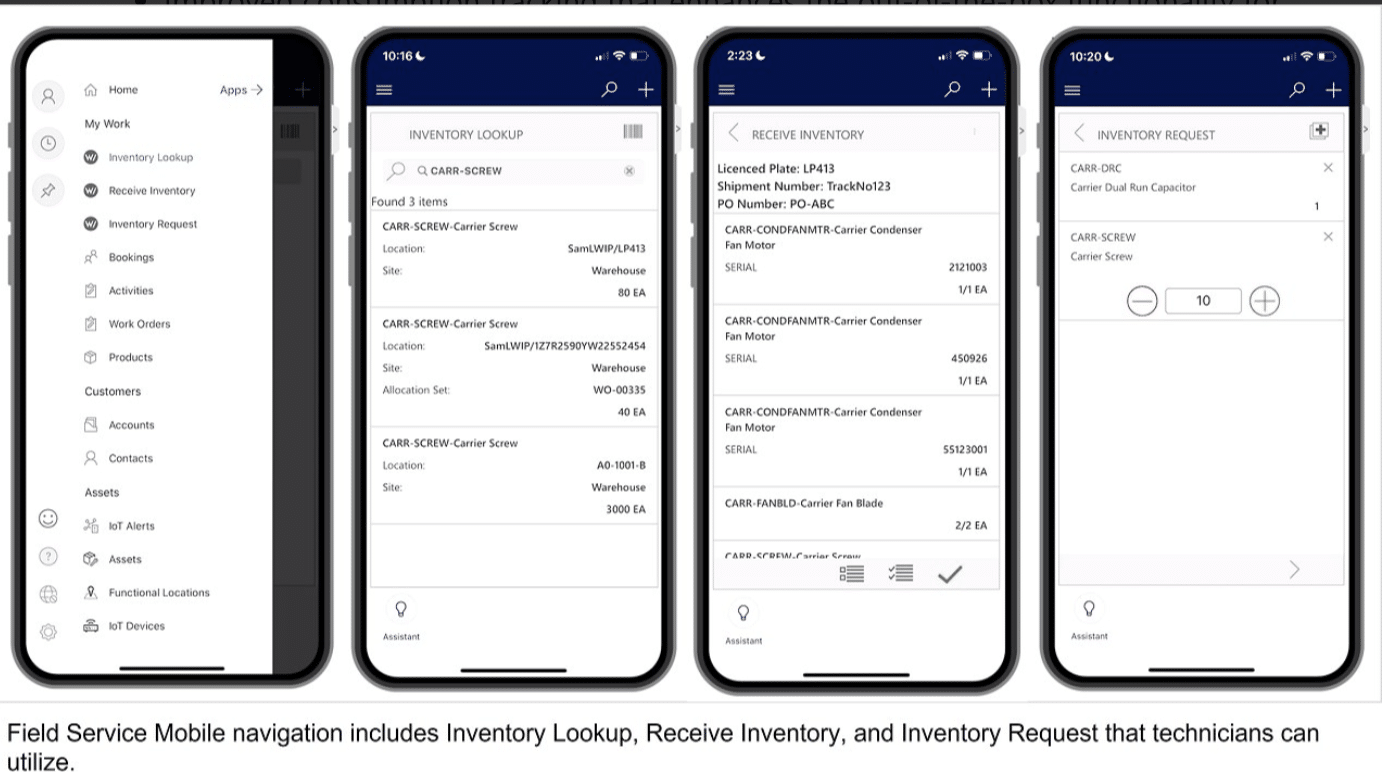
Source
If your business has an e-commerce or retail component, you might want to look for tools that build on existing order management capabilities. That might be an ISV app that adds a few more features to your FSM stack.
Or, if you’re already using D365 Supply Chain Management, it might mean investing in Microsoft-sanctioned add-ons that make it easier to manage inventory, work orders, and online purchases from one centralized hub.
For example, Intelligent Order Management adds advanced order management and orchestration capabilities for a wide range of scenarios. There’s an error-handling tool that surfaces errors in your workflows, so that you can fix them on the spot. Returns can be automatically integrated with F&O activities. And – there are dedicated features for handling subscriptions, back-orders, POs, and more.
Inventory management software serves two primary purposes: ensuring there’s enough stock on-hand to keep up with demand and maximizing profit margins. Inventory data, however, has implications for the entire business.
Everything – from procurement and field tech productivity to demand forecasting, budgeting, and your ability to keep promises solidified in customer contracts and SLAs hinges on complete, accurate, and accessible inventory data.
Field providers can leverage inventory data in a variety of ways to improve business performance, service outcomes, and, yeah, profitability. They can pull reports on inventory usage, levels, and trends – then use those insights to ID opportunities to improve procurement practices, respond to changing demand, or take advantage of volume or bundling discounts.
It can also be used to forecast future demand and prepare for hundreds (maybe thousands) of future scenarios. This not only helps orgs avoid the pitfalls of stock outs and excess inventory, it enables them to ensure they’re prepared to meet customer demand – no matter what happens with the supply chain or the global economy.
Inventory data also supports field techs on the job. As Senior Consultant Nina Bowers explains, “when technicians have easy access to information about each customer and piece of equipment – before they arrive on-site – they can instantly see the service history, who serviced that asset, what they did, and why. They can also see any notes or details associated with that account, allowing them to make better decisions and waste less time troubleshooting.”
While it’s easy to see why inventory data is a valuable asset for all field providers, unlocking that value is all about making sure that you have the information you need to hit critical business goals.
And, crucially, that everyone can access those insights and effectively use them to achieve specific outcomes.
Inventory management software needs to do more than connect people to information about product availability, parts, and pending orders. Solutions must provide real-time insights and end-to-end visibility to everyone — from the warehouse to the field, the support desk, and the execs calling the shots. And, on top of all that, they need to work seamlessly with the mobile tools field techs already rely on.
D365 Business Central includes several baked-in supply chain management features that enhance visibility and support profitable inventory decisions. For example, you can set up stock items, and define custom properties, attributes, and categories that enable easy reporting, forecasting, and costing calculations.
You can also manage inventory across multiple locations, track inventory by serial or lot numbers, coordinate shipments with multiple agents, and plan for the future with baked-in planning and demand forecasting capabilities.
While BC covers a lot of ground, field providers may need to look elsewhere to fill critical inventory management gaps and better support things like forecasting, planning, and decision-making.
Setting up the Power BI integration goes a long way in leveling up reporting capabilities, but you might also look into ISV solutions that allow you to meet very specific requirements without having to invest in additional modules.
On the enterprise side, D365 SCM users might consider investing in add-ons that directly address reporting requirements.
For example, the Inventory Visibility add-in now includes an inventory allocation tool that makes it easier to prepare for supply chain disruptions and future shortages. The tool includes features that allow you to set controls that reserve and protect limited stock – ensuring that critical resources go to where they’re needed most (i.e. specific channels, customer accounts, or warehouses).
Additionally, users can incorporate inventory allocation into operational planning – that way, they can figure out how to respond to different scenarios before any actual sales are made.
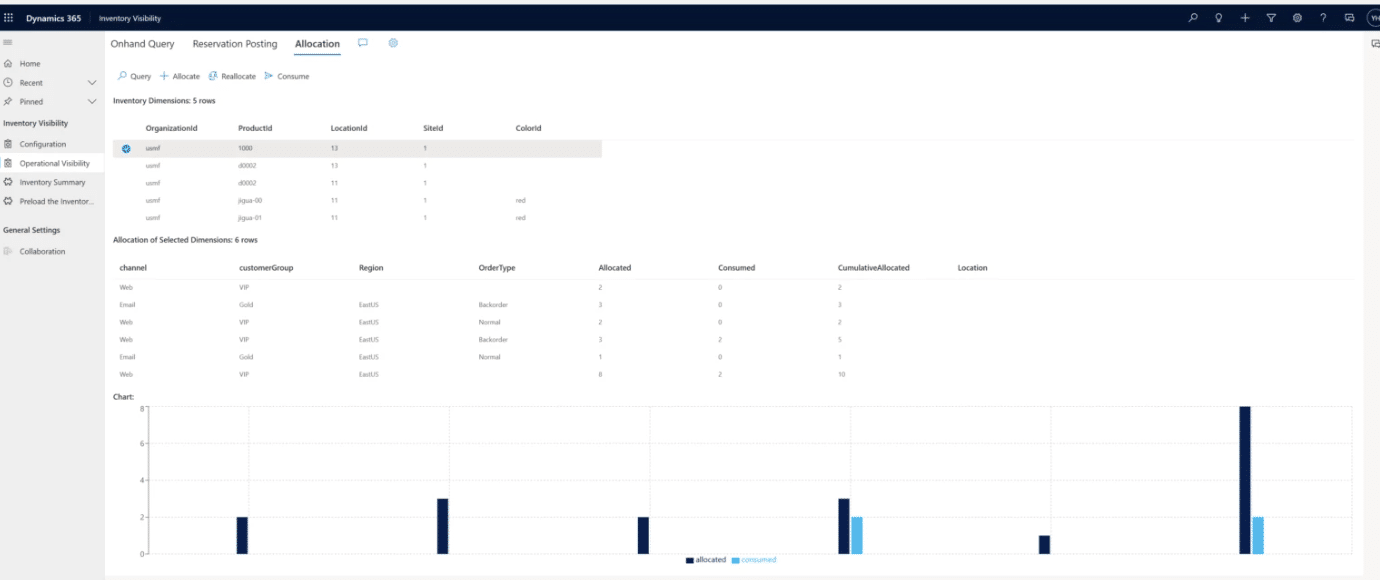
As you can see, inventory management is a foundational pillar of field service management. It helps providers streamline inventory operations, improves data accuracy, and saves workers a ton of time.
But, the main takeaway here is, inventory solutions must reflect your org’s specific service model, customer expectations, and employee needs. Inventory management software must also integrate seamlessly with your existing FSM stack – and the ERP at its core.
We know this seems like a lot, but Velosio’s field service experts can help you tackle this challenge and whatever else your business is up against – right now, or many years down the line.
Contact us today to learn more about our approach, proprietary solutions, and advisory services – all designed to help field orgs fuel long-term success.
Talk to us about how Velosio can help you realize business value faster with end-to-end solutions and cloud services.