How to Improve and Manage IT Tasks with Microsoft 365
Effective IT management is essential for businesses to thrive. Learn how you can improve with Microsoft 365.
Table of Content
While there’s a ton of overlap in terms of IT requirements, hybrid environments are way more complicated than their fully-remote counterparts.
According to EY, hybrid work has major implications on network design. It’s not just about moving business operations into the cloud, then deciding how many working hours should be spent in the office vs. working from home.
In a hybrid environment, people need to be able to toggle seamlessly between in-office meetings and “WFH days” spent hunkering down on “deep work” tasks that demand sustained focus.
There’s also the fact that work no longer happens during set hours and collaboration spans a wide range of mediums.
That level of flexibility requires orgs to provide employees with dynamic collaboration tools and reliable, on-demand access to critical data and resources – from any location or device.
From streamlining operations with Microsoft 365 to enhancing security with Azure to optimizing infrastructure with Windows Server, to driving innovation with the Power Platform, this chapter explores some of the specific ways the MS ecosystem helps hybrid orgs take IT management to the next level.
Optimizing your IT infrastructure for hybrid starts with working through the following steps:
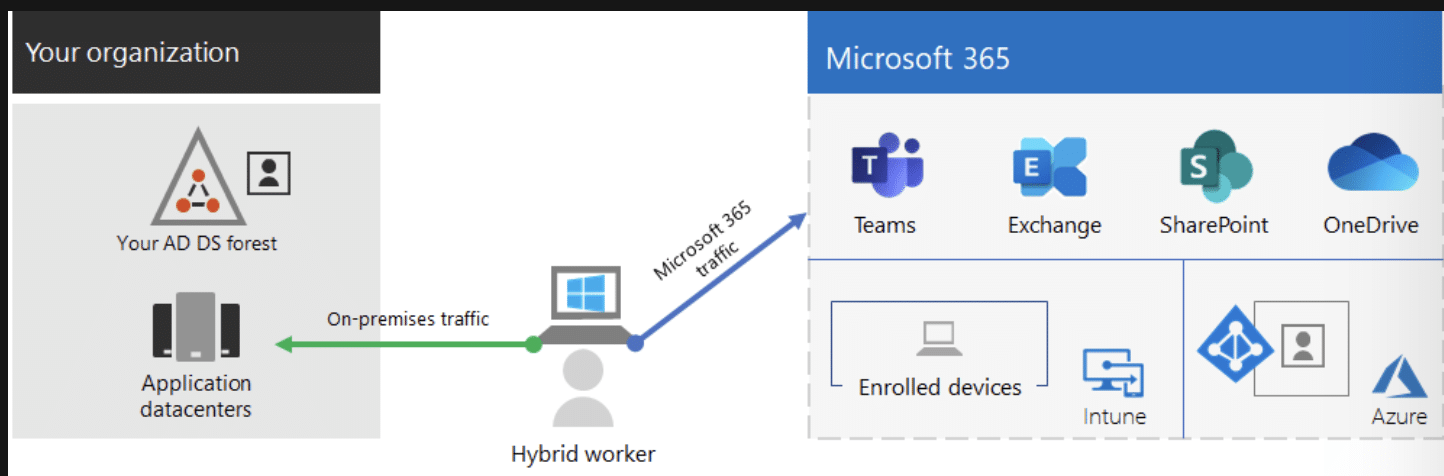
How you provide access depends on where resources are located and how they’re stored. For example, to provide remote access to resources that currently use a VPN, you’ll need to configure split tunneling.
If your on-prem apps are web-based (i.e: desktop versions of Word, Power BI, etc. that sync with the cloud), then you’ll want to use Azure AD’s Application Proxy solution.
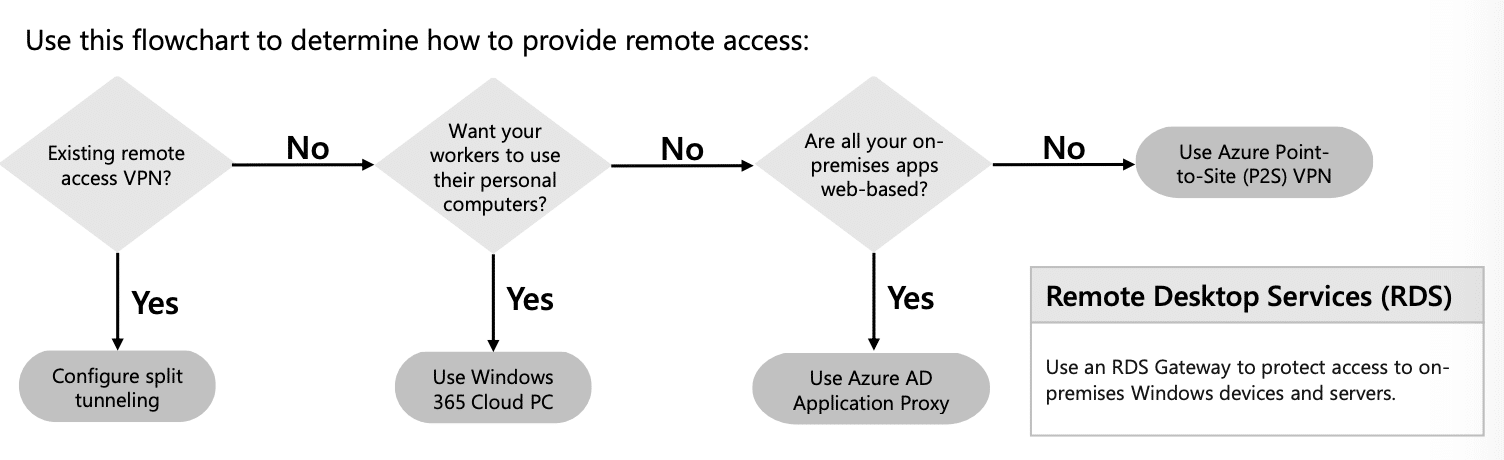
This is an extreme oversimplification, but it should give you a basic idea of how you might approach your hybrid IT strategy.
Inside the Microsoft 365 Solutions & Architecture documentation library, you’ll find a ton of detailed resources for configuring your entire infrastructure.
Topics include:
MS also offers illustrations and infographics that map out key MS 365 processes from both IT and end-user perspectives.
“The Microsoft ecosystem allows you to build a digital infrastructure that gives employees the flexibility to decide how, where, and when they work,” says Principal Cloud Architect Daryl Moll.
Since everything in that ecosystem runs on Azure, the Azure Well-Architected Framework is a good starting point for designing an infrastructure that can support both current and future hybrid goals. The framework covers five main pillars:
For example, designing a device ecosystem for hybrid that supports natural transitions between environments reduces friction when employees try to join meetings or open reports from different devices.
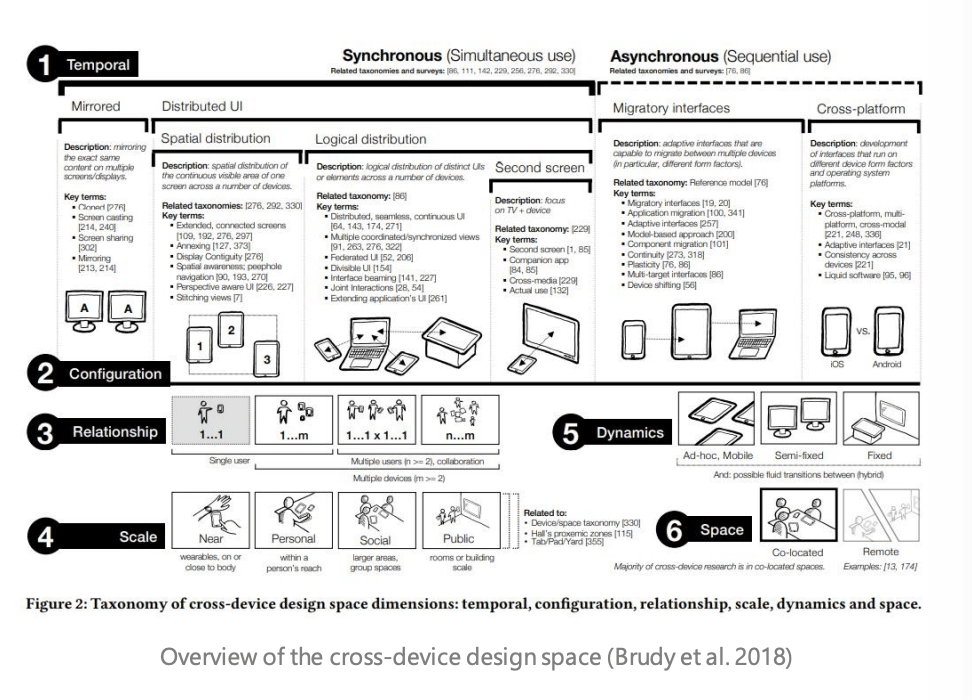
You’ll still need to build security into processes, apps, and internal culture. But, implementing protections like authentication and encryption at the infrastructure level lays the foundation for secure collaboration.
Per Microsoft, these pillars serve as a set of guiding tenets for building a high-quality architecture on Azure. Essentially, it’s a basic template designed to help you build a stack that covers all of the foundational elements you need to build a modern IT infrastructure.
Azure provides 600+ hybrid and multicloud solutions that can be used across a wide range of use cases including: networking, storage, AI & machine learning, security, and more.
Unfortunately, the Azure framework doesn’t tell you which solutions to use – you’ll have to figure it out on your own. Which, if you’re coming at this unprepared, this process is extremely daunting – if not impossible.
Microsoft advises business leaders to apply what it calls an “A + B Mindset” to the selection process. Essentially, it means you’ll want to find the best tool for each “job” involved in enabling hybrid work — even if it means investing in multiple services.
Every decision must be justified by a proven business requirement – whether that’s orchestrating collaboration flows, accelerating development, or finally moving everything you need into a unified cloud platform.
You can find more details in the documentation, but here are some questions you might ask yourself before starting your search:
Because Azure solutions are interoperable, they can be combined into a single system. So, whatever advantage you might have gained from choosing a generic, all-in-one solution no longer applies. The real advantage lies in choosing precision solutions based on specific hybrid goals.
A few examples:
Azure SQL. Migrate SQL workloads using SQL Server on Azure Virtual Machines. Extend existing apps to IoT edge gateways with Azure SQL Edge, or create a database for modern SQL apps.
Windows Server can help you optimize IT infrastructure management using features like virtualization, storage management, and network management, allowing businesses to efficiently manage their servers and resources. It also provides a secure and stable platform for hosting applications and services, ensuring high availability and reliability. Orgs can streamline their IT infrastructure management, reduce downtime, and improve overall system performance.
Azure Arc. Azure Arc acts as a bridge that connects hybrid environments to the Azure platform – ensuring a consistent experience across datacenters, on-prem services, the edge, and so on. With Arc, you can manage all IT operations with a unified set of security solutions, dev tools, policies, etc. That means, you’ll only need to define access permissions, compliance requirements, and governance policies once to protect your entire hybrid estate.
Azure IoT. Azure IoT is a collection of services for building, deploying, managing, and securing IoT apps and assets across both cloud and edge environments. Azure IoT is ideal for tasks like remote monitoring, AR/VR collaboration, predictive maintenance, facilities management, and manufacturing.
Azure AI & Machine Learning. Azure’s AI and ML portfolio allows you to embed scalable, reusable models and intelligent solutions into existing tools and internal development projects. These tools can be used for a variety of reasons. But – broadly speaking, Azure AI & ML are ideal for orgs looking to monetize their business data – as an app, a service, a SaaS-like subscription, or something else.
Azure AI Infrastructure. Azure AI Infrastructure helps you build out AI capabilities and optimize performance for AI workloads.
The Azure Well-Architected Framework also provides a consistent set of design principles you can use to ensure that your infrastructure continues to support those key pillars as you evolve your network alongside changing hybrid needs. These include:
If you want to build an adaptive, resilient hybrid organization, composability is everything.
The Microsoft ecosystem is designed with this exact vision in mind. All apps and services are designed to plug into a composable architecture. You can add, remove, and replace individual components as needed.
But, preparing for change requires more than a few choice IT investments. You’ll need to design for evolution from the get-go – building flexibility right into your underlying architecture.
Technology moves fast, so you’ll need to make sure your IT infrastructure makes it easier for people to keep up with those changes, make informed decisions, and proactively solve problems.
This means, you’ll need to make sure your infrastructure is designed to support knowledge sharing and high-speed learning.
Tools like Microsoft Viva, Teams, and D365 Guides can help hybrid orgs tackle critical skills gaps by making learning content more accessible. But, you’ll need to think about how you’ll enable access to learning materials – and where those materials are coming from.
As an example, if you’re setting up an ecosystem strategy in Viva Learning, you might enable original content via SharePoint, but you might also use a learning management system (LMS), and custom materials from a 3rd-party provider.
Then, you’ll need to figure out how those materials will flow throughout your system, how you’ll manage compliance, and how people will interact with the system.
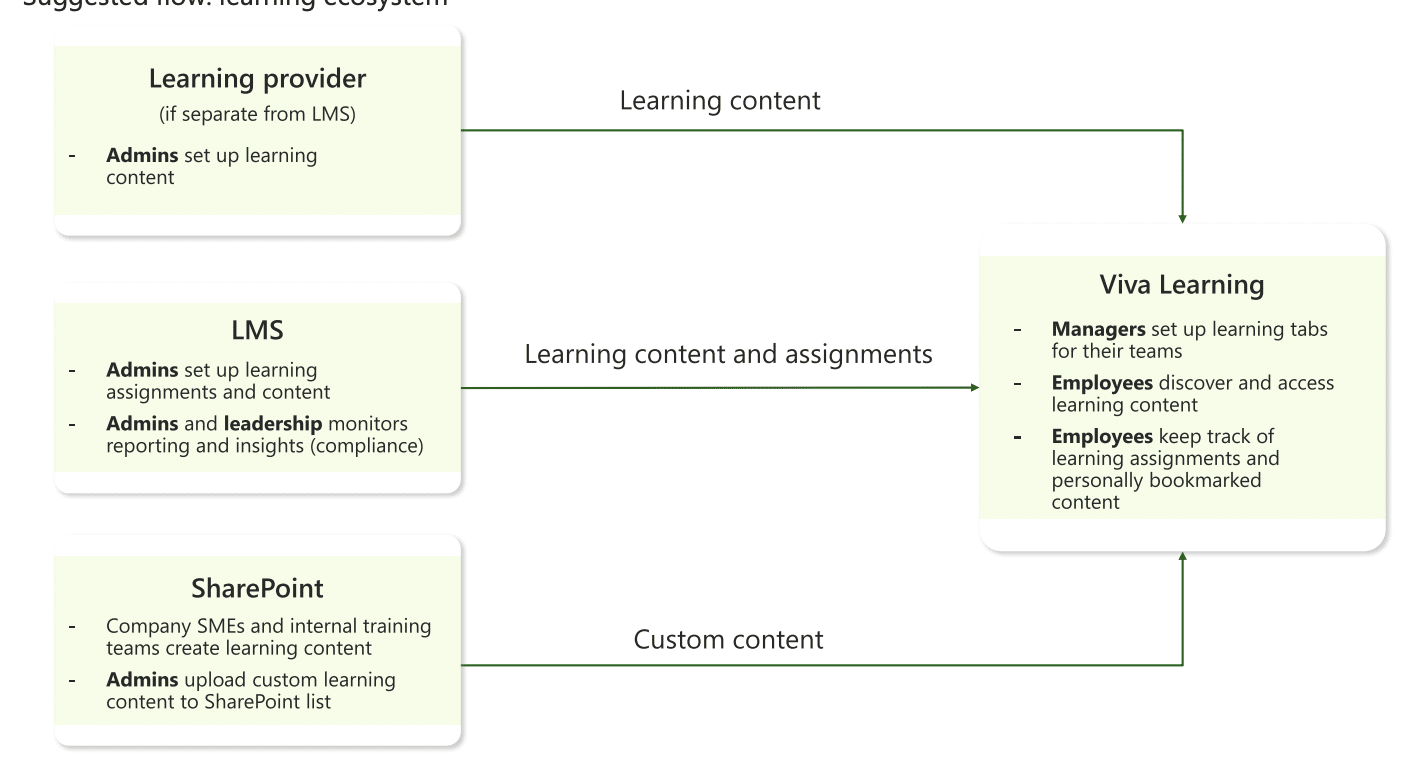
One thing that’s really great about the Microsoft ecosystem is that it allows you to capture data from every resource, process, and device supported by your infrastructure.
Insights can be combined in different ways to help you understand how your system is performing against a wide range of goals.
Always use data to make decisions about your architecture. You’ll want to get a baseline of your current system – performance, costs, security posture, workloads, and so on.
What’s great about the Microsoft ecosystem is that it allows you to capture data from every resource, process, and device connected to your infrastructure. Insights can be combined in different ways to help you understand how your system is performing against a wide range of goals.
Automation is becoming a central part of IT management. Even at its most basic, automating manual processes can lower costs, reduce errors, and enforce security & compliance requirements, and establish a consistent experience across environments.
You can use automation to enforce data governance and security requirements, or to build resilience by enabling real-time monitoring and self-healing capabilities.
Long-term, you’ll want to keep building on existing automation strategies – moving toward a more advanced model that works on its own to optimize processes, while IT teams focus on other projects.
Effective IT management is essential for businesses to thrive. But, like we said, hybrid IT strategies are complicated.
They require very specific design considerations right from the start and an enduring commitment to adapting and improving systems and strategies as conditions change.
Whether you’re building from scratch, modernizing existing infrastructure, or looking to take hybrid work to the next level, Velosio can help you build a “future-ready infrastructure.” Whatever that means for your organization.
Our experts can perform a comprehensive audit of your existing apps, infrastructure, and workloads. Then, we’ll analyze things like usage metrics, system performance, and user behavior against critical goals to surface opportunities for improvement.
We can also help you ID and implement the right Azure services and business apps — then leverage them to drive hybrid transformation across your organization.
If you found this blog insightful, there’s much more to explore in our comprehensive ebook: “Enabling the Modern Worker with Microsoft.” Dive deeper into the strategies and tools that can empower today’s workforce.
Talk to us about how Velosio can help you realize business value faster with end-to-end solutions and cloud services.