Stay Informed in a Ever-Changing World
Explore our collection of blogs, research, insights, and evidence of client outcomes to stay informed and keep pace with technological and industry change.
Latest Videos
Upcoming Events
Webinar
AI Readiness for IT Leaders: Assessing Compliance and Security
Thursday, July 10th | 1 PM ET
Save Your Spot Now!
Azure Synapse AnalyticsMicrosoft CopilotMicrosoft Purview
Conference
Cultivate | Columbus, OH
July 12th - 15th, 2025
Visit Us at Booth #2715
Greenhouse and Cannabis Growing SoftwareSilverleaf for Greenhouse
Webinar
The Future of Finance: How AI Enhances Efficiency & Drives Growth
Thursday, July 24th | 2 PM ET
Register Now!
Copilot StudioDynamics 365 Business CentralMicrosoft Copilot
Conference
CHAINge North America
September 9 - 10, 2025
Check out CHAINge NA
Dynamics 365 Business CentralDynamics 365 ERPDynamics 365 FinanceDynamics 365 Supply Chain Management
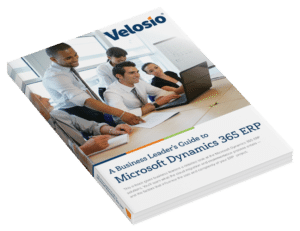
Everything You Will Ever Need to Know About Dynamics 365 ERP.
Now in our exclusive e-Book! Get your free copy today!


















