Dynamics 365 Business Central + ExpandIT vs. Dynamics 365 Field Service
In this article, learn more about the differences between Dynamics 365 Business Central + ExpandIT and Dynamics 365 Field Service.
Table of Content
Comparing D365 Field Service against an ExpandIT-enhanced Business Central retraces some familiar territory. It’s still a showdown between Microsoft’s SMB and enterprise platforms — a competition with no conclusive winner, as “value” can only be measured against individual business requirements.
However, adding ExpandIT, a BC-specific ISV solution, into the fold makes things a bit more interesting – particularly for those providers stuck between two solid FSM solutions built on the same underlying technology – albeit for two very different scenarios.
Below, we’ll look at how D365 Field Service compares with D365 Business Central + ExpandIT across several critical dimensions.
We don’t need to rehash the whole D365 BC vs. F&O debate again here, but we do need to talk a bit about Dynamics 365 Business Central, in general, before considering its use as a field service management solution.
So, D365 BC is an all-in-one platform designed to help SMBs unify all core business data and operations. Out-of-the-box, D365 BC focuses on a few key areas: financial management, inventory management, project management, purchasing, and sales.
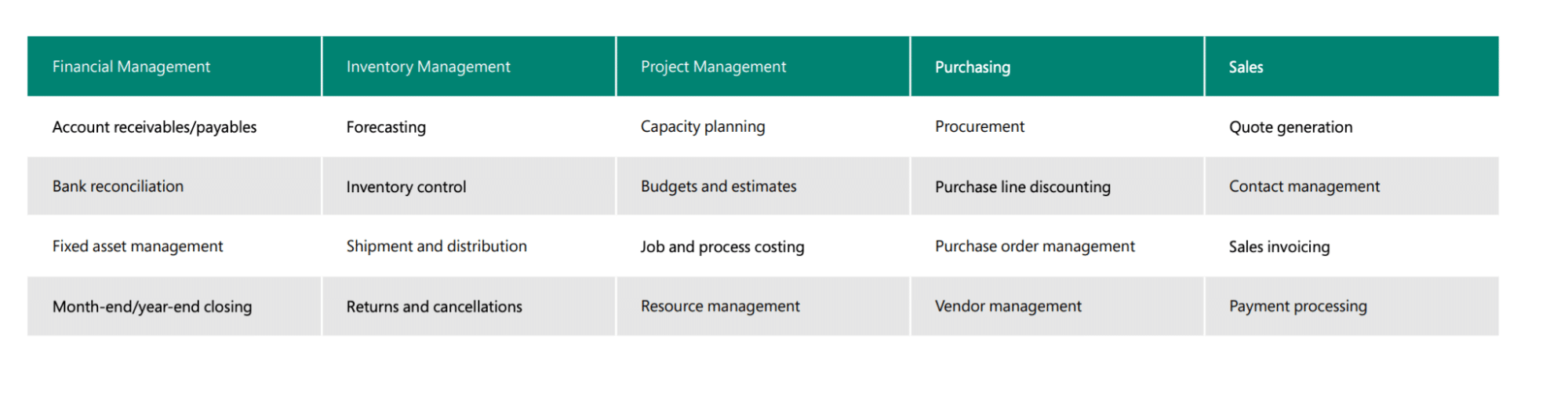
Beyond that, it does include a number of features that stand to benefit field service organizations:
That said, D365 BC does not have the specific features and capabilities tailored for field service management that Dynamics 365 Field Service provides. Providers using the Business Central platform will need to look outside the core platform to get the FSM features they need.
Luckily, there are plenty of 3rd-party integrations and ISV partner solutions you can use to extend D365 BC, one of which is ExpandIT.
ExpandIT is a comprehensive ISV app that brings FSM functionality to Dynamics D365 Business Central. The add-on seamlessly integrates with D365 Business Central, allowing users to manage field processes from the BC interface, enforce compliance, and invoice customers faster to improve cash flow. And, it can be adapted to fit the needs of a wide range of provider requirements.
Core capabilities include:
Together, BC and ExpandIT enable SMB field orgs to spend less time on manual processes and admin tasks and more time supporting customers and creating real value for their business.
However, we should note that the capabilities we just listed are included in the ExpandIT Essentials plan.
If you want to add scheduling and field service planning capabilities into the mix, you’ll need a separate subscription. ExpandIT Resource Planning aims to simplify scheduling and resource management with the built-in scheduling board, technician tracking capabilities, and dispatching.
There’s also a separate service management portal you can add to your plan to handle customer interactions. The portal includes a suite of tools that enable collaboration between techs, dispatchers, and customers. Customers can book appointments, communicate with service staff, and manage payments and account info.
Dynamics 365 Field Service is a dedicated FSM module that comes equipped with all the necessary features for field service management, eliminating the need for additional integrations or add-ons.
Out-of-the box, D365 Field Service can handle everything we just mentioned. But, it also includes a ton of features you won’t find in BC or ExpandIT.
There’s AI-enabled scheduling, IoT asset management capabilities, and support for remote collaboration with the Remote Assist add-on.
Users can design experiences for the D365 Field Service app using IoT and location data to respond to alerts, optimize routes, and improve processes like inspections or repairs. The list goes on.
But, the takeaway here is, D365 Field Service comes pre-loaded with advanced capabilities – AI, automation, IoT, remote support – that you can’t get in BC unless you bring more integrations into the fold.
It goes without saying: D365 BC and D365 Field Service are part of the same provider ecosystem.
Microsoft’s Dynamics 365 enterprise ecosystem is designed in a way that lets customers build their own digital platform from a series of customizable modules. What that means is, Dynamics 365 Field Service isn’t exactly a standalone platform, it’s designed to build on the existing capabilities of the D365 Finance & Operations ERP.
Like the D365 enterprise modules, Dynamics 365 BC can be tailored to fit the needs of any business. But, rather than offering its own set of modules for field service, marketing, project management, etc., Microsoft outsources that task to its ISV partners and the customers themselves.
The idea is, Microsoft provides a rock-solid foundation, then you can take it from there to fill whatever gaps or niche needs not met by the core platform.
Microsoft ISV apps are built on the same underlying architecture as Dynamics 365. So, when you’re working with an app like ExpandIT, that platform uses the same data as Dynamics 365 BC – and automatically syncs updates across the entire system.
For example, ExpandIT streamlines work order management, allowing users to control how information flows between the office and the field, as well as manage planned services, emergency requests, and the parts and resources associated with each job.
It also provides techs real-time access to data about jobs, customers, assets, and scheduling updates from the mobile app. Additionally, dispatchers and service managers gain increased visibility into what’s happening in the field each day. That way, they can make smarter decisions that enable cost savings, efficiency gains, and better service outcomes.
It’s also worth pointing out that any additional ISVs or custom apps linked to D365 (BC, Field Service, and the rest), also communicate with one another.
As an example, if you’re using the Power BI integration for Dynamics 365 BC, you can bring additional data into the ExpandIT app so field techs have more information about each service call. Or, you might use it to enhance the ExpandIT Resource Planning module by giving it more data to work with.
One of the core selling points of D365 BC is that it provides access to enterprise-level features and customization options at a reasonable price point. That means, D365 users have the same opportunities to make it their own as their counterparts using the enterprise platform.
Since ExpandIT is an integration, the customization conversation is really about whether it’s the best tool for filling FSM gaps in Business Central.
Honestly, it’s hard to say how ExpandIT stands up against other field service apps in the AppSource store. After all, there are plenty of other apps in the marketplace that perform the same core tasks you’ll find in ExpandIT.
Other ISV solutions might bring more transformative tech into D365 BC such as AI-driven analytics, predictive modeling, IoT enablement, and advanced automation.
But, ExpandIT doesn’t need to be the most game-changing ISV in AppSource to be useful. D365 BC users customize the platform in all sorts of ways – picking different solutions to support different needs.
If you’re using ExpandIT for basic work order management tasks, you might also use the Power Apps and Power Automate to build custom field apps that use data in innovative ways.
Or – you can use Power BI to build visual dashboards that track customer satisfaction, service revenue, and so on. BTW: this Encore blog includes several examples of how field orgs can level up BC with the Power Platform.
On the D365 Field Service side, users can also tap AppSource for niche capabilities that don’t exist in the core platform. Think – dedicated territory management suites, estate management tools, or service solutions for additive manufacturers.
Dynamics 365 Business Central and Dynamics 365 Field Service both come with the same clean, intuitive interface and user-friendly experience.
Dynamics 365 Business Central is easier to set up. But, it’s important to note that the integration with ExpandIT is an add-on, and thus, may require additional configuration and customization to meet specific field service requirements.
The makers of ExpandIT do mention that the onboarding process is relatively simple, but you’ll need to consider how other add-ons and integrations might introduce more complexity.
Since Dynamics 365 Field Service includes more advanced features than BC, and requires integration with your ERP and other CRM solutions, implementation is inherently more complex.
But, even after the platform is up and running, you’ll still need to figure out how to effectively use tools like AI scheduling or enable a connected field service strategy.
With Business Central and ExpandIT, things like scheduling and dispatching will need to be performed manually. Long-term, you’ll want to think about how to incorporate more advanced features – and what solutions you might use to reach future goals.
D365 Business Central pricing starts at $70 per user, per month for the Essentials plan and $100 per user, per month for the Premium version. Microsoft provides add-on modules for Sales and Customer Service (starting at $65 and $50, per user, per month, respectively).
Beyond that, BC users will need to either develop their own apps or subscribe to external solutions. In both cases, prices are dependent on whatever providers charge for FSM solutions, along with the costs associated with in-house development, implementation, configuration, and training.
Unfortunately, there’s no pricing info listed on the ExpandIT website or on AppSource. AppSource offers a free trial for the ExpandIT Connector, which enables integration between BC and the apps.
The ExpandIT AppSource page does include a link to their data sheet, but the only price-related info there says “ExpandIT solutions are offered at a “fixed price,” without adding any further details about pricing models or plans.
Remember, ExpandIT breaks its really basic feature suite into three separate extensions.
While this gives providers the ability to pick and choose the specific features in their stack, it’s a little strange that standard features like scheduling and work order management aren’t packaged in the same bundle.
D365 Field Service plans start at $95 per user, per month, while add-ons like Remote Assistance start at $65 per user, per month. The D365 Finance ERP, which most D365 Field Service users are also paying for – costs a bit more.
Plans start at $180 per user, per month, but subscribers only pay $30 a month per field service license Naturally, the Dynamics 365 enterprise apps cost more than Business Central, but you’re not subject to the limitations of shared hosting and subscriptions come with a number of advanced features you won’t find in the SMB platform.
Again, Dynamics 365 Business Central and D365 Field Service both come from Microsoft, so you’re generally getting the same level of support.
The company offers a range of support options for customers using both Business Central and the D365 Field Service app. Those options include online documentation, community forums, online chat & phone support, and automatic bug fixes & service updates.
Enterprise customers gain access to standard support with any D365 subscription, with the option of paying an additional $9 per user, per month for the Professional Direct plan, which offers faster response times and access to Microsoft advisors. Microsoft also offers the Unified Enterprise plan, a customizable, end-to-end support solution for all MS solutions.
The other option is working with a Microsoft support partner with expertise in your industry and the solutions in your stack.
For example, Velosio works with both D365 BC and D365 Field Service, and can help you find and implement the right ISV solutions – whether that includes ExpandIT or not. Other partners offer support for specific functions like logistics, IoT implementation, or app development.
Microsoft’s partner solutions allow you to get dedicated support that aligns with your exact business needs, so it’s likely the better option here – whether you’re using BC or D365 Field Service.
In the end, ExpandIT is one of many tools that can help Dynamics Business Central users digitize and improve field operations. But – it’s definitely not the only option available.
ExpandIT may be a good starting point for many smaller providers, but it’s not the stuff transformations are made of. As such, you’ll want to evaluate your immediate goals and plans for the future before committing to any solution.
Beyond that, you should also consider working with a Microsoft Partner that understands D365 BC, the ISV space, and the Power Platform.
Velosio is one such partner, but there may be other providers with more experience in your specific niche. Contact us today, and one of our FSM experts will break down our services and solutions, and point you in the right direction.
Talk to us about how Velosio can help you realize business value faster with end-to-end solutions and cloud services.