ServiceMax vs. Dynamics 365 Field Service
Uncover the differences and capabilities between ServiceMax and Dynamics 365 Field Services in our comprehensive comparison.
Table of Content
ServiceMax and Dynamics 365 Field Service are both powerful field service management (FSM) platforms, designed to be leveraged within a composable, cloud-based ecosystem.
While they do serve slightly different target markets, there’s a decent amount of overlap between D365 Field Service and ServiceMax re: end-to-end service management, use cases, and customization options.
Look beneath the surface, however, and you’ll see two fundamentally different ecosystems running on two fundamentally different infrastructures.
Those differences, of course, have a massive impact on costs, complexity, and performance, among other things. Read on, and we’ll explain what’s going on under the hood — and why it matters.
ServiceMax is a comprehensive collection of field service management tools that, together, help field providers streamline service delivery, resource management, and backend operations.
ServiceMax is designed primarily for field service businesses with complex, equipment-centric service delivery models.
Customers span a wide range of industries — manufacturing, utilities, oil & gas, medical devices, etc. But, the common thread is that asset performance, reliability, and uptime are life and death for these businesses and their customers.
Core capabilities include:
The platform includes a visual scheduling board and the ability to assign work to field technicians based on factors like skills, location, and availability.
It also comes with a baked-in optimization engine that can allocate resources and update routes in real-time, without human intervention. The advanced scheduling module also includes capabilities like AI-assisted project scheduling, which helps users schedule complex projects like installations, renovations, or decommissions.
Dynamics 365 Field Service includes many of these same capabilities — scheduling, resource management, self-service & mobility options, the list goes on.
We’ve covered the benefits of this platform many times before. However, in this context, it’s worth highlighting a few things that set D365 Field Service apart from the ServiceMax platform.
This enhances the customer experience both by preventing service requests from falling through the cracks and by providing quicker turnarounds on customer communications.
Another feature, intelligent recaps, keeps techs in the loop re: work orders, without forcing them to navigate through piles of information from their smartphone. Additionally, service managers gain access to AI-enabled reports that help them analyze technician performance and ID opportunities for improvement.
ServiceMax is designed to work seamlessly with other systems, making it easier to integrate with third-party applications and data sources. It often integrates with CRM and ERP systems, providing flexibility and customization options.
ServiceMax is built on the Salesforce platform, allowing providers to easily combine the strengths of both solutions, without the compatibility issues and complexities that usually come with combining best-in-breed solutions from different vendors.
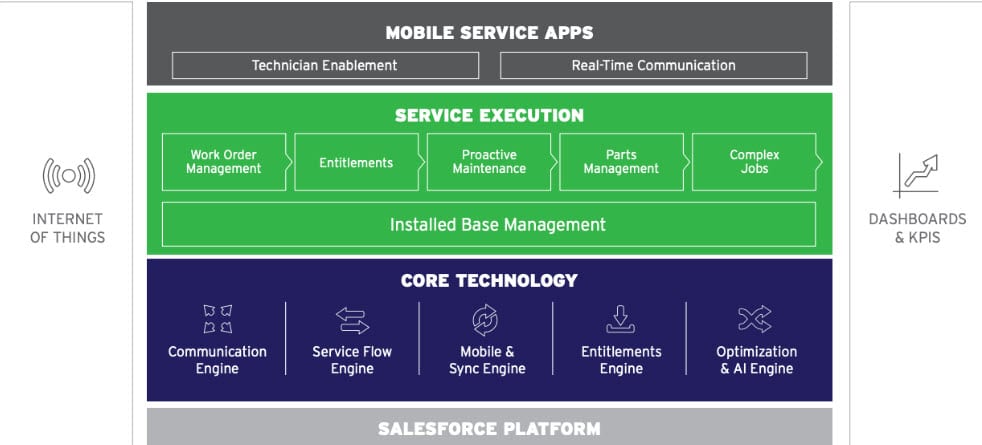
The downside is, neither ServiceMax nor Salesforce offers any sort of ERP solution.
Salesforce specializes exclusively in CRMs, ServiceMax only makes FSM software. This means, you’re probably looking at an implementation that, at minimum, involves combining ServiceMax, Salesforce CRM solutions, and a 3rd-party ERP.
Like ServiceMax, Dynamics 365 Field Service is a composable platform designed to serve as part of a larger, ecosystem strategy.
But, rather than relying on third-party APIs and connectors, D365 Field Service is tightly integrated with the rest of the Microsoft ecosystem.
This makes it an ideal option for existing Microsoft customers looking to add FSM capabilities to their existing stack. For example, if you’re working with Dynamics 365 Finance and Operations, you can add the service module to support new business models — without slowing down growth or putting the business at risk.
But, it also makes it easier to build from scratch. You’ll gain access to industry accelerators, reusable templates, and a robust partner network that can help ensure smooth and successful implementation.
ServiceMax benefits from its relationship to Salesforce. The advantage here is, ServiceMax can “go deep,” offering niche-specific solutions that aren’t available in most off-the-shelf FSM solutions.
ServiceMax supports a vast number of integrations, allowing them to essentially outsource that functionality to other companies.
Subscribers can easily fill functionality gaps with Salesforce solutions, as well as any of the solutions in its app store. This is a big deal because ServiceMax only focuses on one part of the business: field operations.
The idea is, providers won’t need to rely on ISVs and custom apps to fill business-critical needs.
Dynamics 365 Field Service includes a robust FSM toolkit, right out-of-the-box. But —the platform was designed as part of a larger suite of CRM and ERP solutions.
When used alongside D365 F&O and the other D365 CE apps, D365 Field Service allows users to work with cross-functional capabilities like case management, customer engagement, asset management, etc. while simultaneously using FSM-specific features.
Unlike ServiceMax, which offers more specialized features in its core platform, D365 Field Service was meant to be adapted around the needs of each customer. You can customize the platform with ISV solutions, 3rd-party integrations, and the low-code tools in the Power Platform.
You can also augment reporting and analytics capabilities using Azure services like Azure IoT, Azure Synapse, Azure AI Services, and more.
Across multiple review sites – G2Crowd, Software Advice, Capterra, and others – customers generally had good things to say about both platforms.
ServiceMax boasts an impressive lineup of field service management tools straight from the box – and it supports a ton of integrations, allowing users to tailor the platform to fit very specific needs.
Yet – several users said they felt frustrated with ServiceMax due to the platform’s rigidity. Apparently, you can’t make structural changes to built-in dashboards and reports like changing the layout or removing certain features.
As an example, the platform offers several end-user profiles. But, companies can only use certain combinations of profiles, forcing them to find workarounds to accommodate employees’ actual responsibilities.
ServiceMax also offers Asset 360 for Salesforce, which brings proactive field service and resource management features into the CRM interface. Users can access advanced FSM capabilities from inside the Salesforce interface.
This might make it easier for field techs to learn their way around the platform – and for sales and service teams to leverage field data in their own customer interactions.
In terms of usability, D365 has the edge. Reviewers felt D365 met more of their needs than ServiceMax due to its integration with other Microsoft solutions.
Some users didn’t love that D365 requires a certain level of customization, preferring solutions with more niche capabilities straight from the box.
On its own, Dynamics 365 Field Service is $95 per user per month, while mixed reality add-ons, D365 Remote Assist and Guides cost $65 per license.
If you’re using D365 F&O or any additional MS CRM apps, the price drops down to $30 per license ($20 for the add ons).
ServiceMax doesn’t publish any pricing details on their site, so you’ll need to reach out to the company to get a quote. (SelectHub claims that plans start at $59 per month, but we don’t know if that’s accurate).
Because both platforms can be customized in so many different ways, pricing varies widely depending on several different factors, including:
You’ll want to get a quote from the vendor before committing to a platform. It’s also a good idea to have a dedicated technology partner help you calculate costs — and identify the most cost-effective path forward.
Dynamics 365 Field Service and ServiceMax are both top-tier FSM platforms with a lot to offer.
ServiceMax offers an impressive set of tools for managing field service operations involving heavy machinery, but the platform isn’t for everyone.
Because it only offers FSM-specific capabilities, providers will need to rely on solutions from multiple vendors just to cover the core parts of their business.
In most cases, an all-in-one platform like Dynamics 365 is probably the better bet – mostly because the platform is designed to eliminate much of the complexity and fragmentation issues common among patchwork solutions.
Still – building a custom stack is always risky, even if you’re building exclusively from pre-existing components. And, as you might expect, that risk increases exponentially if you don’t have the knowledge or support to ID the right solutions.
As a Microsoft partner, our core offerings focus on helping clients design, implement, and optimize FSM stacks built on the MS ecosystem. Velosio’s Field Service Team can help you evaluate FSM solutions, integrate existing FSM tools with D365, and point you in another direction if there’s another platform that’s a better fit.
Contact us today to learn more.
Talk to us about how Velosio can help you realize business value faster with end-to-end solutions and cloud services.