Microsoft Teams and Dynamics 365 CE
Watch and learn about how real brands use Microsoft Teams and Dynamics 365 CE together to engage customers and nurture relationships.
Table of Content
Post-COVID, hybrid work solutions and the pursuit of “hyper-connectivity” have been critical priorities for Microsoft – which has invested heavily in remote collaboration tools that allow users to engage customers in new ways.
The Microsoft Teams and Dynamics 365 CE integration is a big part of this effort – bringing communication channels, presentation tools, and lots of AI-powered intelligence directly into D365 workflows.
The integration stands to enhance all types of communications — whether it’s used to build a public-facing support channel, a private digital community, a platform for hosting virtual events, or an all-in-one solution for helping remote teams hold more valuable meetings and share information more effectively.
In this segment of our Velosio Viewpoints series, we’ll take a closer look at how Dynamics 365 Customer Engagement users can get more done – and more importantly, generate more value for customers – with the Teams integration.
This short video introduces the Teams integration and how it extends the capabilities of D365 CE apps like Sales and Customer Service. Here’s a quick look at what we’ll cover:
Click here to watch the video. Or keep scrolling for now to learn more about how real brands use Microsoft Teams and Dynamics 365 CE to engage customers and nurture relationships in new, interactive ways.
The Teams integration provides an “enhanced collaboration experience” for D365 Customer Engagement users by embedding directly into their workflows.
For example, sales teams gain access to an all-in-one, interactive workspace that links channels and chats to sales records, serves up customer insights, interaction histories, and AI-powered insights – and allows sellers to tap subject matter experts or other team members to help them close the deal.
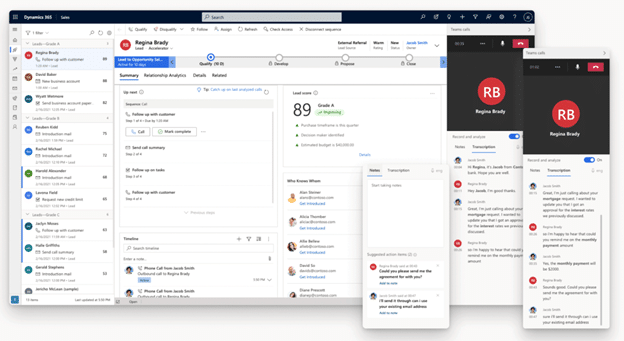
Sellers might also engage buyers with new features like Presenter mode, which allows users to layer the Teams video feed over PowerPoint presentations during meetings. The idea is, eye contact and gestures bring a dash of humanity to the slide deck – thus making it easier capture (and sustain) the audience’s attention.
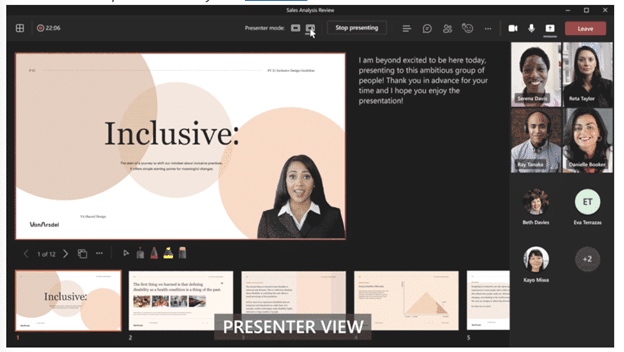
If you’re running virtual events, group demos, or training sessions, you can create break out rooms and assign participants to specific spaces — either manually or in-bulk prior to the event.
Then there’s live transcription — which allows users to record meetings, then download the transcript from the chat log and link it to a record or case for later use.
There’s also the Teams whiteboard, a visual collaboration space with tons of features for brainstorming, workshopping, strategizing, and organizing ideas into an actionable plan.
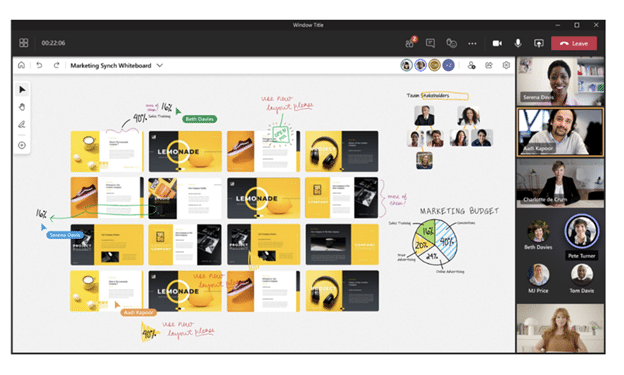
Already, brands are using the integration to engage customers in creative new ways.
For example, REI uses Teams to connect with its community of outdoor enthusiasts. They’ve created a virtual outfitting solution that allows in-store sales reps to support customers on a 1:1 basis. Customers shopping from home can interact with team members on the physical sales floor and receive personalized help finding the right gear for their next adventure.
Clifton Coffee uses Teams in a different way — as a centralized collaboration hub.
Initially, they used it as a tool for supporting new coffee launches – gathering feedback from wholesale customers, individual subscribers, and employees and using those insights to inform their product offerings.
The Clifton Team also integrated Microsoft Teams and Dynamics 365 CE with Power BI – allowing them to quickly run reports that tell them how much inventory they’ll need to meet demand.
They’ve also used Teams to create virtual tastings and training courses —first, as a replacement for the in-person events canceled due to COVID. Now, the company sees it as another way to connect with customers – as well as an opportunity reach an even wider audience of coffee lovers around the world.
Bottom line: Teams is more than just a chat app or video conferencing platform.
There are so many innovative ways you can use it to engage your employees, customers, and partners.
Integrating Microsoft Teams and Dynamics 365 CE apps enables front-facing teams to support customers in new ways, provide more value during each interaction, and become more productive. Teams also helps users streamline back-end processes and work more easily with colleagues, partners, vendors, and external collaborators. That, in turn, improves the quality of customer interactions, experiences, and public perception.
Check out the rest of the series on YouTube to see more Microsoft features in action. Velosio experts lead short, guided demonstrations that span D365 Business Central, the Power Platform Azure Synapse, Teams integrations, and more.
You don’t have to do this alone. Learn how Velosio can help you achieve your organizations goals as an ISV Partner.
Talk to us about how Velosio can help you realize business value faster with end-to-end solutions and cloud services.