How the Power Platform and Self-Service Analytics Increase the Speed of Digital Transformation
Discover the ways you might use self-service tools like Power Platform to ramp up digital transformation and bring your team up to speed.
Table of Content
It’s not enough to have data-savvy IT and data science teams and an insight-driven C-suite. Everyone — from the front lines to middle management to those at the very top — must learn to effectively work with data to drive innovation, generate value, and mitigate risk.
Low-code development and self-service analytics are part of a broader movement to tackle immediate challenges by enabling high-speed innovation — at scale.
According to Salesforce, 72% of IT leaders are already using low-code development tools, and the trend is quickly spreading to all teams, regardless of technical capabilities. What’s more, 63% of respondents say they have plans to invest in AI and automation capabilities to maximize productivity and innovation.
IT leaders are building these “innovation toolkits” to insulate themselves from disruption and drive growth.
Business leaders are realizing the only way to compete in this new digital economy is by leveraging big data and next-gen tech like AI, ML, and the IoT to innovate and adapt.
The Microsoft Power Platform allows non-technical users to build apps and websites, automate processes, and analyze and work with data in new ways. These tools democratize data and enable users to activate the data they’re already sitting on.
Here, we’ll look at some of the ways you might use self-serve tools like the Power Platform to ramp up DX efforts and bring the entire team up to speed.
As big data gets bigger, facilities get smarter, and digital footprints expand, organizations will become more dependent on non-technical workers to power digital transformation.
It doesn’t make sense for business leaders to go on a developer hiring spree every time things get hard. Nor does it make sense to nurture this kind of talent internally – there’s simply not enough time.
What makes low-code and self-service solutions particularly exciting is that they allow users to bypass the many years of formal education and on-the-job training it takes to “make” an experienced developer or data scientist.
The idea is, anyone can analyze data and work with insights in new ways — whether that’s building apps, automating processes, or empowering profitable decision-making.
For example, Power Apps pulls from existing data models and business processes, allowing users to automatically generate dynamic, responsive apps for any device. They can also use the platform’s drag-and-drop editor to tailor the in-app experience around specific segments or roles.
Self-service solutions like Power BI allow end-users to perform queries and pull reports by themselves — without intervention from a data scientist or the IT department.
Additionally, we’re seeing more orgs embrace reusable components, templates, and AI automation to scale human expertise, optimize core processes, and deliver knowledge through new delivery models.
This gives non-technical users a strong foundation for their project, and it allows technical users to move faster – offering a shortcut to the creative, meaningful work that benefits most from their expertise.
The primary benefit of low-code development tools is that they provide a “shortcut” of sorts to innovation.
According to Forrester, a key part of designing effective “insights-to-action” processes is aligning data and analytics. This sets the stage for building innovative solutions fast, as well as making meaningful improvements based on real-time insights.
Self-service analytics speed up data delivery — serving up fresh insights to developers (citizen or pro) so they can immediately start working with it. Meanwhile, the Power Platform allows orgs to adopt fusion development, a joint collaboration between non-technical experts and developers and data scientists.
Subject matter experts and customer-facing teams can develop solutions based on what they’re hearing from customers. Then, they can hand off those prototypes to developers to polish and refine their vision.
To give you a better sense of how this might work, check out Microsoft’s fusion development documentation.
In it, MS breaks down the process of building a prototype for an app that helps service techs check inventory out in the field. The hypothetical employees used direct feedback and an Excel workbook as the basis for a Power Apps Canvas App — then built it out via the platform’s built-in editor.
We also share examples of how professional services firms use the Power Platform to solve client problems in another blog post.
New ways of working have changed the way collective knowledge is accessed, shared, and used to create value. At a basic level, collective knowledge plays an important role in ensuring employees have what they need to do their work and driving cultural alignment.
The Power Platform is designed to help organizations make the most of their collective knowledge.
It works with the Microsoft Dataverse, a secure data store solution that combines and standardizes all connected data sets — making it easy for users to build apps and automations.
As an example, Mitsui & Co wanted to promote DX on an org-wide scale so that employees could work together to solve problems using data analysis.
The Japanese professional services firm took advantage of a Microsoft support program, Data Hack, which helps organizations build Centers of Excellence promoting the use of digital technologies.
Mitsui & Co used Azure and Power BI to unify data from OT processes with digital insights, AI, and the IoT.
They built an e-learning program that helps all employees (it’s mandatory) take full advantage of capabilities like data visualization, forecasting, predictive ML models – and apply that knowledge to as many projects as possible.
The project resulted in major gains for the firm. Non-technical employees developed data analysis skills that produced better outcomes than data scientists by leveraging first-hand knowledge with user-friendly AI and ML-driven analytics.
However, the firm also emphasizes that these gains wouldn’t have been possible without its infrastructure team, which designed the environment and governance rules that enabled them to train users with real data – and apply new solutions to real projects.
The firm also had a dedicated team responsible for promoting data utilization and supporting staff during the transition.
Per a recent Forrester report, business leaders should think of their digital strategy as an “engine of exploration.”
The idea is, leading companies know they can’t predict the future. They’ve accepted this reality, and, rather than doubling down on their old ways, focus more on continuous learning and exploration.
Forrester analysts recommend following a continuous cycle, such as the one pictured below, to ensure that new ideas lead to sustainable long-term growth.
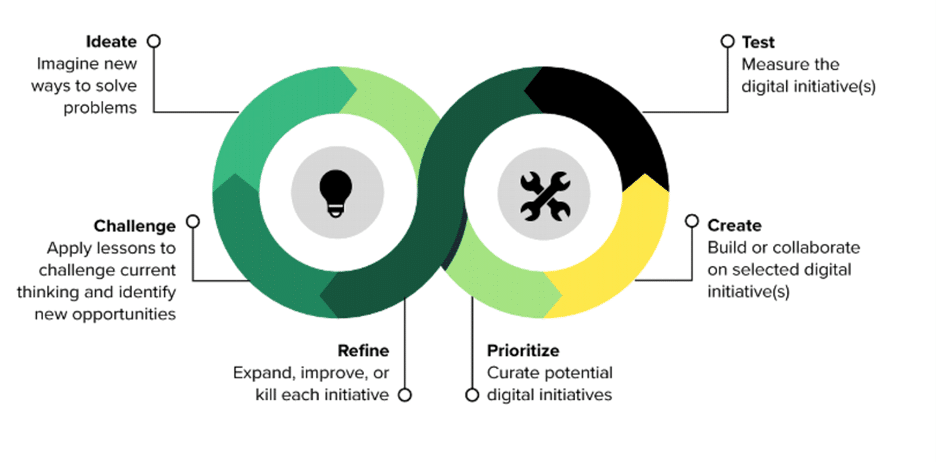
Low-code and self-serve tools let organizations make bolder decisions and be more experimental in their efforts to solve problems or develop innovative new solutions.
But, it’s important to understand that, without the proper controls, your citizen developers can become a serious security threat.
Luckily, the Power Platform allows admins to build and manage environments where different groups can work with data in different ways.
Admins can set custom permissions that determine who has access to what digital assets.
For example, you can manage data loss prevention policies, create sandbox environments for testing and experimentation, and govern all low-code assets in one place.
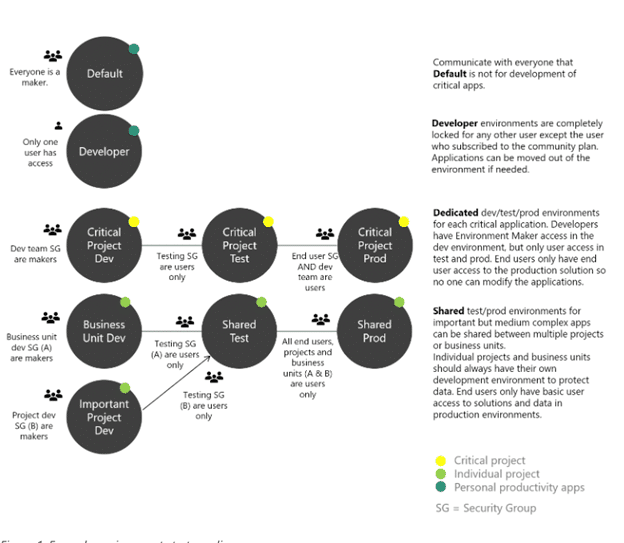
Power Automate works great for simple automations like data entry and approval flows, but those won’t deliver the transformative benefits that really make a difference.
Power Apps allows you to automate app lifecycle management (ALM) using GitHub Actions. The Power Apps- GitHub integration lets users make front end changes directly from the Power Apps Portal.
Then, when changes are published, updates automatically show up in the test environment. That way, users can make sure that everything is working properly before sending apps on to production. Users can also automate deployment using one of two built-in workflows designed to expedite the process.
Or, you might use Power Automate to define policies and automate enforcement using a series of triggers and actions. Automations can be used to guide users through multi-step process flows.
Think – guided prompts that ensure users follow a certain set of steps in a specific order. You might use the platform to streamline employee onboarding or maintain data consistency by making sure everyone follows the same process for handling support requests or placing a purchase order.
Microsoft Power Platform is revolutionizing digital transformation, making it faster, more accessible, and sustainable for organizations of all sizes. By empowering citizen developers, facilitating innovation at scale, leveraging institutional knowledge, providing dedicated environments for experimentation, and automating processes, the Power Platform is a versatile and invaluable tool for companies looking to stay competitive and agile. In a world where digital transformation is no longer optional, the Power Platform offers a strategic path forward, enabling businesses to harness the power of low-code solutions to create meaningful, lasting change.
Working with a digital transformation partner like Velosio can help you overcome these challenges by identifying target use cases and KPIs — and building training programs that align with current and future goals. Contact us today to chat with an expert or book a consultation.
Talk to us about how Velosio can help you realize business value faster with end-to-end solutions and cloud services.