Your Guide to Microsoft Copilot Studio Licensing
Your complete guide to Copilot Studio licensing. Compare plans, understand features, manage costs, and select the best fit for your needs.
Table of Content
In a world more focused on artificial intelligence (AI), choosing the right tools is important. How you license them can affect whether you finish tasks quickly or face budget issues.
This guide explains what you need to know about Microsoft Copilot Studio licensing and pricing. It covers available plans, cost management, and add-ons. You might be new or looking for the best choice for your organization. You will find the information you need to make the best decision.
Microsoft Copilot Studio is a complete, low-code platform. It helps you build AI agents that do more than answer questions—they take action.
Think of it as your organization’s AI command center. You can design agents using natural language or a simple graphical interface. Test them in real-time, then deploy them across platforms like Teams, SharePoint, or other tools.
Why are businesses jumping on board? Because Copilot Studio bridges the gap between custom AI development and business process automation. The focus extends beyond just making chatbots.
Think of it as having an exceptionally efficient virtual assistant. This assistant can handle repetitive tasks, analyze data, and even talk to customers.
Regarding Copilot Studio licensing, Microsoft offers a variety of options to suit different business needs. The Copilot Studio pricing is primarily based on message consumption, which means you pay for the number of messages your AI agents process. This flexible approach allows you to choose a plan that aligns with your usage patterns and budget.
The Role of Message Consumption
Every interaction between a user and a Copilot agent is counted as a “message.” That includes questions, commands, form submissions, and more. These messages are the foundation of the licensing model. The more messages your agents process, the more capacity you’ll need.
Flexibility and Scalability Baked into the Model
Whether your usage is steady or spikes during campaigns and launches, the licensing model flexes with you. You can start small with on-demand pricing and scale into predictable message packs when usage becomes more consistent. No need to overcommit or undershoot—just scale smart.
What’s Included: The free trial gives users full access to Copilot Studio. This includes creating, testing, and deploying agents, all for free. The design allows organizations to explore the platform’s features without any obligation.
How to Sign Up: Starting with the Copilot Studio Free Trial is straightforward. Visit the official Copilot Studio website and register using the Microsoft account sign-in process. The registration is swift, enabling you to begin building agents in no time.
Duration & Limitations:
Ideal Use Cases: The Free Trial is ideal for organizations or individuals aiming to assess Copilot Studio’s features and capabilities before committing financially. Great for small businesses, startups, or teams that want to try making AI agents without any upfront costs.
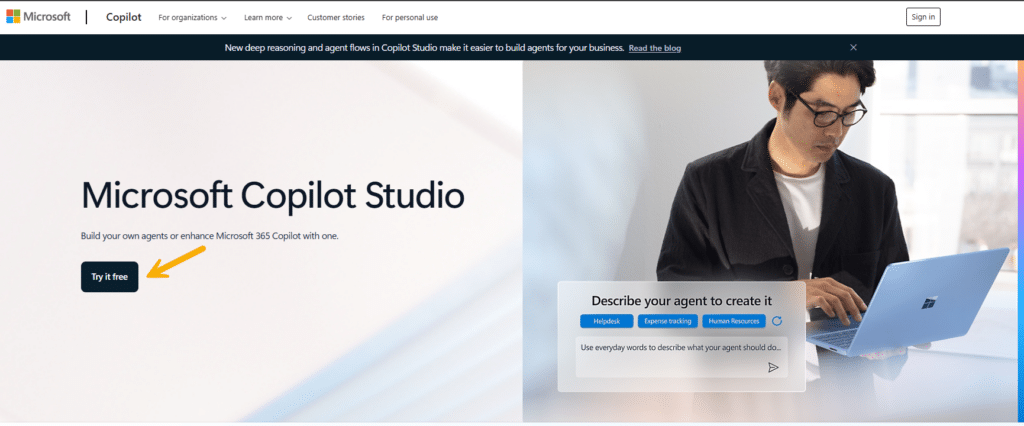
What’s Included: This plan offers a flexible billing system based on usage. Great for businesses with changing usage patterns. You only pay for the messages your AI agents process. This lets you change your usage based on your needs.
How to Sign Up: To begin, head over to the Copilot Studio website and select the Pay-As-You-Go plan. Complete the registration process with your Microsoft account.
Duration & Limitations: There are no fixed durations for this plan. Organizations with fluctuating needs find it perfect, as they calculate charges per message processed. Note: an active Azure subscription is required to use this plan.
Optimal Applications: The Pay-As-You-Go plan is perfect for organizations with variable or seasonal usage patterns. It’s great for businesses that face changing demand. This includes retail companies during holidays or event-driven businesses that need to scale quickly.
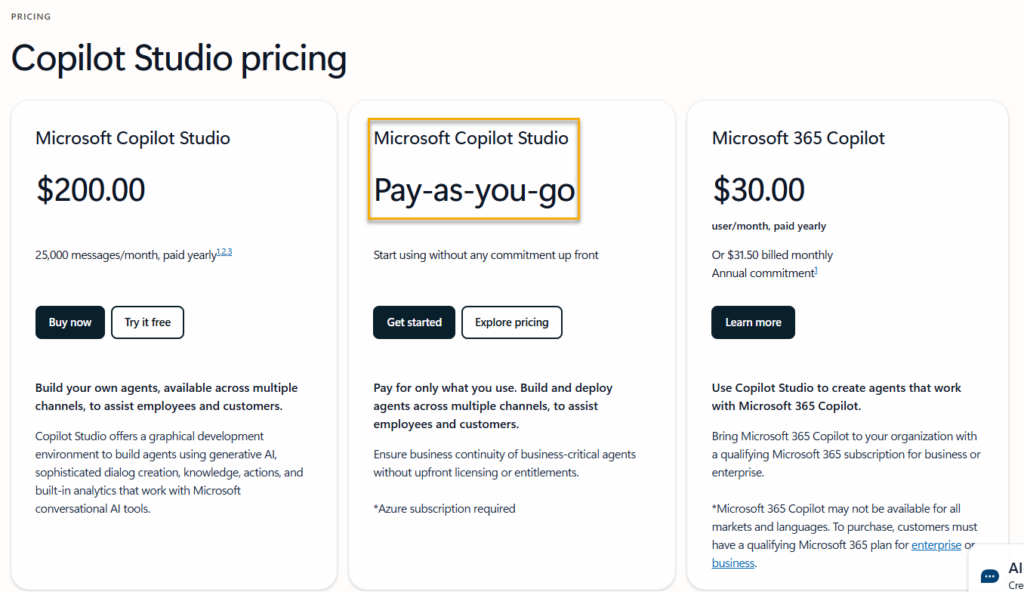
What’s Included: Organizations with substantial or predictable messaging needs can choose Message Packs for an economical option. This plan costs $200 a month for 25,000 messages. It is perfect for those who need reliable messaging.
How to Sign Up: Head over to the Copilot Studio website and opt for the Message Packs selection. Sign up using your Microsoft account and pick the pack that aligns with your requirements.
Duration & Limitations: This is a monthly subscription. It helps you manage your budget. You can meet your needs without worrying about going over limits.
Ideal Use Cases: Message Packs are perfect for organizations with regular, high-volume messaging needs. This plan is great for businesses with steady needs. This includes large companies, customer support centers, and firms with ongoing marketing efforts.
What’s Included: For organizations already utilizing Microsoft 365 applications such as Teams and SharePoint, the Microsoft 365 Copilot plan offers a smooth integration. This plan allows you to use Copilot Studio agents in popular platforms. It boosts productivity without changing your message pack limits.
How to Sign Up: Simply integrate Copilot Studio with your existing Microsoft 365 subscription. Adhere to the guidelines on the Copilot Studio website to activate the integration.
Duration & Limitations: This plan is included in your Microsoft 365 subscription. It is a great choice for using AI with your current tools.
Ideal Use Cases: Organizations that already utilize Microsoft 365 applications can benefit from the Microsoft 365 Copilot plan. Great benefits exist for businesses that want to improve productivity and automation in their Microsoft setup. This includes companies that rely on Teams for communication or SharePoint for managing documents.
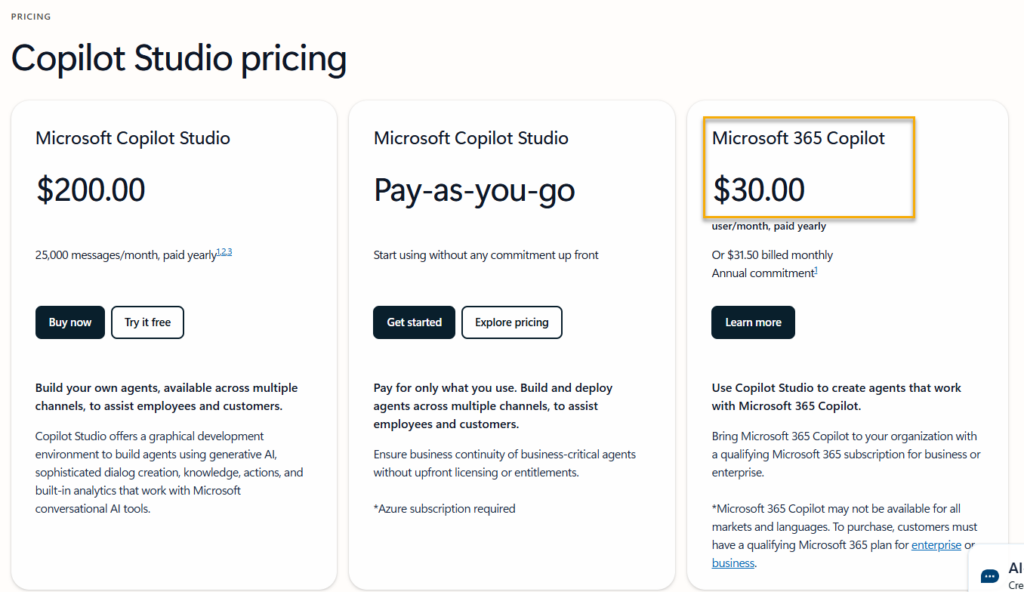
Tracking Usage through the Admin Center: It’s essential to monitor your Copilot Studio usage to prevent unexpected fees. The Microsoft 365 admin center helps you track your usage.
It provides detailed reports on message use and agent activities. This level of transparency helps you understand your usage patterns. You can then make smart decisions about your licensing needs.
Addressing Additional Fees: If you surpass your message limits, you will incur extra charges. The admin center provides notifications and alerts to assist you in managing any overages. You can also buy add-ons or upgrade your plan for more usage. This helps keep your operations running smoothly.
Administering Licenses through the Microsoft 365 Admin Center: The Microsoft 365 admin center serves as your primary resource for managing Copilot Studio licenses. Here, you can purchase new licenses, assign them to users, and monitor overall usage. The intuitive interface makes it easy to keep track of your licensing status and make adjustments as needed.
License Purchases, Assignments, and Usage Monitoring: Purchasing and assigning licenses is straightforward. You can buy additional licenses directly from the admin center and assign them to specific users or departments. The usage monitoring tools display how you use your licenses. This helps you make the most of your investment in Copilot Studio.
Choosing the right Microsoft Copilot Studio licensing plan depends on your organization’s size and usage patterns. Here are some recommendations to help you decide:

Copilot Studio operates on a message consumption licensing model. This implies that your payment depends on the volume of messages your AI agents process.
You can choose from several plans. These include Free Trial, Pay-As-You-Go, Message Packs, and Microsoft 365 Copilot. Each plan is made for different usage needs and organizational requirements.
The cost of an annual license for Copilot Studio varies according to the selected plan.
For instance, you can purchase the Message Packs plan for $200 monthly, which provides 25,000 messages and totals $2,400 per year. The Pay-As-You-Go plan costs depend on how much you use. The Microsoft 365 Copilot plan comes with your Microsoft 365 subscription.
Selecting the most suitable Copilot Studio plan depends on your organization’s size and usage habits. Here are some suggestions:
Copilot Studio provides several license options to meet diverse requirements:
Talk to us about how Velosio can help you realize business value faster with end-to-end solutions and cloud services.