Dynamics 365 Warehouse Management Detours Feature Deep Dive
This article covers the possibilities when working with the Dynamics 365 Warehouse Management Detours Feature.
The Dynamics 365 Warehouse Management (D365 WMS) application provides an excellent user interface to process inventory transactions. Historically in D365 WMS, if a user was limited to working in one menu item at a time. For example, if I am counting a large location, and am midway through the count, I need to finish the count prior to performing any other transaction, lest I lose my progress in the count and must recount the entire location!
Beginning with D365 version 10.0.23, a new feature was announced to allow warehouse workers to temporarily pause one application, jump into another application to perform a transaction, and then jump back to the original application and pick up where they left off. This is the warehouse app detours feature.
To use the warehouse app detours feature, the following features must be enabled: Warehouse app step instructions & Warehouse management app detours.
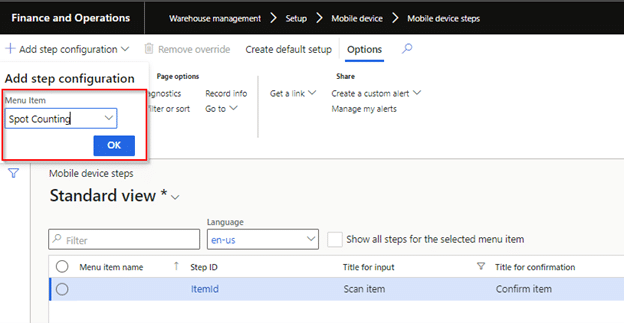
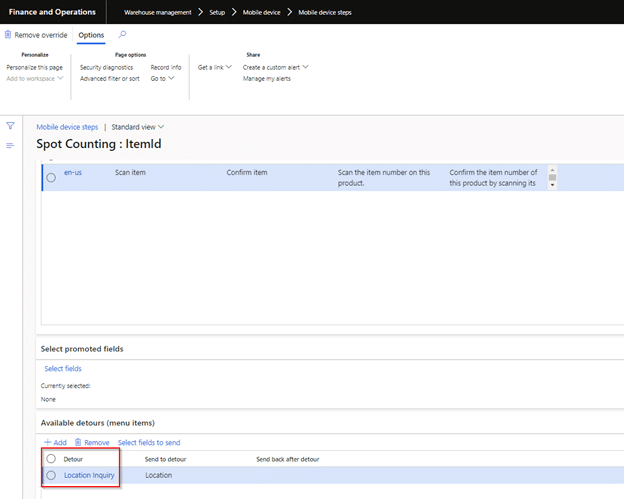
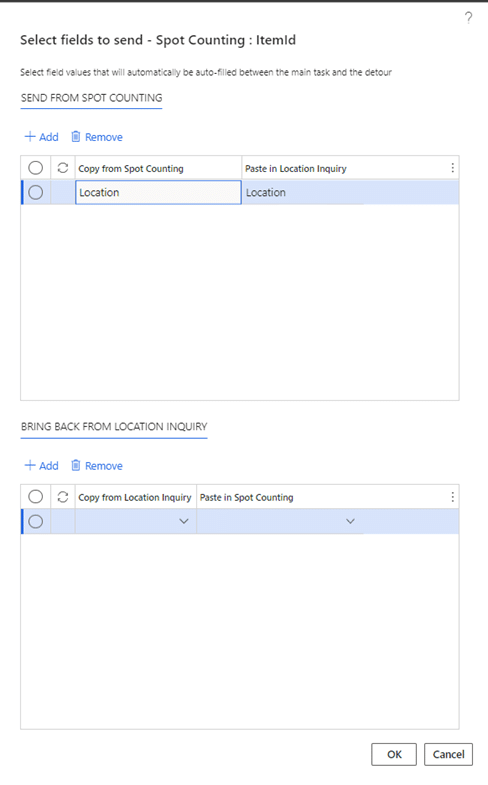
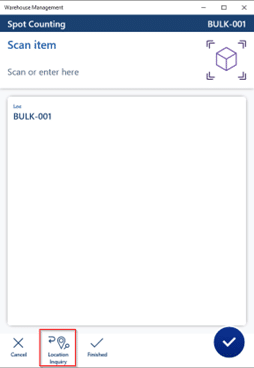
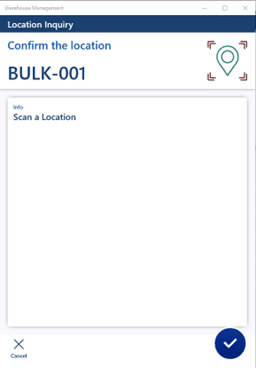



There are quite a lot of possibilities when working with warehouse app detours. This saves time by not having to exit an application, navigate to another application, and then navigate back to your original application. Popular use cases for detours include performing an item or location inquiry while performing a receipt, pick, putaway, etc. This functionality is certainly not limited to just inquiries, but this seems to be the most common use case I’ve seen so far.
For help with this application, or if you have any questions regarding Dynamics 365, please reach out to our team. We’re happy to help.
Talk to us about how Velosio can help you realize business value faster with end-to-end solutions and cloud services.