Building and Enhancing Business Process Documentation for ERP
Efficiently streamline business processes to boost productivity, cut costs, and enhance overall performance for sustainable success.
Table of Content
I’ve spent a lot of time over the last twenty plus years implementing ERP’s. During an ERP implementation, a requirements analysis is completed. Understanding current processes and workflows provides a firm foundation for the implementation’s requirements gathering Fit/Gap analysis and system configuration tasks.
Implementation requirements gathering is usually an overview of critical functionality. In most instances a detailed process review, process documentation and flowcharting are not included in the project’s scope.
Velosio has a high level of experience in requirements gathering. However, as good as Velosio business analysts are in helping to drill down on ERP requirements, a set of process documents goes a long way towards understanding the company and ensuring a successful implementation.
I think that you’d be surprised at the number of companies who don’t have their business processes documented. These companies rely on internal staff knowledge. “Over the shoulder” type training of other employees is completed as needed. However, if the employee doing the training is not up to speed in terms of the process, their weaknesses just get transferred via the training.
Let me explain what I mean by way of an example:
At one point in my career, I was engaged to perform a retail store lease audit. In a retail store lease, a concept of percentage rent is usually present. In a percent rent lease, the lessee pays a base rent plus a percentage of revenue generated above the base rent. Most of the time the lessee is allowed to deduct any employee sales from the revenue amount used in the calculation, as employee sales are heavily discounted.
In completing the percent rent review, I discovered that the employee completing the rent payment calculation was only deducting the amount of the employee discount and not the full employee sale amount. This error resulted in rent overpayments of more than $100K.
I later discovered that the current employee was trained by a departing employee during the two-week notice period, and that’s how the process was explained (go to this report, look for this number and deduct it). Since there was no documented procedure in place, no one realized the error.
A better way of addressing this situation (learning a job or new task), is by providing a set of well documented, current, tested and approved procedures.
In this post we discuss some basic tools and methods that help ensure a successful process documentation project. I’ll also identify some “pitfalls” which often result in a less than optimal result.
A business process document (BPD) acts as an agreed upon communication guide that all employees, managers and outsiders can reference to see how a process within the business should be performed.
There are many process documentation styles and resources that can be used in your company’s documentation project. Since this post is for the SMB marketplace, high end process modelling applications and the related tools will not be discussed. Instead, the focus will be on more basic methods which any company can use without spending a fortune. I’m confident that one of them can successfully address your company’s needs:
There are several different ways to build process documents. Use the information below to help you choose a method which would be most effective for your company.
All ERPs include detailed user guides and help functionality. These resources explain system features and functionality from an application perspective. They focus primarily on ERP navigation, screens and option selections and data entry tasks.
Remember that the ERP user guides need to be written to appeal to a wide range of businesses. So while they may include some process information, chances are that the user guides will be very generic and probably not completely in alignment with your processes. User guides allow you to understand how the ERP works but do little to explain how the ERP function supports your business processes.
Building process documentation using an application’s user guide and help, combined with specific business process information can result in a highly effective tool.
The example below illustrates how an ERP user guide can be tied to a company process. With minor tweaking, information from the application user guide can be tailored to instruct the user on how to complete the company’s process using the application.
The complete company forecast completion and submission process is illustrated via the process flow below.
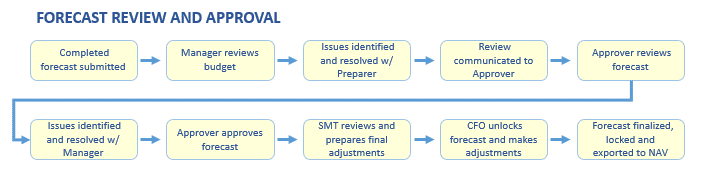
Company process step-
Submitting a completed department expense forecast-
Forecast Preparer-
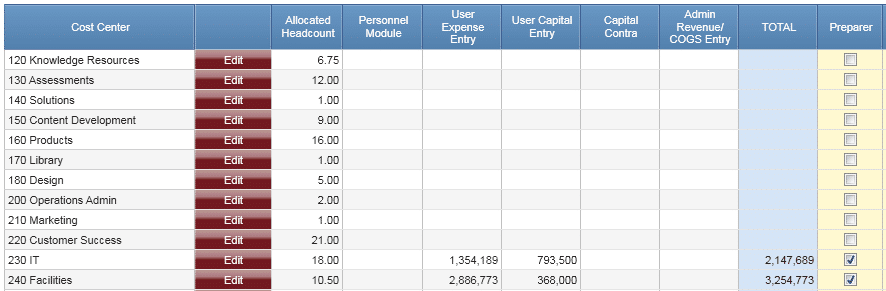
Notice how the process is supported in the ERP user guide’s screenshot.
An advantage of this approach is that the company process is reviewed while the user is learning how to use the application. Additionally, by using the actual application, any screenshots used display familiar company information.
This process style can also be effective in training and evaluating new hires.
As I stated in the introduction, I’ve been reviewing and building business processes for a very long time. One thing I’ve found out over the years is every company thinks their processes are unique to them. In actuality, a sizable percentage of business processes are the same in all companies. This is especially true with accounting processes.
As a result, there are several sources of process building tools and how-to instruction. They are designed to build the foundation of a company specific process. A web-search for “business process documentation”, will display a number of tools at all different price and functionality levels.
When using these tools, keep in mind internal controls and best practices to ensure a quality process. Consider other process information such as KPIs, role descriptions, common system permissions and system “touch points” to enhance the process document.
The Visio flowchart below illustrates the process of acquiring fixed assets in a purchase requisition and PO environment. This flowchart includes recommended controls and best practices as well as common system touch points.
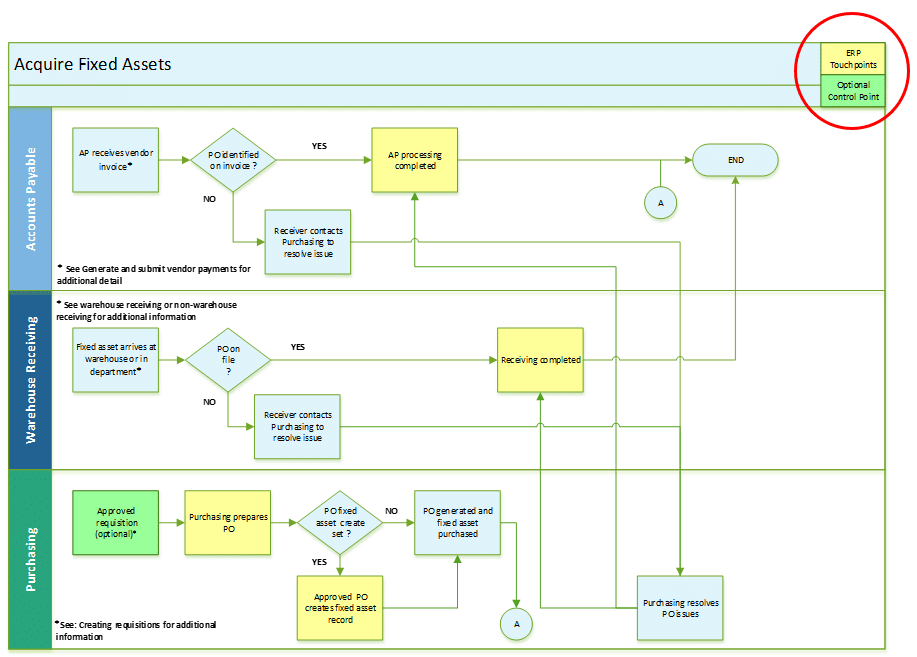
A different example of an acquiring fixed assets process document including roles, process descriptions, best practices, recommended KPI metrics and common system permissions examples is illustrated below. This example would work in tandem with a process flowchart.
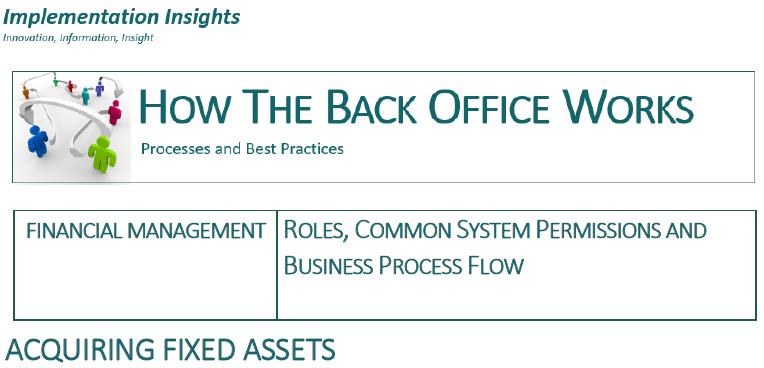
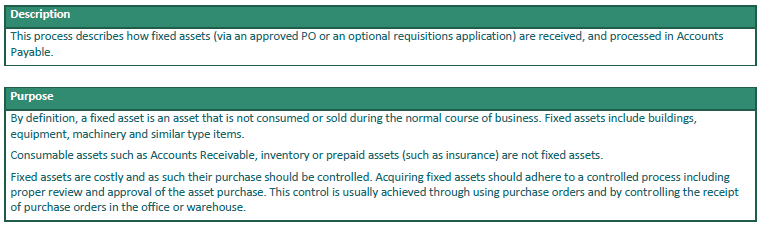
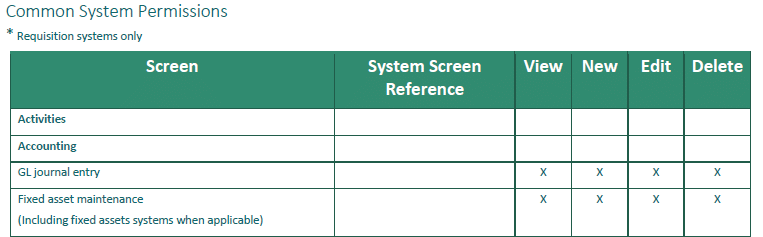
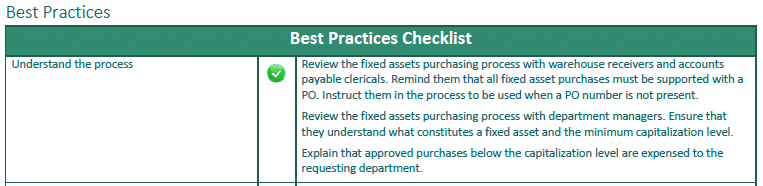
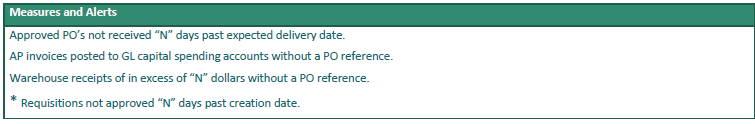
When revising or building company processes be sure to keep the processes aligned with your company’s capabilities and culture. Building a process with detailed steps and controls in an environment not able to support that level of effort achieves nothing but frustration. Additionally, if your company culture is one based on a streamlined structure and individual responsibility, don’t build an onerous multi-level process. It will not be embraced by senior management and hence, not followed by the organization.
Not all companies have process documentation tools such as Visio, or the desire, time and staff to complete a more formal set of process documents. Sometimes, documenting business processes using a simple spreadsheet is effective. While it may not look as polished as some of the examples above, it is ideal for smaller companies such as start-ups.
Spreadsheets can also be used to easily document the process and gain consensus before building flowcharts and more formal documents.
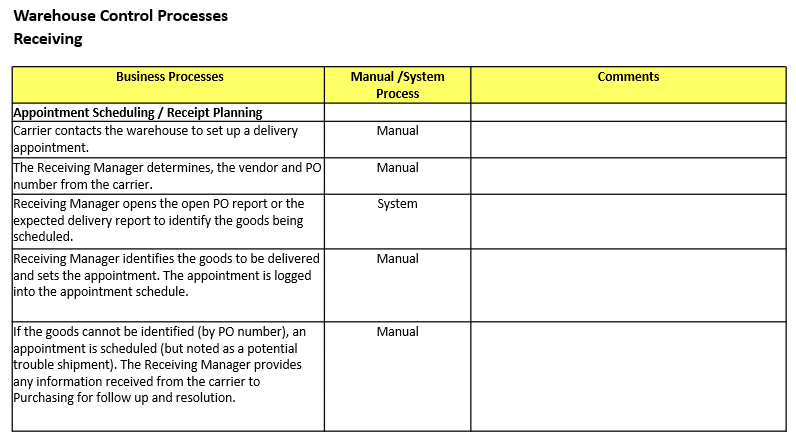
Remember, the goal here is to get the processes clearly documented and put them into use. You can worry about enhancing them after you get them up and running.
Many direct and indirect benefits can be realized with the process tools and techniques described here. Remember, an effective process documentation project does not have to be exceedingly complicated or expensive.
A complete set of approved business processes can go a long way towards helping your company complete daily tasks in a consistent manner, improving efficiency, control and accuracy while substantially reducing risk.
Choose a method that best suits your company’s needs.
If you’d like to learn more about requirements gathering and Fit/Gap analysis, see:
Talk to us about how Velosio can help you realize business value faster with end-to-end solutions and cloud services.