Augmented Reality in Field Service
Augmented Reality in Field Service can improve technician productivity and service quality, cut costs, and make the most out of existing resources.
Augmented Reality in Field Service can improve technician productivity and service quality, cut costs, and make the most out of existing resources.
Table of Content
If we’re being honest, augmented reality (AR) kind of surprised us. Just a few years ago, the tech was best known for Snapchat filters that made people look like dogs and bringing Pokemon into everyday environments. Today, it’s an “Industry 4.0” powerhouse.
By no means are we dismissing these earlier AR contributions. Apps like PokemonGo introduced the world to augmented reality and its potential to create new kinds of experiences. In gaming, of course, but also across more practical applications with zero chance of going viral.
For the field service industry, in particular, AR has massive potential to transform the entire landscape.
In these next few sections, we’ll look at some of the ways providers are already using this tech — and what it means for their business and its customers.
Real briefly, augmented reality is a type of technology that integrates digital information (including images, text, audio, and other enhancements) into the user’s environment in real time.
Unlike virtual reality (VR), which is about creating immersive, artificial environments, AR brings digital and physical worlds together.
The most familiar AR applications include games like PokemonGo, as well as virtual tools that allow you to, say, try on glasses via web cam or see how a new couch might look in your actual living room. In a field service context, AR applications can be used in a few key ways:
Training & Development. One area where AR really shines is training and skills development. It allows technicians to learn by doing, without the risk of breaking expensive equipment or causing real, physical harm.
For example, Dynamics 365 Field Service, when combined with D365 Guides, connects employees to self-service resources and brings them into view. Techs in training can view holographic screens with step-by-step instructions, detailed images, and annotations that provide clarity and context.
GE Healthcare manufactures complex medical equipment like MRI and CT scanners from its facilities in China. These devices are used by providers all over the world, and require highly-skilled engineers to perform routine maintenance and repairs.
As you can imagine, hiring and training qualified engineers is a perennial challenge for GE. Finding and developing talent takes a considerable amount of time and resources – and, if someone (or multiple someone’s) doesn’t work out, it’s a big loss for the company and the customers that depend on them.
Because the stakes were so high (we’re talking about patient lives, here), GE Healthcare was willing to invest in any tech with the potential to improve training. So, GE and its MS partner worked together to build a mixed-reality training solution using the HoloLens 2 headset, the MS Mixed Reality Toolkit, and Azure Mixed Reality.
After an initial pilot program, GE Healthcare opted to focus on two main use cases, one of which involved overhauling its Voyager MRI cabinet training.
The new program projects holographic diagrams and schematics onto the real MRI cabinet, allowing students wearing the HoloLens 2 to ID the machine’s components when standing in front of it.
Additionally, an AI narration guides trainees through each learning module, serving as a sort of virtual coach that speeds up the learning process.
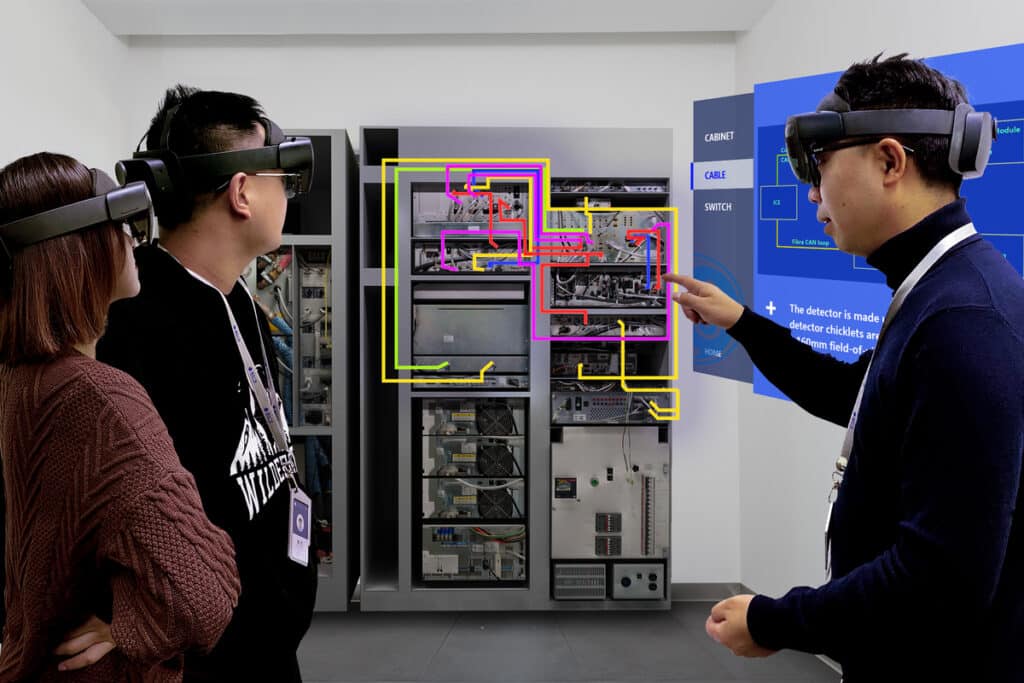
Remote Collaboration. Augmented reality represents a critical lifeline, allowing techs to coordinate site visits with support staff and connect more experienced colleagues if they need extra guidance.
With D365 Guides, (assuming it’s connected to your entire digital ecosystem) techs can use Teams to make calls or chat with collaborators, as well as access calendars, open shared files, and participate in meetings.
Or, if you’re using D365 Remote Assist mobile or HoloLens 2, you can share real-time views of their physical workspace with remote experts.
The screenshot below shows how a field tech might use Remote Assist to get help from a more experienced colleague. Overlays and annotations help both parties communicate with clarity – so they can work together to solve problems faster.

Remote Assistance. Augmented reality can be used to support customers without being on-site. You can diagnose, troubleshoot, and, potentially, fix issues remotely – but only if you’ve already modernized your field ops and successfully implemented “Connected Field Service,” AI, and the IoT.
In other words, you can’t provide remote service unless customer assets are enabled with IT sensors and your digital ecosystem is “trained” to analyze IoT data against service histories, customer records, etc.
And, more importantly, to use those insights to serve up relevant resources, diagnose & troubleshoot problems, and raise & route issues to an actual human who can help.
Process Optimization. AR tools can also help field orgs optimize key processes. If you’re using something like D365 Guides, you can improve service quality and consistency by creating guided walk-throughs for routine services like inspections, common repairs, or preventative maintenance calls.
Velosio FSM expert Erica Ellis says, “for example, providers can build guided workflows for technicians and support staff to ensure they are collecting the appropriate data from customers during interactions or following standardized processes.”
Over time, you can refine workflows with more advanced capabilities like process mining and AI automation, which can automatically ID who needs help with what tasks, or where training and documentation might be falling short.
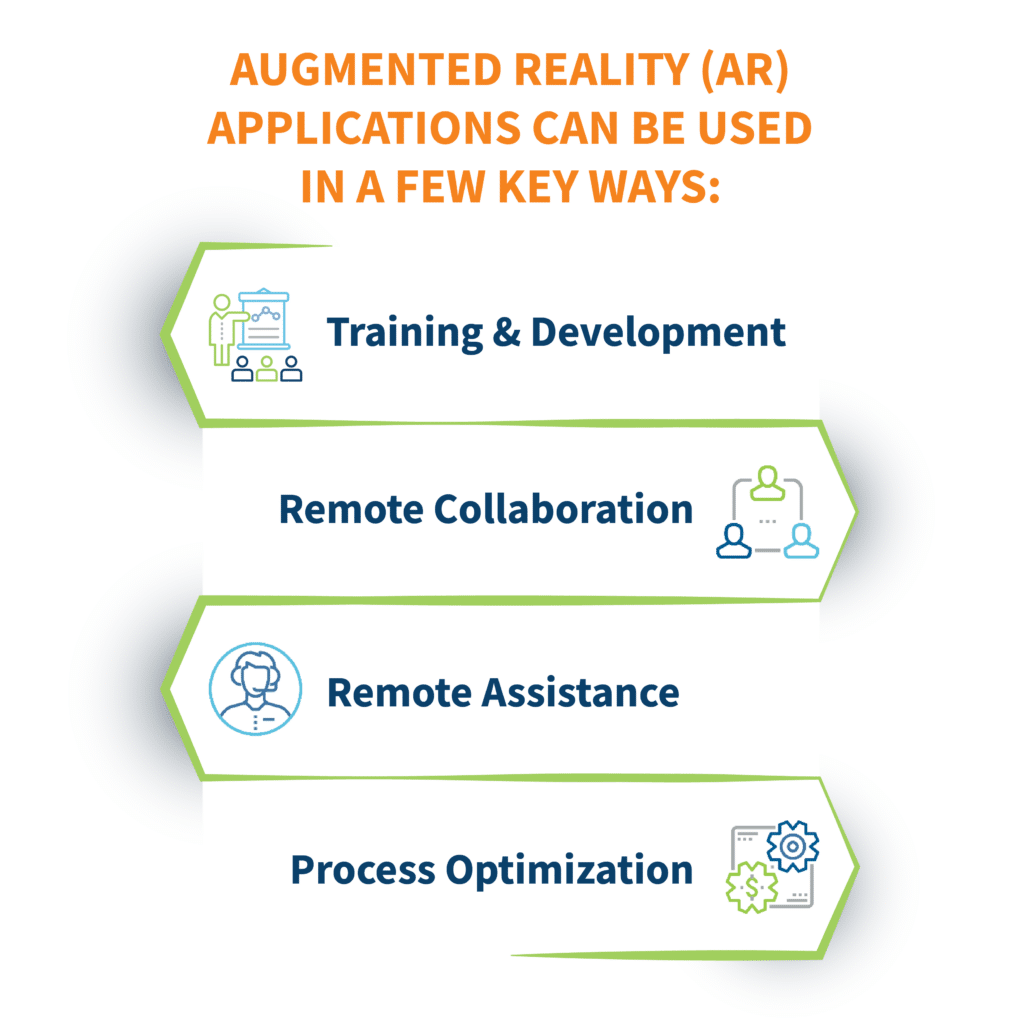
Consider the very broad use cases we outlined in the last section, it’s easy to see that AR has the potential to rock the field services sector at its very core.
As Velosio’s Nelson Johnson points out that even just using D365 Field Service with the Remote Assist add-on makes a big difference. He says, the tech allows “one highly-skilled person to oversee an entire team of junior techs in the field, simultaneously. Because you can support them all and reliably drive positive outcomes, you can easily scale operations, cut costs, and improve quality.”
Consulting Manager Bill McGibony agrees, calls the tech “critical for enabling techs to resolve issues on their first visit.”
You’re able to give junior technicians a direct line to the support they need — whether that’s a more experienced technician, a customer support agent, or even asynchronous materials they can reference during service calls. You can also establish some basic “guardrails” by designing workflows and providing step-by-step guidance for different types of service.
So, while you might not be able to prevent techs from making mistakes altogether, you can dramatically tip the odds in your favor and reliably drive positive service outcomes.
Senior Consultant Casey Hendriks says, “we’re already seeing more field service providers using remote assist technologies, allowing techs to serve more customers without the hassle of commuting and without the overhead costs of commuting.”
What our experts are saying is, AR has the power to improve technician productivity and service quality, cut costs, and make the most out of existing resources. It has the potential to strengthen customer relationships and alleviate the labor shortages that have long loomed heavy in this space.
Even some of the more “narrow” use cases stand to have positive ripples across all business operations. Look back at that same GE case study, and you’ll see the company realized substantial gains in its limited use of mixed reality.
Between the two use cases, GE Healthcare has already saved on average, four hours of training per trainee. As a result, those trainees gain deeper knowledge and hands-on experience that translates to improved outcomes, greater efficiency, cost-savings, and higher first-time fix rates.
But, Instructor Manager David Xiao points out, GE is really just scratching the surface of what’s possible.
Another Microsoft client, Marabu, experienced some of those possibilities first-hand after combining D365 Field Service with Guides, Remote Assist, and HoloLens 2 to improve the resource efficiency of its services.
The company manufactures printing machines, inks, and other printing materials, and offers maintenance services to customers across the globe.
Historically, Marabu’s technicians often traveled long distances to service machines, which left customers waiting with idle equipment for long periods of time. By investing in remote support tech, the company was able to serve more customers in less time, as well as reduce travel time, expenses, and carbon emissions.
That said, at this point, AR’s game-changing potential is largely hypothetical. The tech is there, it’s just that most field orgs are not.
AR has the power to improve technician productivity and service quality, cut costs, and make the most out of existing resources. It can strengthen customer relationships, drive efficiency gains that span the entire org, and ease the labor shortages that have long loomed heavy in this space.
Still, it’s easy to get caught up in the hype. While AR is exciting, the reality is, all tech investments — buzzy, boring, somewhere in between — must solve for a real-world need.
On top of that, AR tools shouldn’t enter the fold until you’ve achieved a certain level of digital maturity. So, after you’ve migrated to the cloud, consolidated your data, and updated business critical processes. Jumping straight to holograms and headsets will only make things harder than they should be.
Velosio’s FSM experts can help you get there. Contact us today to learn more about our field service practice, services, and solutions.
Talk to us about how Velosio can help you realize business value faster with end-to-end solutions and cloud services.