Accuracy and Functionality User Testing
Learn how user testing is crucial to the ERP implementation process and how short cutting these steps is an accident waiting to happen.
Learn how user testing is crucial to the ERP implementation process and how short cutting these steps is an accident waiting to happen.
Table of Content
This is the eighth post of a series discussing how Velosio can assist your company in completing a successful ERP implementation. If you want to review the other posts in the series, or learn more about Enterprise Resource Planning (ERP) implementation and how Velosio can help, look at:
Make Velosio Your ERP Migration and Implementation Partner
Managing the Pre-Sale Process: Ensure Your Requirements Are Clearly Defined
Getting Started: Preparing For an ERP Implementation
Requirements Gathering: Determining What You Need
Data Migration and History Loading Streamline a Challenging Process
Data and History Load Data Quality and An Open Mind Can Improve the Process
There are few things that de-rail an accountant’s career faster than providing inaccurate information. Give your boss inaccurate data once, and while they’ll be upset, you can probably ride it out and move on. Do it a second or third time, and you might as well start looking for the next job. Also, if you’re in charge of implementing an ERP to improve operating processes and financial reporting, missing company ERP expectations is not a recipe for career success either.
Ensuring that the new ERP processes and reports transactions accurately, and that implementation expectations are met is achieved through user testing.
This post discusses two testing processes:
An implementation process flow example appears below. The process flow consists of five phases. Testing is part of the “Training and Testing” phase.
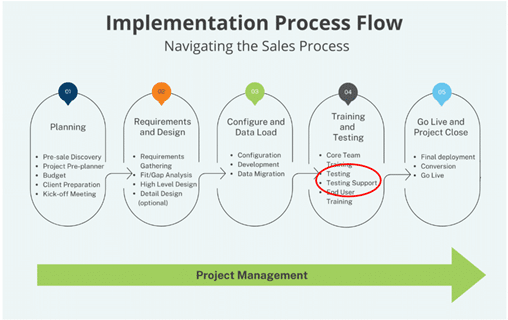
Note that the training and testing phase includes testing support. Testing support relates to tasks such as copying data and setting up additional test databases. These tasks are usually completed by the ERP consultants and are not discussed here.
There is a strong interaction between requirements gathering and user testing. Correctly prepared requirements documents form the basis of an effective testing plan. Using an experienced partner like Velosio helps ensure that testing processes are completed in a quality manner. We have years of testing experience over hundreds of implementations and know how to build an effective testing process.
We provide experienced advice and can let you know what processes work, and what you might want to re-consider. At the end of the day, the testing decision is yours, but knowing that you have experienced testing SMEs by your side is an important advantage.
Visible executive ownership is the number one success driver across all ERP implementation phases. Executive support has a major impact on the testing process.
Review test plans with executive team members. Let them know that short cutting test steps or using a haphazard testing approach (e.g., testing without pre-defined test scripts and expected results) is an accident waiting to happen. Lobby to have an adequate amount of time and resources assigned to the testing effort.
Gain a consensus and make sure they’re aware of testing costs in terms of both resources time and dollars. If warranted, discuss the negative fiscal impact of poor testing techniques such as YE audit adjustments, and inaccurate reporting.
If needed, include the solution provider’s project manager in the discussions. Velosio project managers can readily provide real world examples of how inadequate testing plans create problems and can offer ways to prevent and mitigate them.
An ERP implementation plan includes setting up several system databases (usually four, sometimes five):
Use a test database to process test transactions. Build the database from the configuration database after the initial design configuration and sample data/history loading has been completed and reconciled.
Using the configuration database ensures that the testing is completed using the agreed upon configuration, as well as vendors, customers and GL account data which were previously test loaded, streamlining the test process.
It’s nearly impossible to complete implementation tasks using a single, or even two databases. Using an insufficient number of databases results in implementation tasks becoming compressed, tasks overlapping and competing against each other. When this happens, data can easily become corrupt.
Experienced implementation consultants can easily copy and set up databases, so don’t skimp here.
If done correctly, a lot of time and effort was spent gathering requirements and completing the Fit/Gap analysis. These documents contain a wealth of information that can be used in building test scripts. Requirements responses should provide some clarity as to process importance (e.g., Required).
Test important processes to keep the test effort within reason. Use solution savvy partners like Velosio to help understand the processes to be included. Review the requirements responses and associated test script examples below to understand the relationship between requirements responses and test scripts.
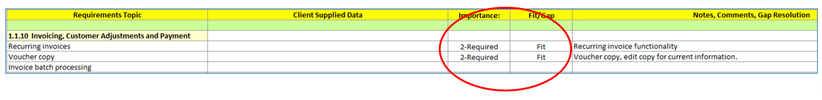

Don’t forget any gap workarounds and customizations as each represents a change to an ERP process or function.
You can’t successfully test an ERP by merely poking around and processing transactions without understanding what the expected results should be and documenting the results. If you use this approach, you’ll never know if your testing is adequate, and the associated functionality is operating correctly.
Use your implementation consultant to help prepare a set of test transactions including the expected outcomes, to be sure your test efforts are systematic and identifies issues effectively. Use transactions from your current system as a basis. For example, choose a sample of AP vouchers from the current system and use them as test transactions in the new system.
Using the current system transactions lets you know what the expected results should be. Also, since the test database is built from the configuration database, vendors, customers and GL accounts will already be set up.
The example below illustrates this concept.
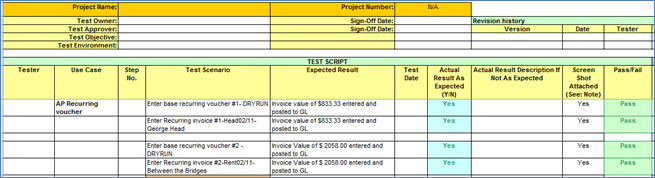
If you need to, run your testing and reconciliation plans past your auditors. Ensure that they are satisfied and will accept testing work papers and the process. You don’t want to complete the implementation, then get to year end and have to pay for additional audit fees to get a set of audited financials.
A major benefit of this testing approach is that the test scripts can build the foundation for operating procedures and user guides after the implementation. To learn more about business process documentation look at:
How Quality Business Process Documentation Benefits Your Company
Financial reporting accuracy is paramount. Accounting departments are expected to provide accurate information to their audience allowing them to make informed business decisions.
During the requirements gathering process, the implementation consultant should be gathering a list of “day one” reporting requirements and report samples. Day one reports are those scheduled to be developed prior to the new ERP cutover.
The new reports need to be tested and reconciled to ensure accuracy. Reporting inaccuracies can usually be traced to two common issues:
If the data and history load process is completed properly, data differences should be non-existent as data is reconciled for accuracy.
The more common report accuracy issue results from errors in the new report’s design. Prior to building reports, be sure report structure documentation is available. This task is completed during requirements gathering and can quickly identify errors.
Let an experienced implementation consultant write a couple of the most important reports. Using an experienced solution provider like Velosio can make a major contribution here, as they have years of report building and testing experience.
For example, our consultants know that you don’t need the entire data conversion and history load process to be completed and reconciled before building and reconciling reports. A month or two is all that’s usually needed, thereby simplifying the process. These tasks can be completed long before the cutover, so don’t procrastinate.
Keep day one reporting needs as simple as possible. ERP systems have a number of “canned” reports available. Let our consultants review these reports with your implementation team and explain how to use tools such as report filtering. Use the reports until cutover issues are addressed and you’re comfortable using the new ERP.
Use testing plans to leverage ERP training efficiency. Use the same testing process steps in the training process. If you set up a separate training database, you can use the same transactions. Be sure that you don’t set up the training database from the testing database. Use the configuration database.
Typical end-user training should focus more on the completion of assigned processes rather than a detailed knowledge of the entire system. Use our training expertise to help build an effective training regimen.
With many years of implementation experience, Velosio can get your software up and running, effectively and efficiently, as quickly as possible. Our application consultants and project managers, who are among the best in their field, are ready to help your business keep its commitments while investing in the latest technological advances.
Velosio is a team of 450 business professionals, application consultants, developers and industry experts aligned with our clients’ best interests and dedicated to ensuring exceptional outcomes. Our team has worked with clients of all sizes over thousands of projects, allowing us to identify your ERP requirements, proactively spot potential data structure and history loading issues and suggest best practices to support a successful ERP implementation.
With a considerable number of successful implementations under our belt, you can be confident that we have the tools and experience you are looking for.
Talk to us about how Velosio can help you realize business value faster with end-to-end solutions and cloud services.