How to Build and Maintain an Effective Budget
An accurate budget is the basis of effective financial and operational management. Learn how to build an ERP implementation budget using the decentralized process.
An accurate budget is the basis of effective financial and operational management. Learn how to build an ERP implementation budget using the decentralized process.
Table of Content
An accurate budget is the basis of effective financial and operational management. Today, most companies prepare a financial budget. Some build budgets at an extremely high level (e.g., sales, cost of sales and expenses), others build a detailed budget (e.g., sales detail by type, expenses by department, capital spending, projects). Companies may also budget the Balance Sheet to be able to prepare budgeted cashflow statements. The level of budget detail and complexity is dependent on company size, corporate requirements or management style.
Budget preparation ranges from the executive team determining the budget and disseminating it to the company’s team members. This is known as top down, or centralized budgeting. Budgets can also be built by the executive team providing general budget targets then letting each department manager build a budget for their area of responsibility. The department budgets are then consolidated up to the company level. This method is called decentralized budgeting.
In addition to entering budget financial values, many ERPs offer the ability to set up “non-financial or non-posting” accounts in the general ledger.
These accounts function only as repositories to capture non-financial information such as headcount or real estate square footage. Entries into these accounts are not subject to normal DR/CR balance requirements. This functionality can be used in the budgeting process and the values included in budget reporting as required.
All ERPs today offer robust budgeting functionality. Most support multiple budgets, which can be used inter-changeably in financial reporting and the ability to import budget values from a worksheet, or enter budget values directly into the ERP. A combination of both entry options can be used as needed.
Importing the bulk of budget values from an Excel spreadsheet, and using direct entry for corrections and adjustments, is the predominant method used.
A successful budget is one which meets four objectives:
In this post, we’ll discuss how to build a budget using the decentralized process.
Measures and alerts are meant to assist the user in keeping abreast of processing status, identifying anomalies, and ensuring that implemented process controls are being effectively employed. The information below illustrates the interaction between ERP budgeting functionality, measures and alerts.
Functionality- ERP budgeting
Measures and Alerts-
Budget changes entered
New budget related GL accounts setup
Budget related GL accounts disabled or deleted
Today, all ERPs support building roles and permissions to control budget transaction processing and other tasks. With proper permissions assigned, a user can enter, change, re-class or delete budget values. Budget change functionality should be tightly controlled within the accounting department. If not controlled properly, budget changes will have a negative impact on budget accuracy and if significant, can render the budget useless as an analysis tool.
For an adequate level of control, assign budget permissions (including budget changes) to a limited number of accounting users such as a senior accountant, accounting manager or the controller. Assign one user as the primary user, and the others as backups.
A budget related GL account is no different than any other GL account, the only difference being that the term relates to a GL account which would normally be budgeted (e.g., sales, cost of sales or expenses such as rent or office supplies).
When setting up a new budget related GL account, the budget should be reviewed to determine if a budget adjustment, such as a budget amount re-class or additional budget entries are required.
Changes to budget-related accounts need to be monitored so that the change can be reflected in the budget. For example, if a budget related GL account is disabled or deleted, the budget should be adjusted accordingly.
Functionality- ERP budget import
Measures and Alerts-
Budget import files not processed within “x” days
Budget import files not processed or posted within “x” days
Many companies use a set of prepared Excel worksheet templates in preparing the company budget. This is an effective method as budgeters are familiar with Excel functionality, and by using Excel, do not need to worry about understanding ERP budget functionality.
Additionally, using worksheets allows accounting to control budget data entry ensuring that the budget import process is accurate and efficient. For example, accounting can build and distribute budget worksheets by specific department (e.g., HR, Payroll) and non department budget types (e.g., sales, cost of sales or depreciation expense). Building the worksheets in this manner allows accounting to control the GL accounts available to the budgeter.
By “locking” worksheet rows and columns accounting can also prevent the user from entering new accounts, which are not authorized. Since most budget import issues revolve around incorrect GL accounts, these controls can go a long way towards making the import process more efficient.
Many budget import processes are based on a two-step approach (import processing and import posting). This approach means that when a budget file is imported into the ERP, correct data is imported, incorrect data is rejected and identified by the import tool then displayed for the user to correct and re-process.
Once the imported data is correct, the user can then finalize or “post” the applicable data.
Budgets are rarely imported in total as the resulting files will be large and unwieldy to handle. Usually, the budgets are imported by department or non department budget type. This allows accounting to more easily review the import file, identify errors and correct the issues accordingly.
Use import functionality reporting to control the import process. By identifying budget files not yet imported (as manually compared to a budget import control worksheet) accounting can follow up with the applicable budgeters and resolve any issues.
By identifying budget files imported but not yet posted, accounting can follow up with the applicable budgeters correct any import errors and re-process.
Successfully implementing a new process isn’t always easy. Consider the best practices below to streamline and control new process implementations.
System permissions and security functionality play a vital role in any ERP process. Using these ERP tools allows the user to set up efficient and controlled processes. Common budgeting functionality, measures and alerts examples are displayed in the tables below:
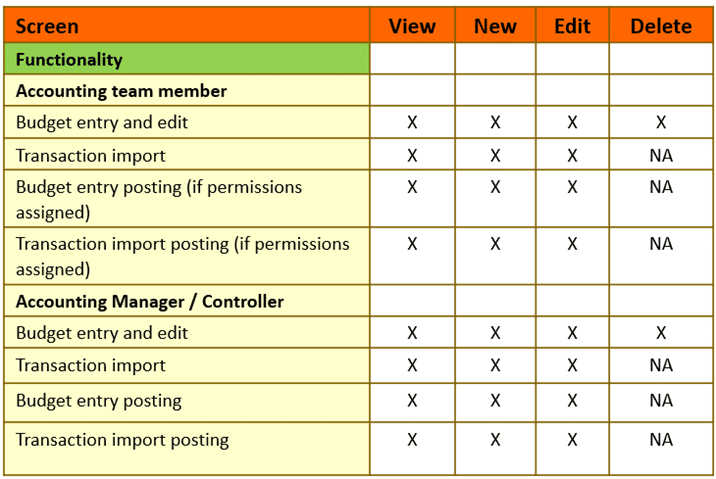
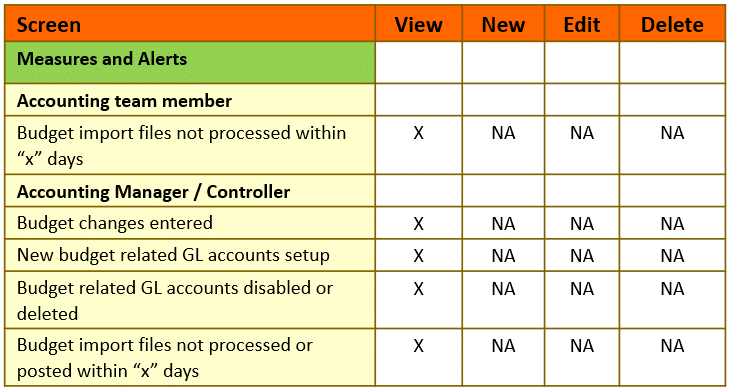
An accurate budget is the basis of effective operational management. While the budgeting method, level of budget detail and its complexity are dependent on company size or management style, it’s critical to be able to compare actual results against a known target in making informed business decisions.
No matter which preparation method or level of detail budget you choose, remember that some type of budgeting process is an important part of a well-run company.
A successful budget projects revenue and expense accurately, assists the company in maximizing profit and keeps company team members aligned with the company’s goals.
A quality budget is a very strong management tool and should not be overlooked, or the process short-cut.
Reach out to our experts today if you are ready to start budgeting for your ERP.
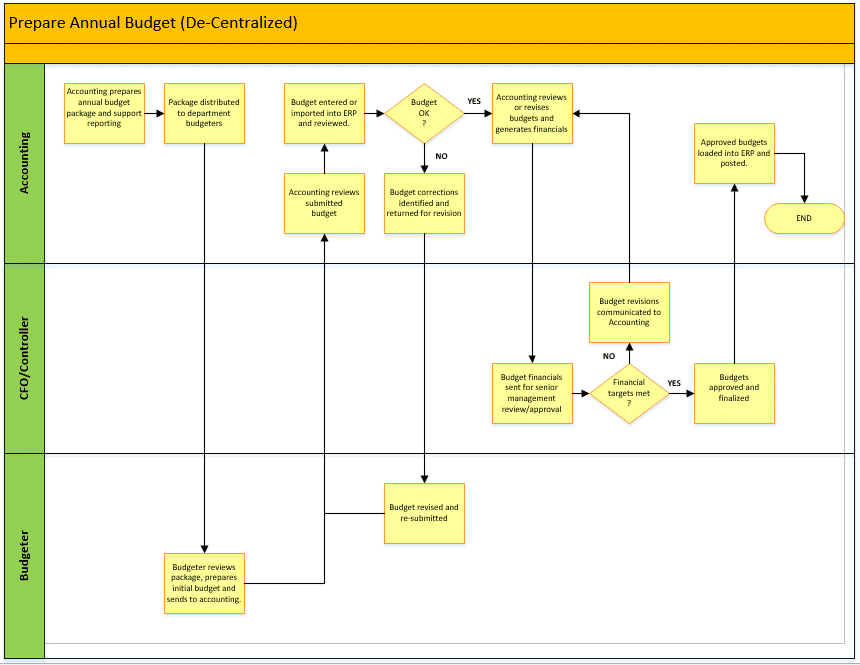
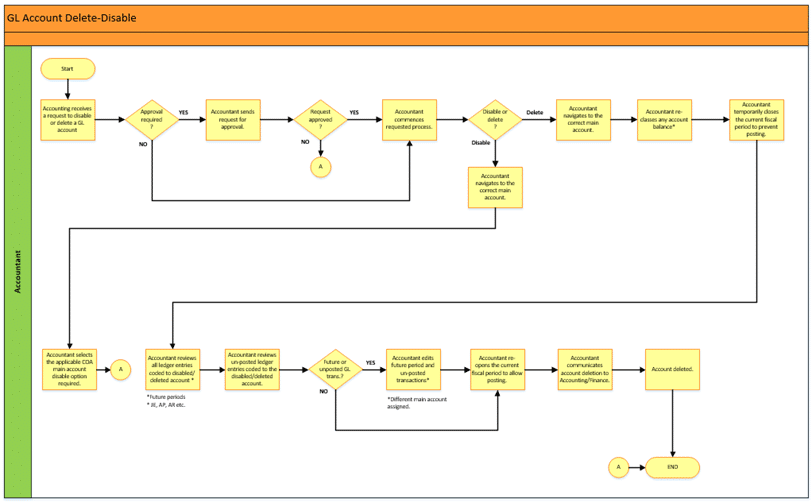
Talk to us about how Velosio can help you realize business value faster with end-to-end solutions and cloud services.