How to Work with Your Medical Equipment Field Service Technicians Remotely
Empower your medical equipment field service technicians to do their work swiftly and precisely via remote help with D365 Remote Assist.
Empower your medical equipment field service technicians to do their work swiftly and precisely via remote help with D365 Remote Assist.
Table of Content
Is your medical equipment company struggling to get work completed during this time of social distancing due to a lack of expert resources? Do you want to improve the communications your experts can have with technicians out in the field? Do you want to empower your technicians to do their work swiftly and precisely via remote help? If you answered yes to any of those questions, Dynamics 365 Remote Assist might be for you!
Medical equipment companies are typically able to provide basic remote support, but for times they must send technicians on site to repair equipment, the possibility of increasing revenue and customer satisfaction while decreasing cost comes to play. Remote Assist, an add-on to Microsoft Dynamics 365 Field Service, can do all those things.
It gives technicians new ways to interact with their team remotely. Especially during these trying times of COVID-19, Remote Assist can help ensure your technicians and experts are practicing social distancing, while still finishing out their work orders, and making sure customers are satisfied.

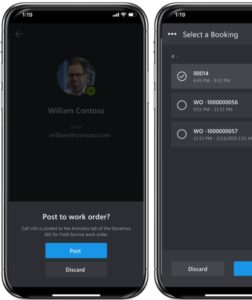
All the above will help your team solve problems in real time without needing everyone on-site, reducing travel time and cost, improving first time fix rates, especially when site access may be restricted. This will also allow your subject matter experts to help from anywhere in the world and spread knowledge to the techs who require it.
Remote Assist can be used with iOS, Android, and HoloLens devices.
Visit our Medical Equipment Field Service Management page for more resources to help your business maintain continuity while navigating the unique challenges we face in today’s environment.