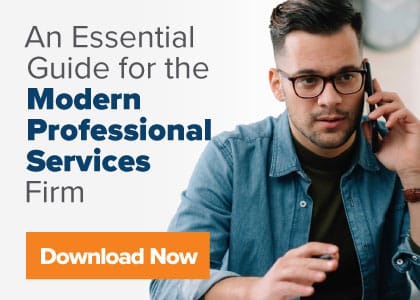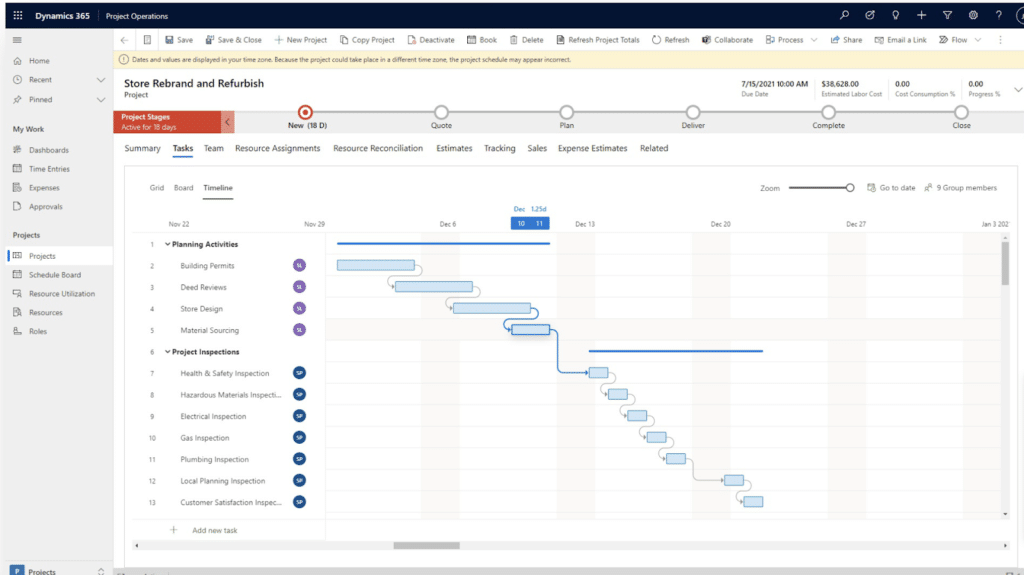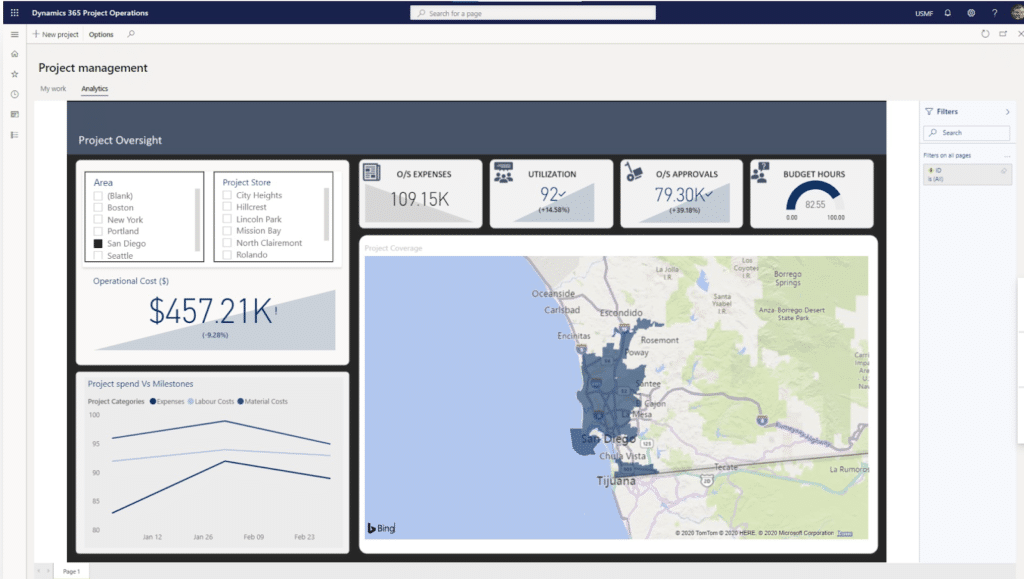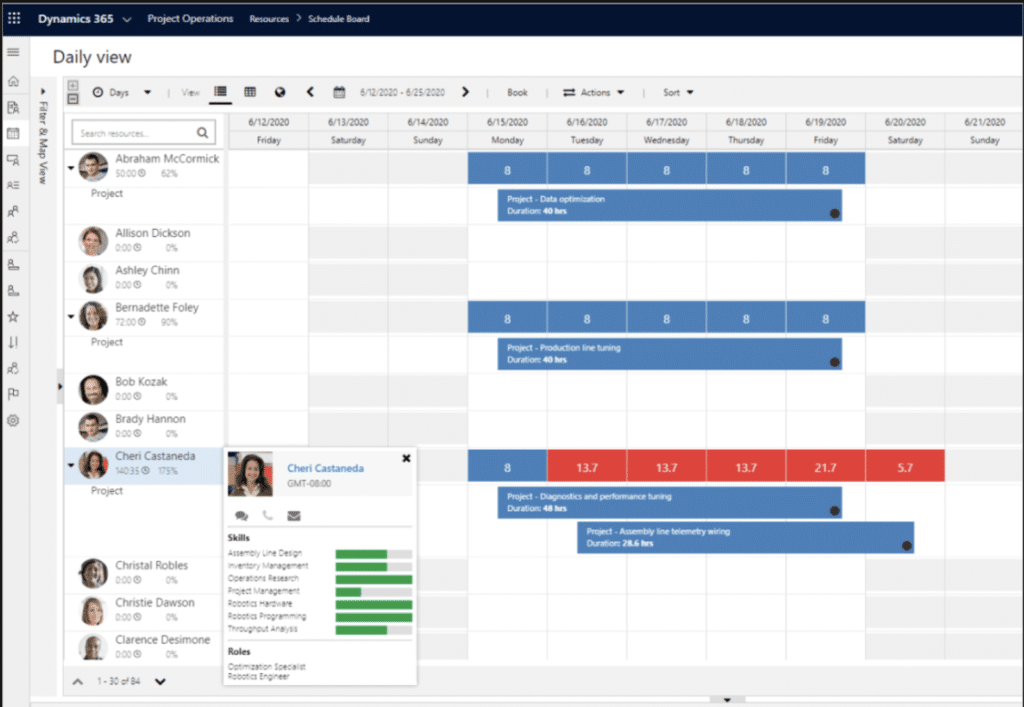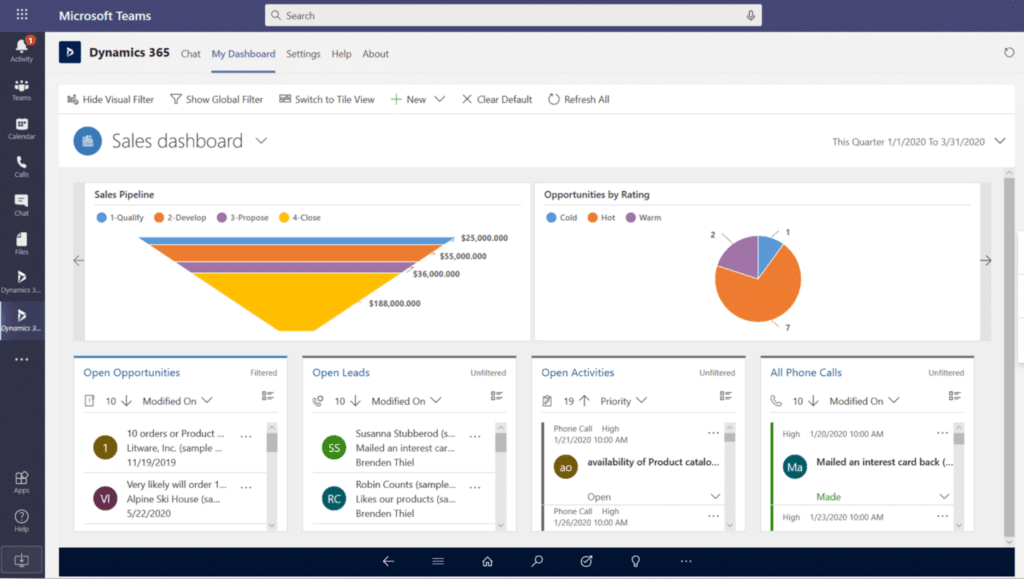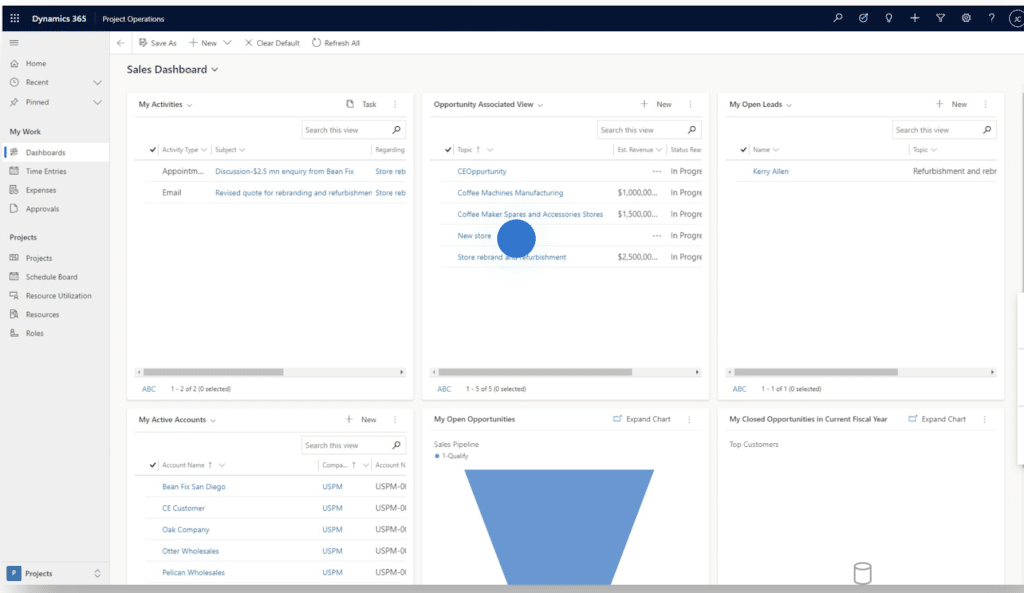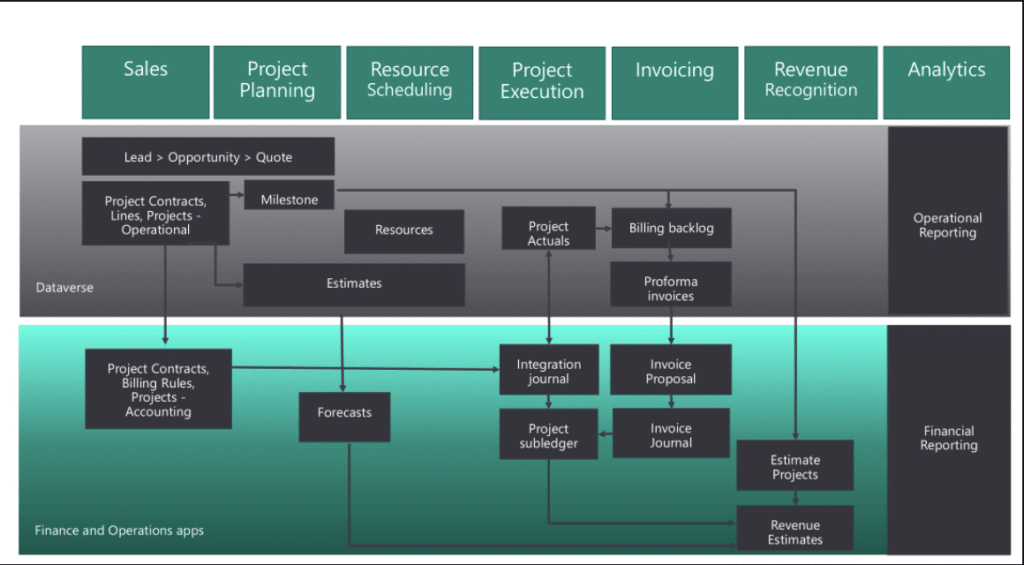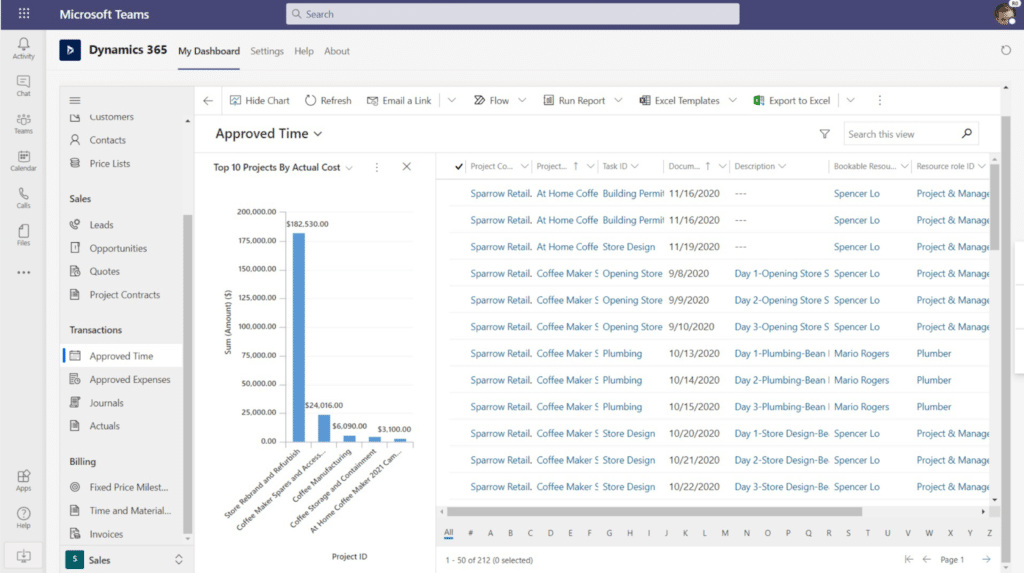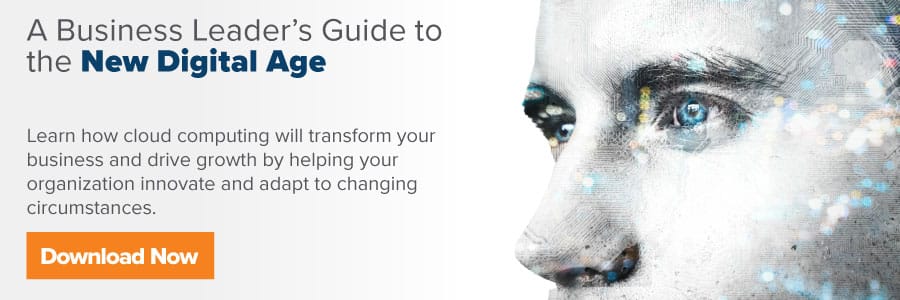Sure, project-based organizations can use catch-all financial management and productivity solutions but often, there are significant functionality gaps.
Those gaps can cause a lot of issues that undermine profitability and client relationships – think – budget overages, delays, cash flow problems.
Dynamics 365 Project Operations is a full-service project management platform that closes those gaps and helps project-based firms maximize profits and gain granular control over all of the moving pieces that determine whether a project is a success – or a total failure.
It’s one of four “purpose-built” enterprise applications – collectively known as D365 Finance and Operations – and is designed specifically to tackle the challenges facing companies that specialize in project-based work.
In this article, you’ll learn more about how D365 PO specifically supports the unique needs of project-based companies by connecting project management to the rest of the business.
D365 Project Operations: What it is and why you should care
Microsoft Dynamics 365 Project Operations unifies every aspect of the project-based business: sales, project management, finance, resource management, etc. in one intelligent ERP solution.
It brings predictability to the project process, enabling project-based businesses to reliably close deals, deliver projects on-time and on-budget, and maximize available resources. In turn, customers are happier (and more likely to stick around) and companies enjoy a big boost to the bottom line.
There’s much more to it but Project Operations sets itself apart from the other F&O apps by focusing on a few key areas: project management, resource management, sales, and project accounting. Here’s a brief look at how the platform supports those critical functions:
Project management
D365’s project management tools cover the usual activities: project planning, scheduling, tracking, estimation, forecasting, and so on.
Inside, you’ll find familiar Microsoft Project features like interactive Gantt charts and Kanban boards, work breakdown structures (WBS), and task management tools – albeit with a few upgrades.
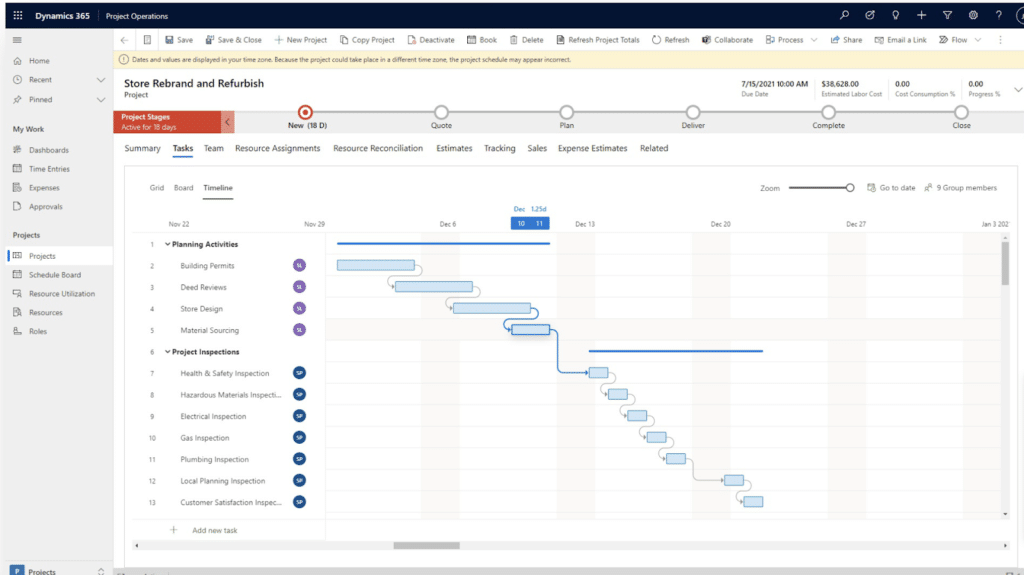
Source
As with other D365 modules, Project Operations includes built-in reporting tools that give project managers the visibility needed to make informed decisions.
Dashboards and reports surface critical KPIs related to resource management, forecasting, budgeting, and more to help organizations adapt the game plan when conditions change.
The real advantage lies in the fact that Project Operations – when integrated with Sales, Customer Service, Finance, etc. – pulls data from the entire business. So, project management no longer exists in a silo away from those closely-connected functions. Instead, users gain access to a consolidated view of financial activity, project sales, and more – enabling greater agility and smarter decision-making.
Integration with Power BI brings even more insights to the platform. For example, visualizations, charts, and custom dashboard views (like what’s pictured in the screenshot below) put individual responsibilities in context with the bigger picture.
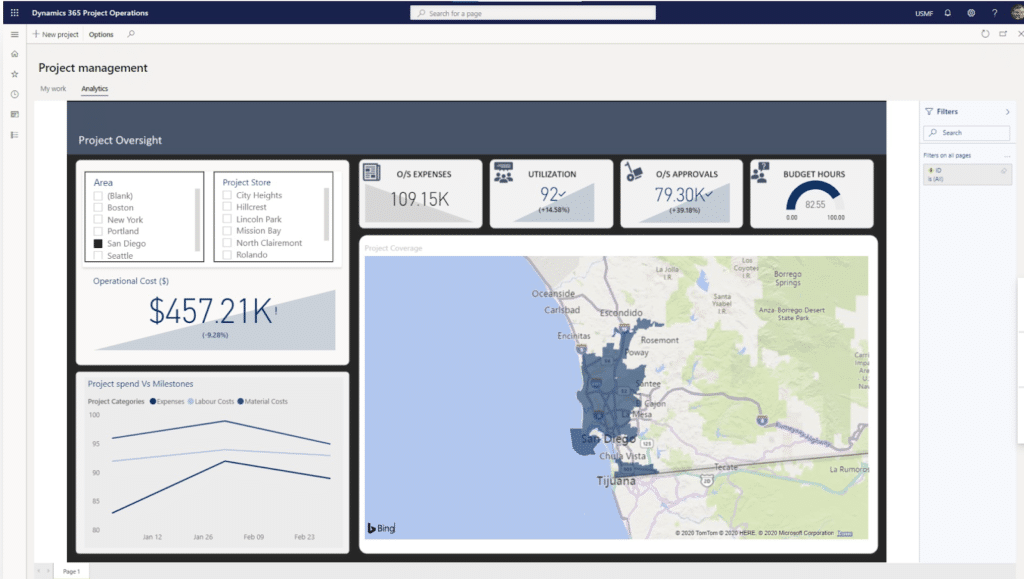
Source
That way, individual contributors can better understand the impact their actions have on other stakeholders – and what it takes to achieve the desired outcome.
Project Operations also integrates with Microsoft Teams – allowing cross-functional teams to collaborate on project plans, budgeting, etc. within the flow of daily work.
Resource management
The resource management module offers several tools for optimizing resource utilization and profitability.
For example, you can create resource profiles that include skills, availability, focus areas, whatever to make it easier to match the right people to the right assignments.
The Universal Resource Scheduling feature allows you to see which resources are available — by the day or even by the hour. This allows you to make sure project resources align with client demands and fill any staffing gaps before they cause any problems.
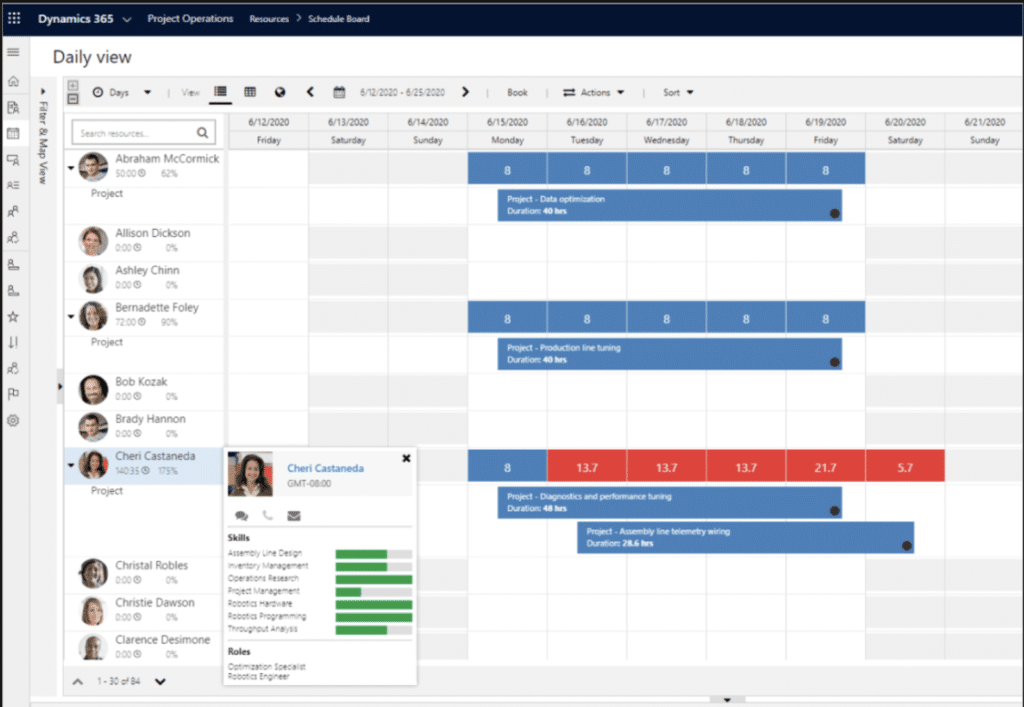
Source
For projects containing a service component, integrating Project Ops with D365 Field Service can dramatically improve resource scheduling and optimization.
Both apps connect to the same calendar and have access to the same tools – including Universal Resource Scheduling. This, of course, makes it easier for both departments to manage resources and assign service techs to specific projects.
Project sales
D365 PO offers several features that extend the value of the standard feature D365 Sales.
For starters, sales teams gain access to tools that can improve their opportunity management process.
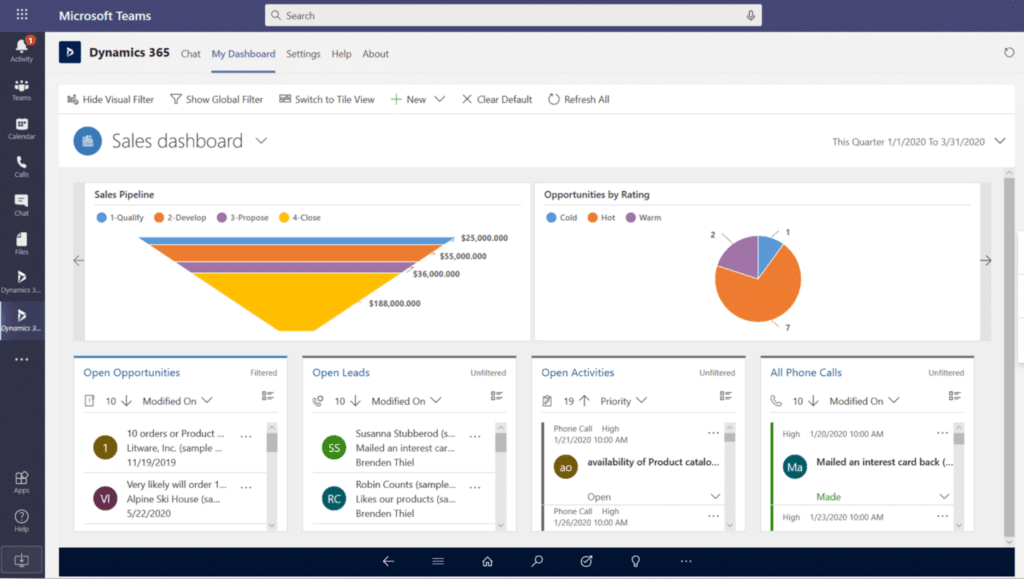
Source
They also benefit from the ability to use real-time data in project estimates and critical insights embedded into daily workflows that make it easier to win deals and support customers.
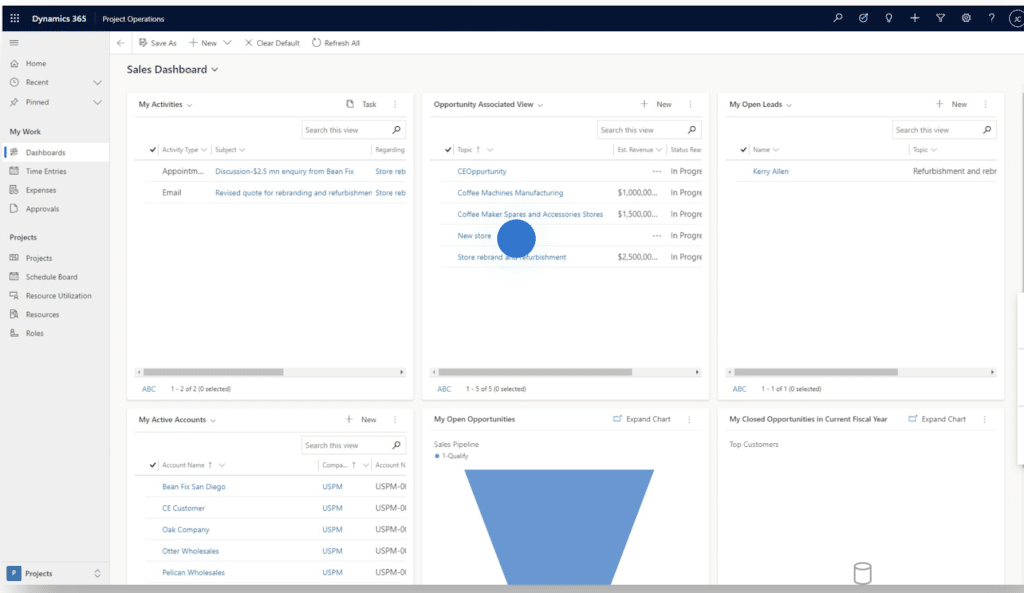
Source
Project leaders can also design deal structures that align with project-based work. For example, they can create adaptable billing models and different contract types. Then from there, sellers can then present the offers that best maximize profits and align with client requirements.
All of this, in turn, means companies can reliably deliver what was promised without overwhelming their talent or going over-budget – a huge step toward boosting customer satisfaction.
Project accounting
We won’t get into it too much here, but D365 Project Ops relies on the dual-write infrastructure to sync data between Dataverse and D365 Finance.
You’ll need to integrate Project Operations with D365 Finance in order to unify project accounting and traditional accounting.
See, it’s this union that represents the first step toward unlocking the transformative power of this platform.
The chart below illustrates how tasks recorded in Dataverse sync with financial data recorded in the general ledger.
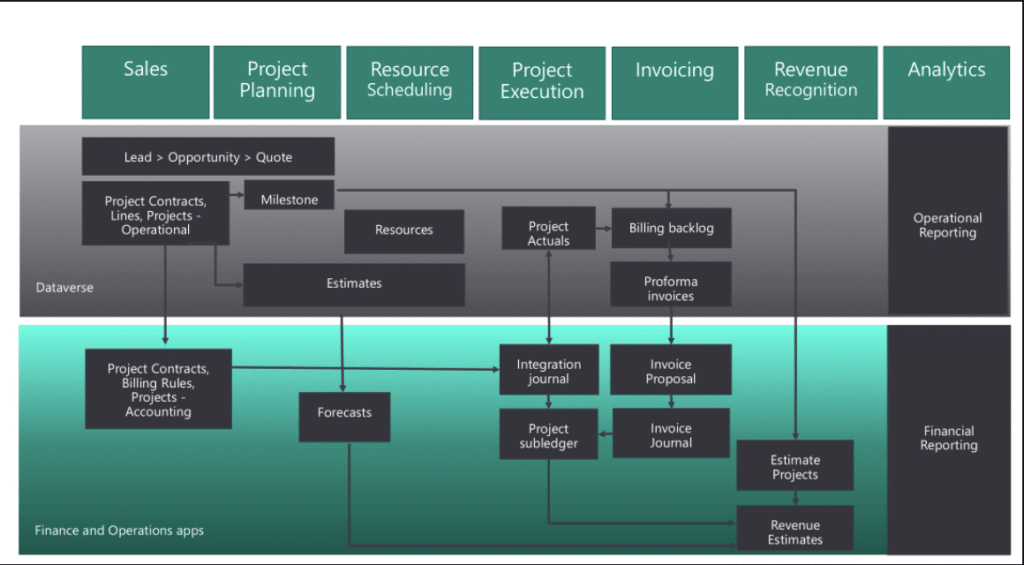
Source
For example, leads managed with D365 Sales and Project Ops (Lite) become opportunities, then quotes, then estimates.
You might download and email the estimate to a prospect for approval.
If it’s a “yes,” then you’d need to recreate the project in D365 Finance to create a budget for the project and forecast/track whether the project is on, under, or over budget.
Unfortunately, this divide between what happens in the Dataverse vs. your financial management solution means one of both parties is never working with the full picture.
Integrating PO and D365 Finance allows users to create accurate estimates – then track forecasted consumption with actuals throughout the entire lifecycle.
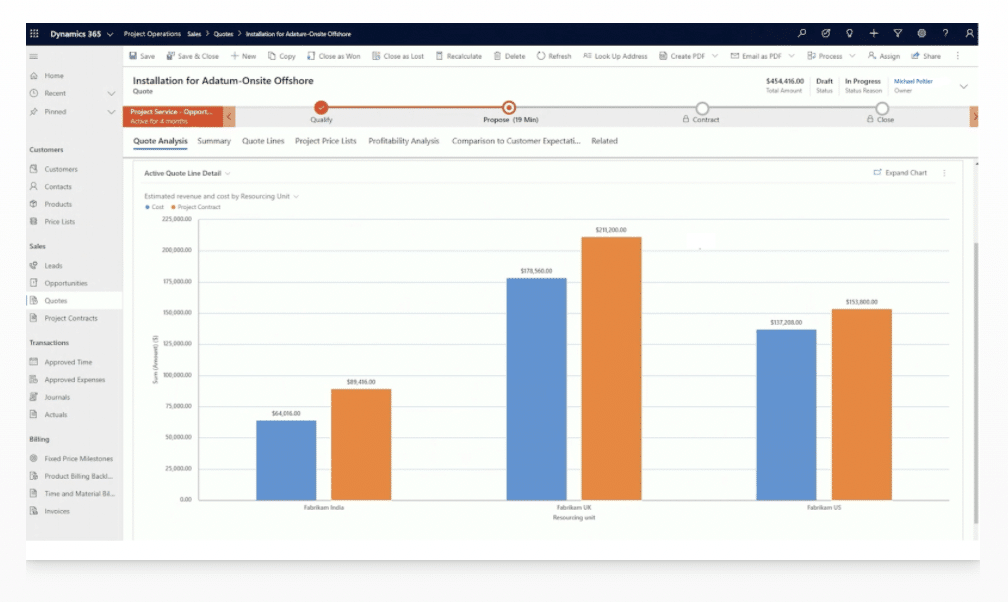
Source
It also allows you to catch problems early and course correct to get projects back on track.
Additionally, D365 Project Operations unifies, tracks, and enforces time and expense policies. You can build automated approval flows that streamline the entire process – from submission and approval to reconciliation.
You can even track expenses across multiple currencies by integrating project accounting with invoicing and payroll capabilities – a real game-changer for project-based firms with an international presence.
You might measure the performance of each project against approved billing and expenses. You might then use that data to identify improvement opportunities to boost profitability next time around.
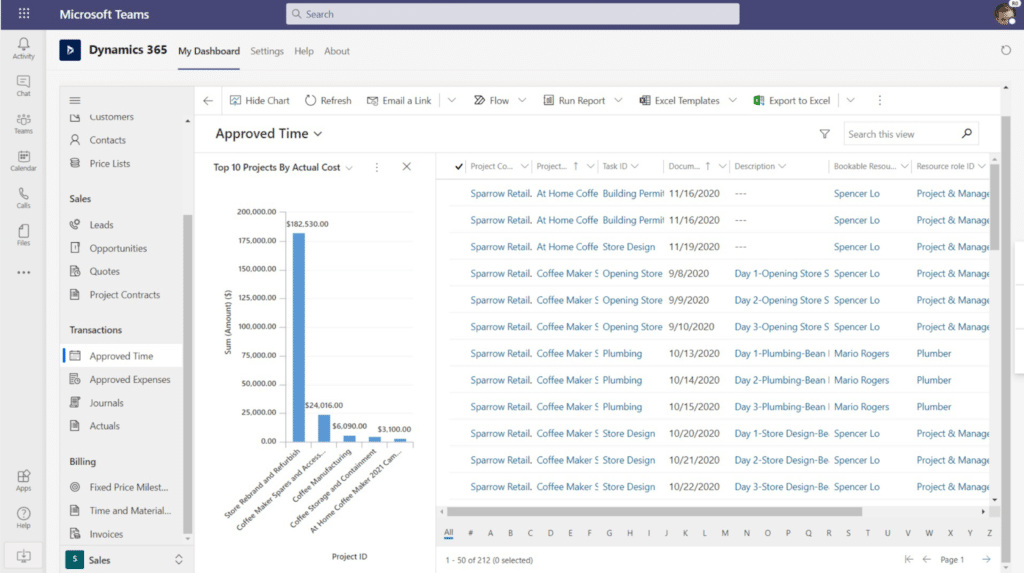
Source
Expense management and time-tracking is relatively painless for end-users, too.
Project teams can log billable hours and submit timesheets and expense reports from their browser or using the mobile app. They can also save past entries for reuse and generate expense lines from receipts with OCR capabilities — features that save time and remove friction reporting tasks.
Final thoughts
Project Operations addresses the very specific needs of project-based organizations.
But – it’s important to understand that D365 Project Operations is not a standalone project management platform. Yes, it spans the entire business – but only from a project-centric perspective.
While you can start using the features offered in Lite deployment plan with an existing D365 Customer Engagement account, the real power of Project Ops comes when project management and finance join forces.
Velosio’s Dynamics experts know how to maximize the value Project Ops brings to the table and can help you develop an implementation plan, redesign business processes, and adapt the platform around your unique needs.
Make the most out of Microsoft Dynamics 365 Project Operations by learning about all its features.