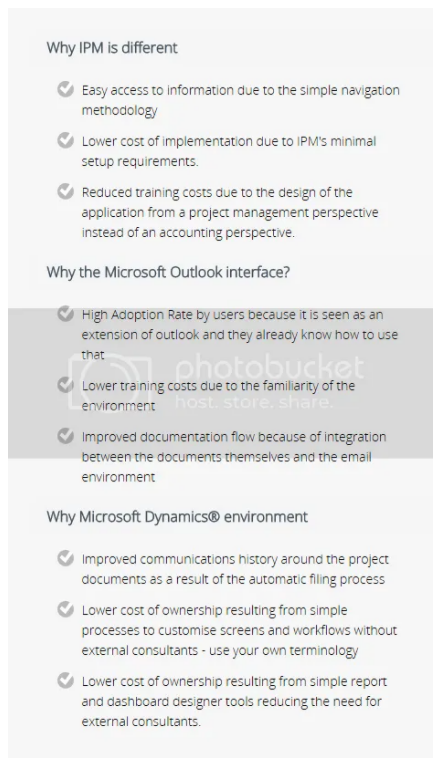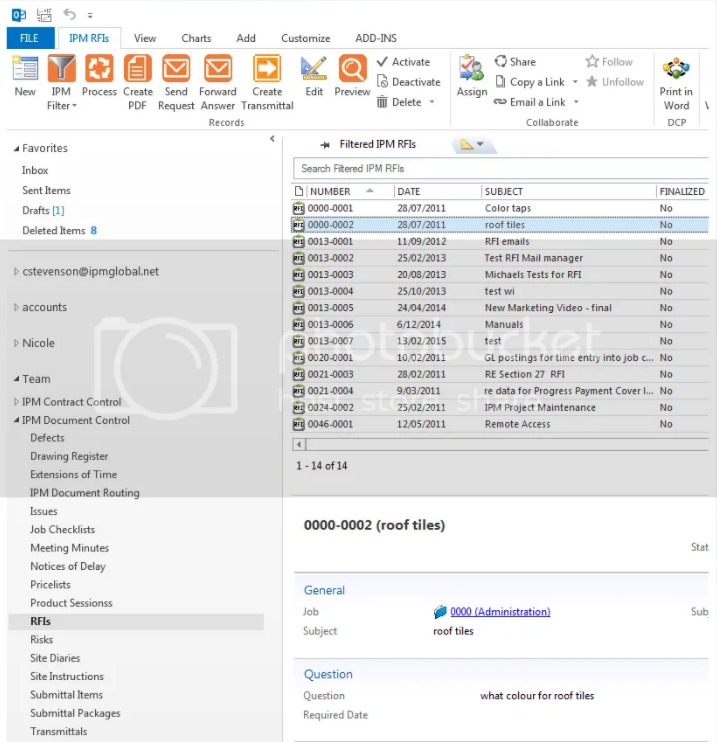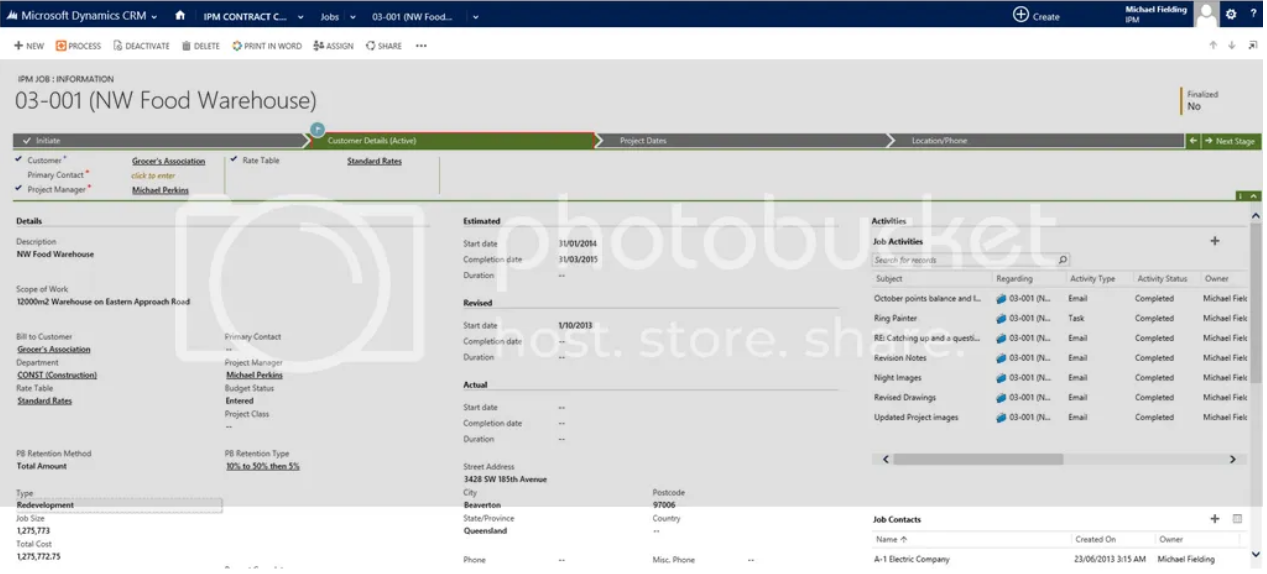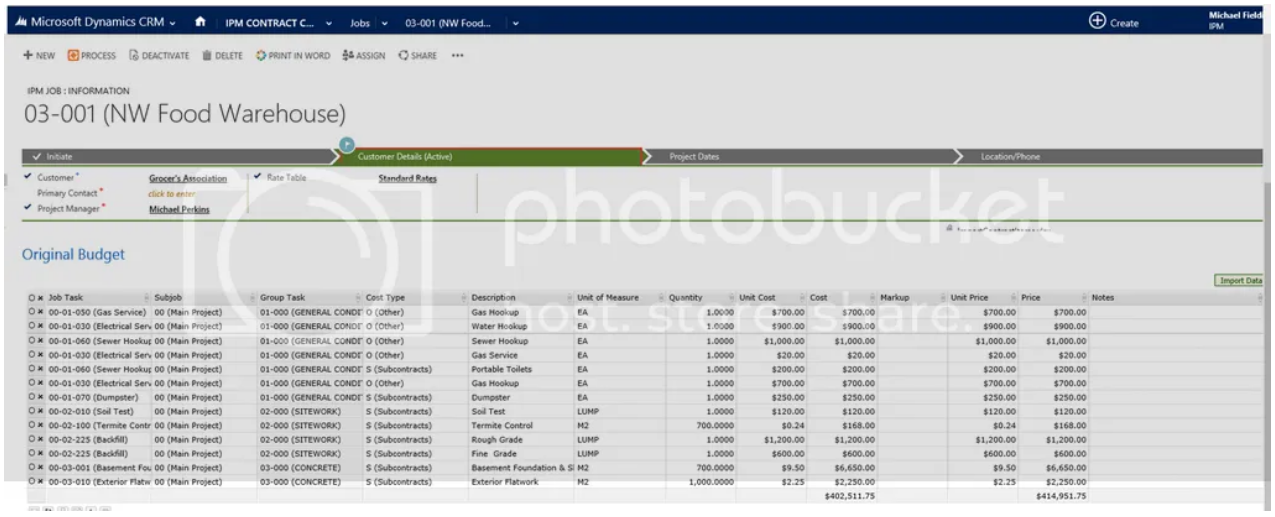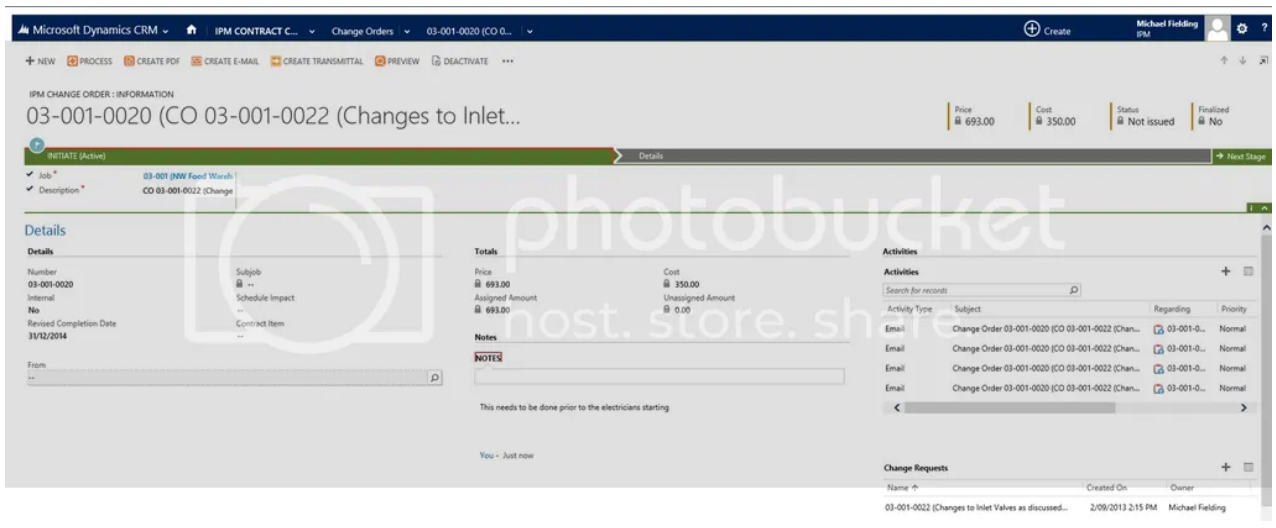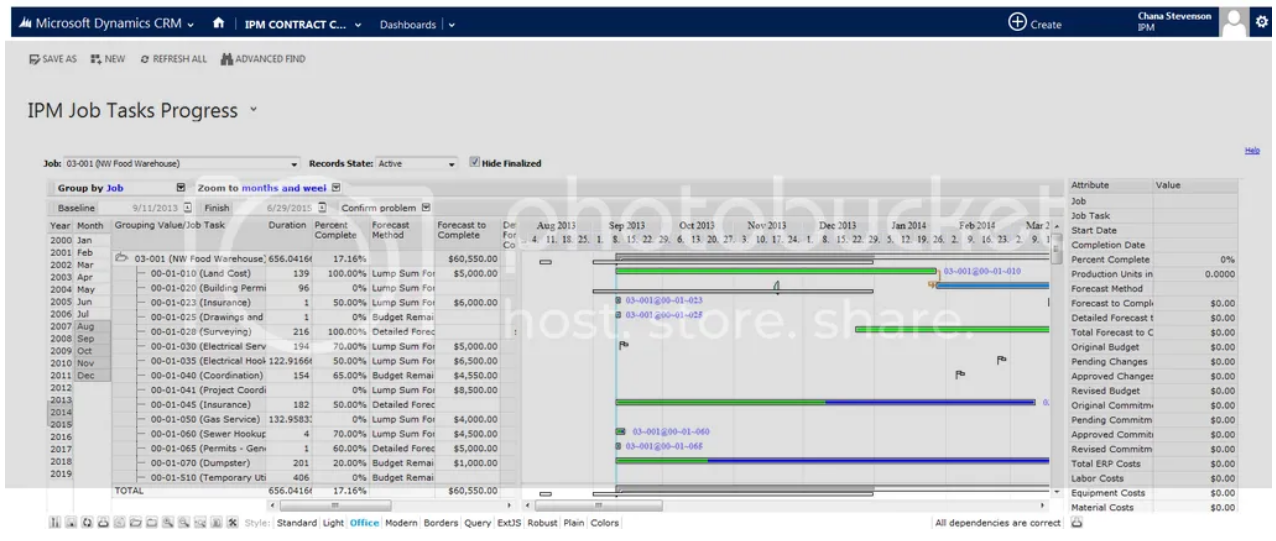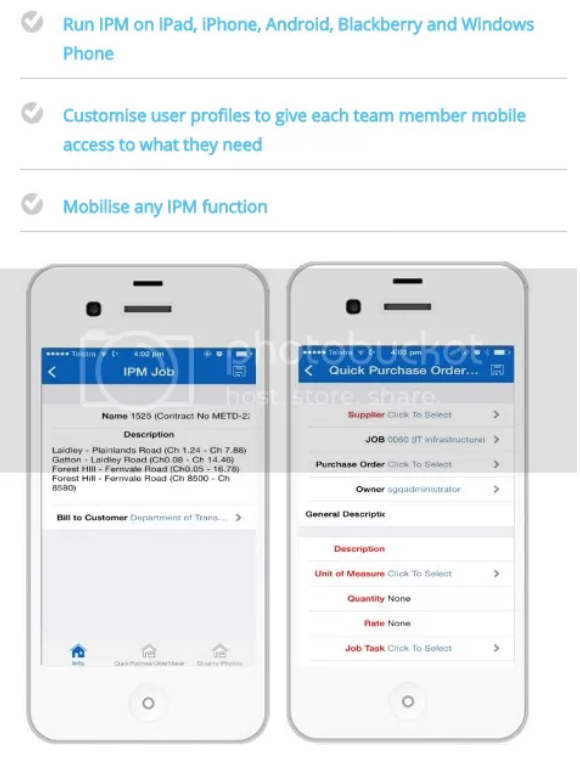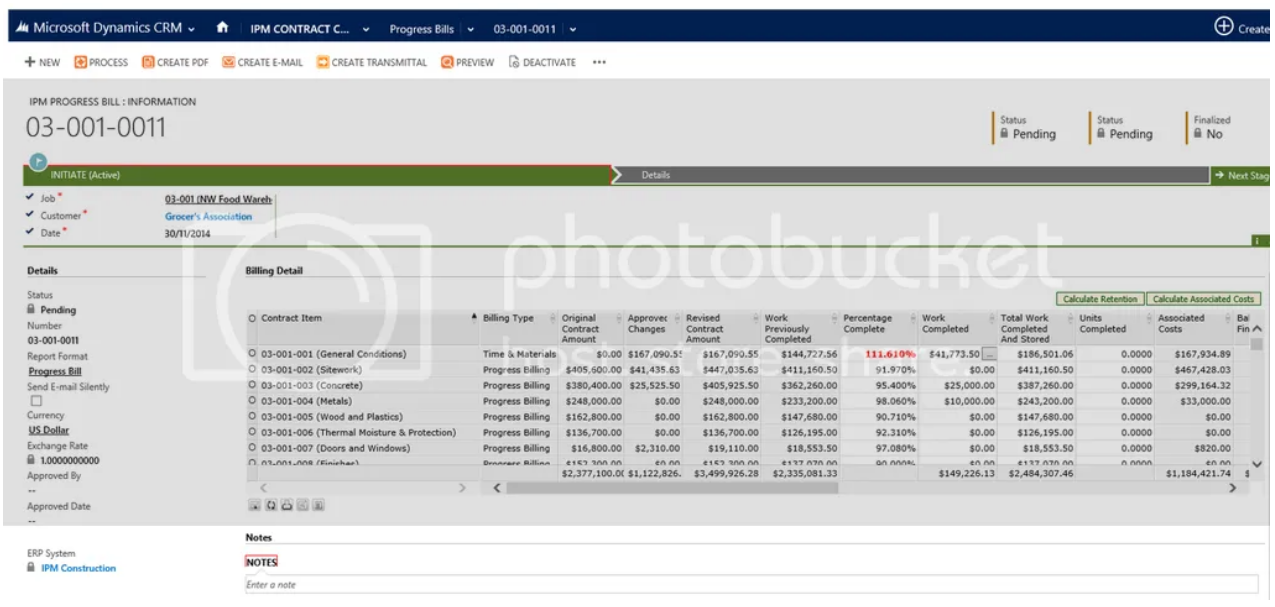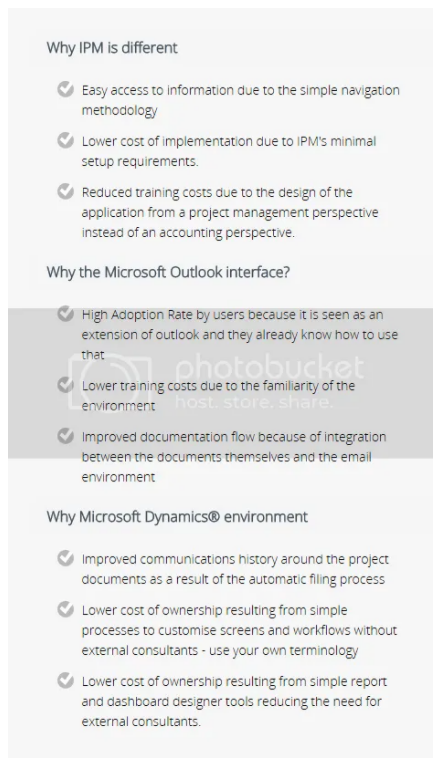IPM Project Management has a unique environment for managing the day to day operations of project staff. Presented through Outlook, but managed in a MS.SQL database, IPM is able to create, store and track all project communications, RFI’s, drawings and revisions, meeting minutes, change requests, subcontracts and purchase orders to provide a simple but sophisticated project management toolset.
Developed within current Microsoft technology, the IPM range provides users with a user interface that is familiar and easy to use. Operating from within Outlook© and with the ability to seamlessly integrate into Microsoft and other ERP applications, we believe that IPM provides a software solution that understands the needs and habits of today’s project management team.
Outlook Interface
- One of the most popular features of IPM Project Management is the interface within Microsoft Outlook®. The interface allows users to remain within a familiar and user-friendly environment that is both flexible and easy to access.
- Whenever you open Microsoft Outlook ® you gain quick and simple access to the IPM features that you need and use on a daily basis. This allows users are able to stay within a single program to manage their projects, emails, and calendar items.
- Access IPM from inside the program where project teams spend most of their time anyway!
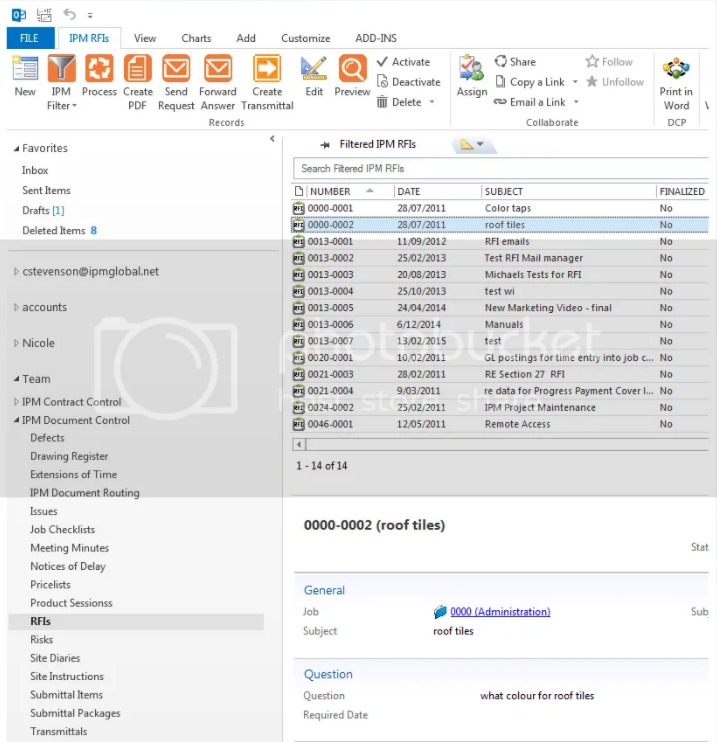
Jobs are easy to setup and manage.
- The IPM Jobs setup screen allows the creation of the parameters for the project. From the basic address and contact information to details about insurances and bank guarantees, it can all be maintained in this area. The original budget for the Job is recorded here either manually or imported from an Excel spreadsheet.
- The approach of importing from an Excel spreadsheet uses a unique process that allows IPM to upload easily from most estimating applications.
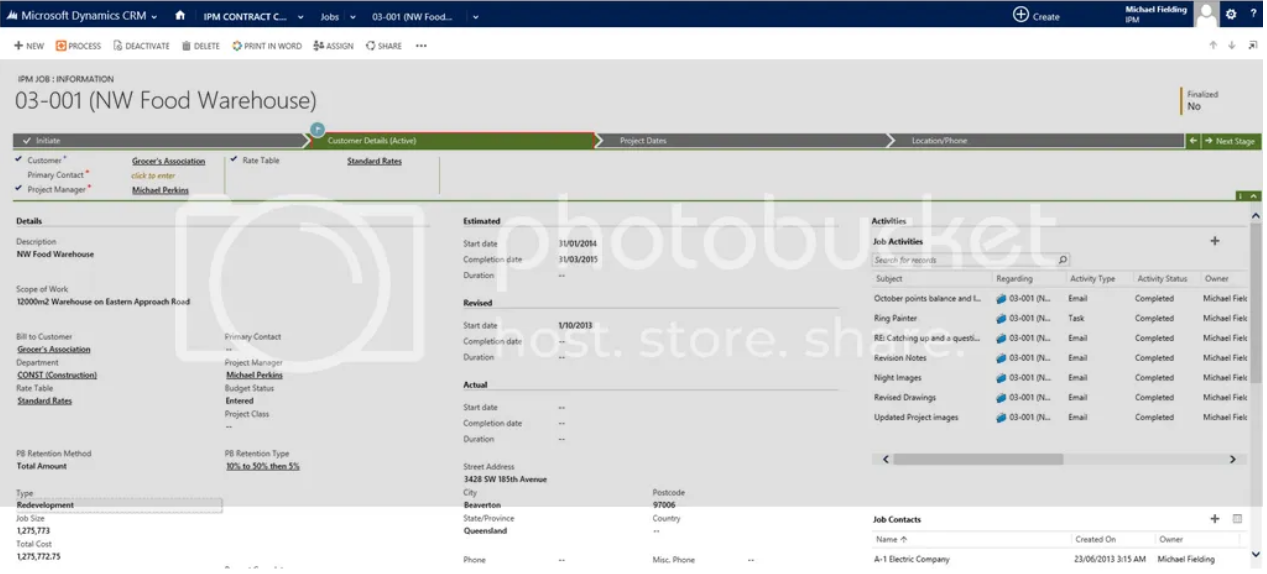
- Job Contacts, Change Order Mark-ups and the evaluation criteria for RFQs are all accessed from the Job Setup screen.
- Contracts or Price Schedules are also maintained in this area and like the original budget, these can be imported from excel spreadsheets.
- Access your original budget and price schedules all from the one screen.
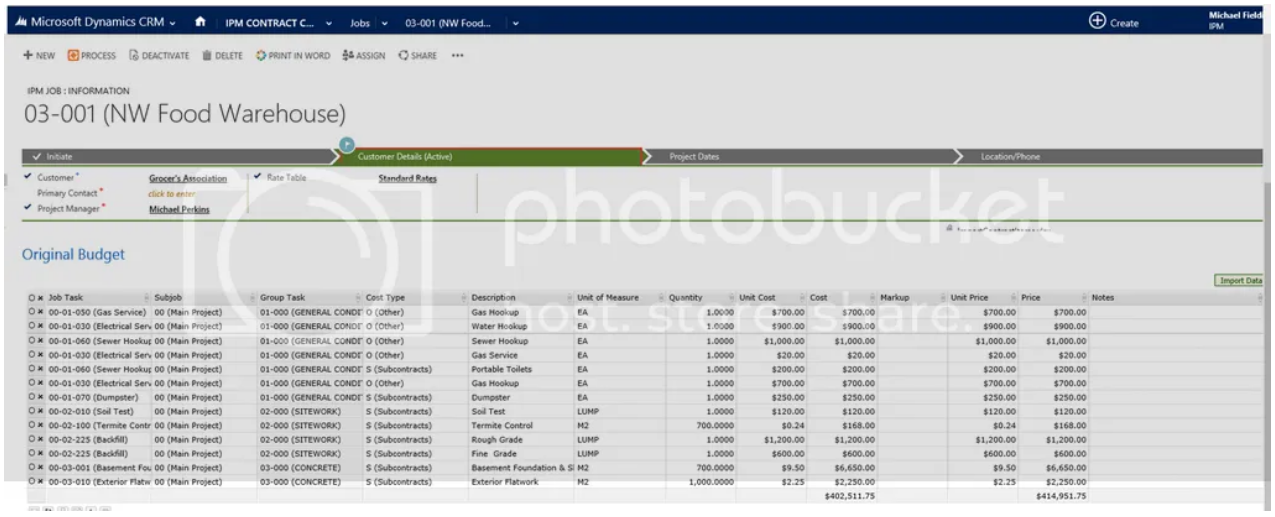
Document Control
- IPM ensures that every document sent and every response received is accountable and accessible from within that record. IPM automatically tracks incomplete documents through a user-definable status system.
- Once a document has been recorded, it can be viewed and retrieved instantly, along with the associated email communications. Search functions can also be used to search for all related communications. Both individual and system-wide workflows can be created by authorized users to facilitate follow-up processes.
- Utilize IPM’s database and Microsoft Outlook integration to create, attach, email and track documents all from the one screen.
- A small sample of the document types available in IPM:

Contract Control
- IPM makes Contract Management easy with better access to project data, quick links to contract information and a streamlined process that optimizes the approval of a contract. By utilizing the Outlook® integration, project managers can create, send and receive Change Requests, Change Orders and Subcontract Change Orders all from the one location. Risk can also be significantly reduced with built in workflow rules preventing common administrative errors associated with contract management.
- Record detailed information about each Change Request in the one form, from estimates and mark-ups to Subcontract Change Order Price Requests.
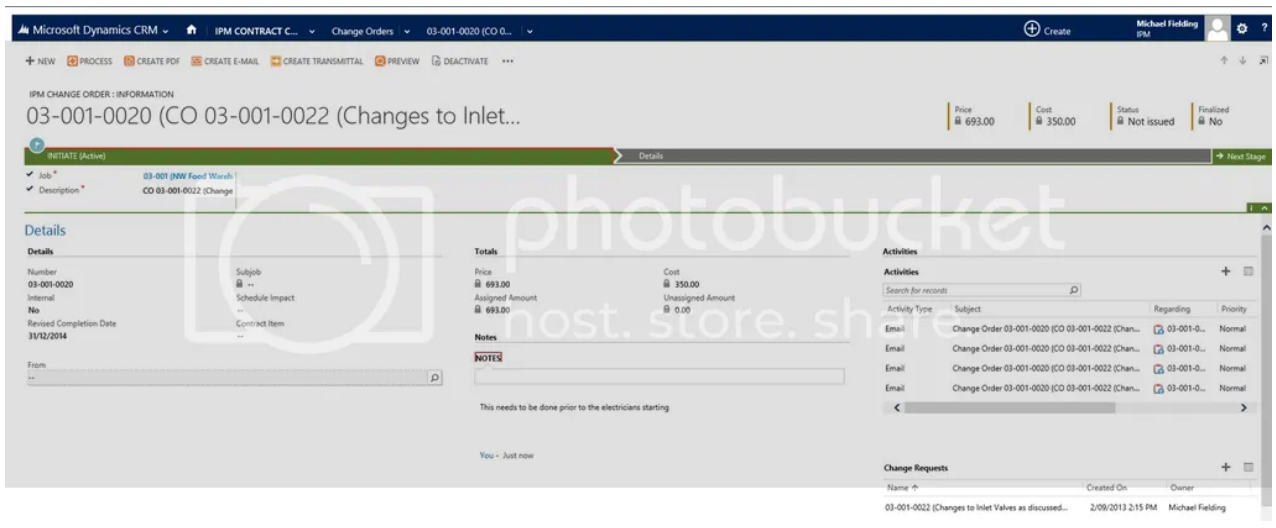
- …then use workflows to create Change Orders and Subcontract Change Orders from Change Requests.
Planning and Forecasting
- The Job Tasks Progress view is a powerful scheduling tool that creates a dynamic visual representation of every job within a project. Using an interactive Gantt chart, the Job Tasks Progress displays scheduling data, budget and costs information and detailed forecasts. With the IPM Job Tasks Progress view, all of the project information that you need to see is right in front of you.
- When you’re working with complex projects or have multiple projects on the go, the Job Tasks Progress view gives you a comprehensive picture of everything you are working on. In a single screen. you can view and edit the start and finish dates of tasks and jobs, view budget allocation details, view cash flow reports – all in real time.
- With IPM’s Job Tasks Progress view you will never lose track of your projects.
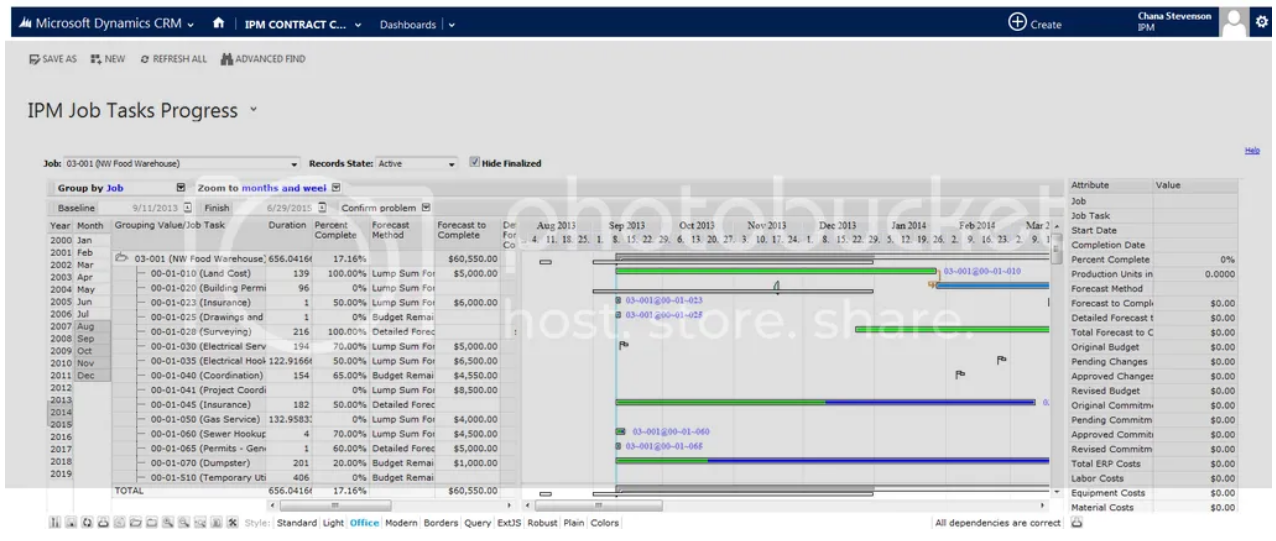
Resource Management
- Depending on the type of projects being managed in IPM, there may be a need to record resource usage. Resources can be people classified as employees, materials or equipment, and IPM Timesheet functionality facilitates the recording of resource hours by resource and day of the week. Timesheets can be sorted by either resource or job and can be copied from week to week. Users can also complete their own individual Timesheets in the My Timesheets section, which can then be grouped together with other Timesheet entries to create Timesheet batches for the job.
- Create a Timesheet batch for multiple employees and approve them using a two-step approval process for added security
IPM Mobility
- IPM Mobility takes IPM Project Management software to field personnel by allowing IPM to be run on the most popular mobile devices on the market today – iPhone, iPad, Android, Blackberry and Windows.
- IPM Mobility is a cloud-based solution that gives you the option to mobilize any IPM function and customize screens to be designed around a user’s profile. For the greatest flexibility, create multiple user profiles and can give certain team members access to specific IPM functions depending on their work requirements. Access to IPM Mobility is also easily customizable so you can give more or less access to team members later on if their jobs or requirements change.
- Mobilize site diaries and daily reports so employees on-site can update site information, delivery details, job progress, change requests and orders, incidents and weather all from their iPad, iPhone, Android or Blackberry. You can also give site personnel access to RFIs, risks, issues and any other function IPM offers. The information entered into the app is integrated with the main IPM database, so everyone on the team is working from the same page.
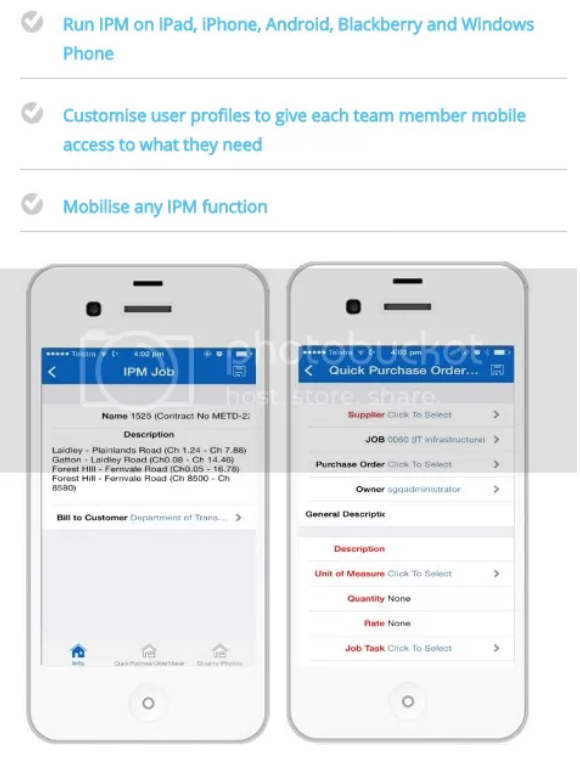
Progress Billing
- Due to the complexity of Progress Billing, most companies have in the past used spreadsheets to manage this process. IPM changes this by making the progress billing process simple time efficient and accurate and allows you to link any expenses, purchases and payments to the quote.
- With IPM, there is no need to worry if you have properly calculated the right invoice amount because it is automatically generated based on the completion percentage that has been entered. Submitting progress billing using IPM takes the stress out of managing your projects and ensures that you get paid the right amount and on time.
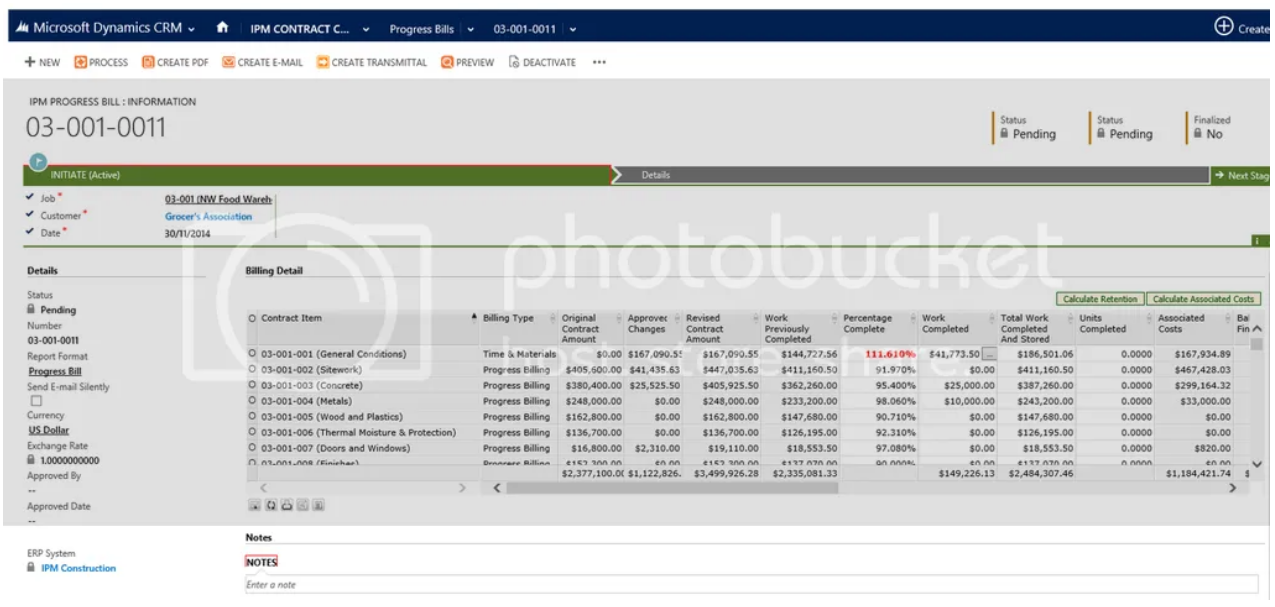
Developed for Project Managers
- Operates how you already think.
- All documents, drawings, questions, activities and emails are attached to the Job.
- Folder-level tracking in Outlook interface means all emails related to the Job are in one place and are being tracked as soon as they are sent or received. No more full inboxes!!
- Visual tools give “at-a-glance” functionality and speed.
Integration
- Fully integrated into Microsoft Office Outlook.
- Works with many of the most popular accounting programs
- Dynamics (NAV, GP)
- Sage 300
- Spectrum
- SAP B1
- Primavera
- Quickbooks
- Integrated scheduling with Microsoft Project.
- Collaboration Access Point (CAP) gives your vendors a place to log in and download drawings, enter pricing information, get Job updates.